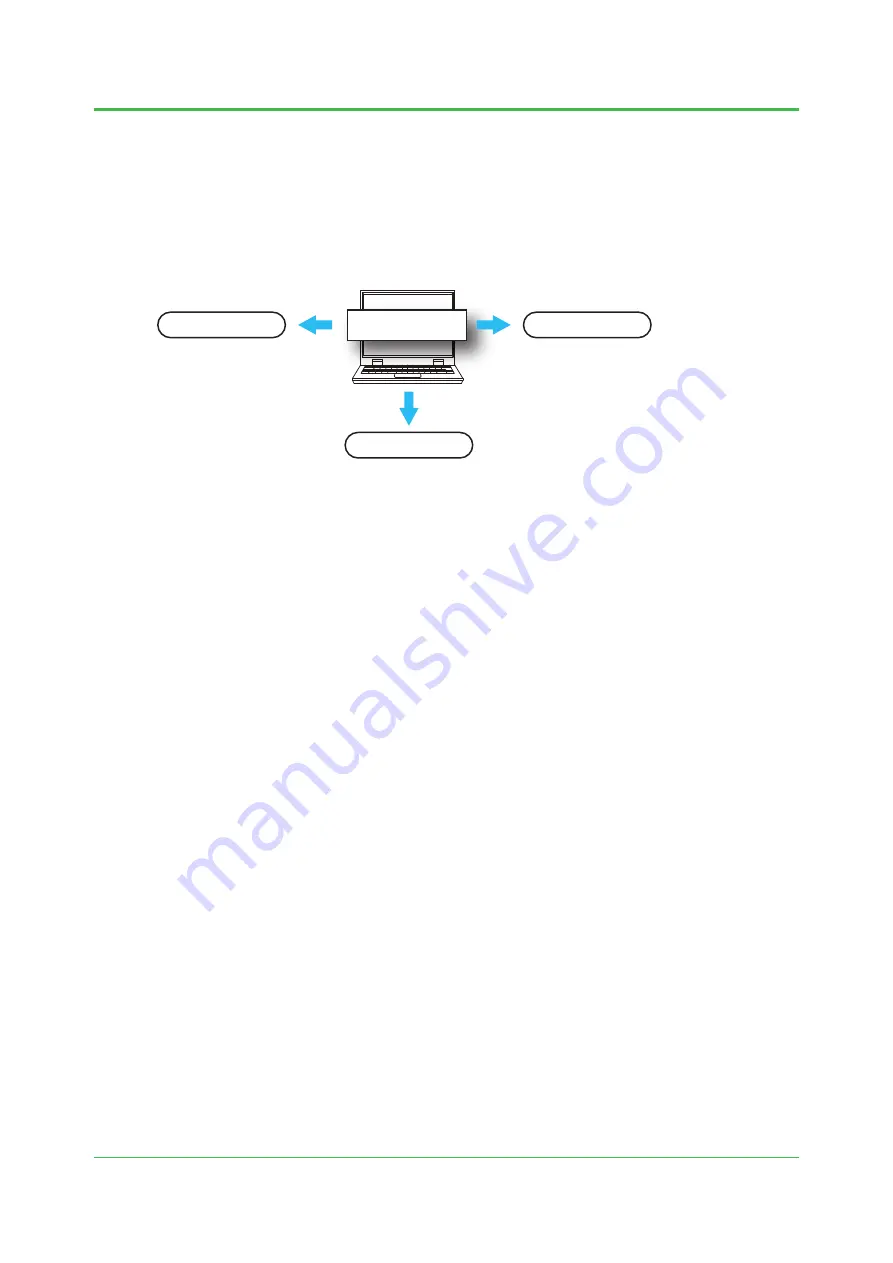
1-4
TI 77C01H01-01EN
Oct. 17, 2018-00
4. UPM connection settings
UPM Connection Settings is a settings wizard that implements all of the GM settings needed
to connect the GM and UPM and display integration bar graphs. By using UPM Connection
Settings, you can easily enter all of the settings needed for communication and display of integral
graphs. You can use it with the hardware configurator (version 4.05.01 or later) and the web
application (version 4.05.01 or later).
Hardware Configurator/Web Application
UPM Connection settings
UPM connection settings
Display settings
Integral power calculation
UPM connection settings file
With UPM Connection Setup, you can save your settings to a file (.wzu). Later, when expanding
or changing your configuration, you can load the current UPM configuration (saved settings) on
UPM Connection Setup and easily edit the settings.



















