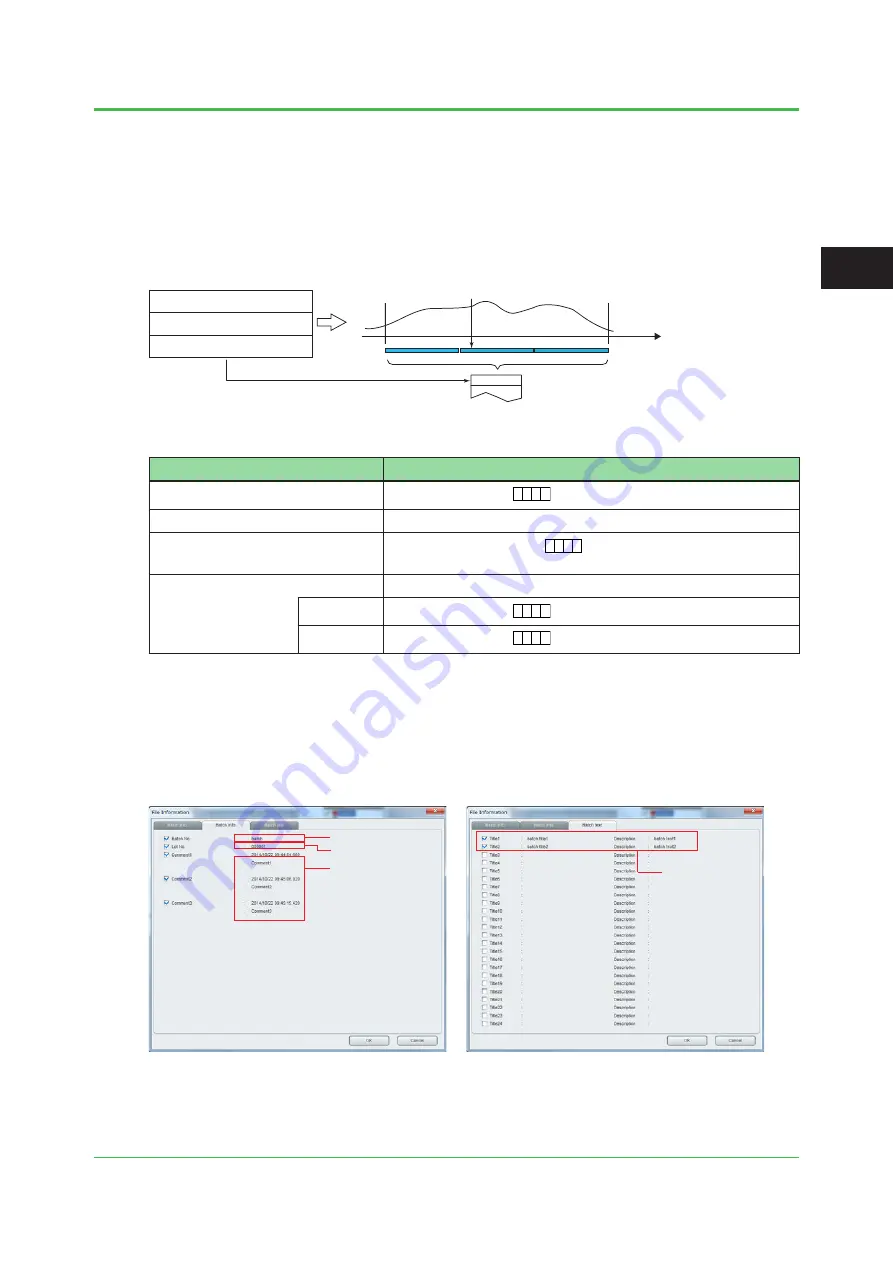
3-23
TI04L55B01-01EN
*
The behavior varies depending on the energize/de-energize state of the contact type.
3.2.4
Batch Function
You can attach batch information to event data files and display data files.
You can manage event data and display data files using batch information.
At the start of recording, batch number, lot number (when in use), and comments (1 to 3) are
entered.
Each comment can be entered once during recording.
Time
Record start
Record stop
Data file
Comment
Batch lot number
Text field
Comment
l
Batch Information
Item
Explanation
Batch No.
Up to 32 characters,
A a # 1
Lot No.
Lot numbers can be set to not use, 4 digits, 6 digits, or 8 digits.
Comments 1 to 3
Up to 50 characters each,
A a # 1
You can insert each comment once during recording.
Textfield
Up to 24 fields can be set.
Title
Up to 20 characters,
A a # 1
Label
Up to 30 characters,
A a # 1
l
Auto Increment Function
Automatically sets the lot number of the next measurement to the current lot 1.
l
Batch Information Attached to Measurement Data
The following figures show a display example of batch information attached to measurement
data using Universal Viewer.
Batch information
Batch text
Batch No.
Lot No.
Commnet
Batch text
3
Functions
Содержание SMARTDAC+ GM
Страница 2: ...Blank Page...
















































