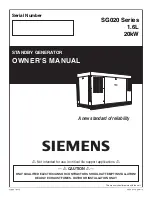7
IM FG410-01EN
a) Installation sites
Do not place the equipment with the rear panel facing down, because this may damage the connectors
and hinder ventilation.Place the equipment on a flat surface such as a desk so that the four rubber feet
and stands on the bottom side rest on that surface.
b) Installation location conditions
•
This product uses a fan for forced-air cooling and features air intake and exhaust vents on the
side and rear panels for this purpose. To allow for ample air flow, be sure to maintain a gap
of at least 10 cm between the sides and rear of this product and walls or other obstructions.
•
Install this product in a location that meets the following conditions for temperature and
humidity ranges.
Operating conditions: 0 to 40 ºC, 5 to 85%RH
Storage conditions:
-
10 to 50 ºC, 5 to 95%RH
Further, a condensation-free environment must be ensured. For limitations related to absolute
humidity, refer to the specifications in this manual.
•
Do not install the FG410/FG420 in the following locations:
• Location with flammable gas
An explosion may occur. Never install and use this product in such a location.
• Outdoors, or location exposed to direct sunlight or near a fire or heat source
The full performance of this product may not be obtained, or failure may occur.
• Location where the instrument is exposed to water or other liquids.
• Location with corrosive gas, moisture, dust, or high humidity. This product may become
corroded or fail.
• Location near an electromagnetic field source, high-voltage device, or power line
This product may malfunction.
• Location exposed to excessive vibration. This product may malfunction or fail.
•
Operating Environment and Conditions
This instrument complies with the EMC standard under specific operating environment and
operating conditions. If the installation, wiring, and so on are not appropriate, the compliance
conditions of the EMC standard may not be met. In such cases, the user will be required to take
appropriate measures.
c)
Panel and case cleaning
Use a soft cloth to wipe dust from the panel and case. If soiling is severe, moisten the cloth with a
neutral detergent and wring it out well.
Do not use volatile substances such as thinners and benzene, or commercial wipes, as these may
deform or peel the finish.
d) Rack mounting method
When provided with a rack mount adapter (option), this equipment can be mounted on a 19-inch IEC,
EIA standard rack, or JIS standard rack. Either one unit, or two side-by-side units, can be mounted.
First, attach the rack mount adapter to the main unit, and then mount the main unit into the rack. For
the rack mount adapter handling method, refer to the manual included with the adapter.
When rack mounting the main unit, observe the following cautions.
• Be sure to install rails in the rack to support the equipment.
• Mounting the equipment into a fully enclosed rack may cause it to fail due to rising temperature.
Be sure to provide sufficient ventilation openings and forcibly cool the inside of the rack with fans.
2.2 Installation
Содержание FG420
Страница 10: ...VIII IM FG410 01EN...
Страница 165: ...151 IM FG410 01EN External dimensions FG410 Unit mm 7 17 General Characteristics...
Страница 166: ...152 IM FG410 01EN 7 SPECIFICATIONS External dimensions FG420 Unit mm...
Страница 167: ...153 IM FG410 01EN RACK MOUNTING DIMENSIONS Inch rack mounting dimensions for 1 unit Unit mm 7 17 General Characteristics...
Страница 168: ...154 IM FG410 01EN 7 SPECIFICATIONS Inch rack mounting dimensions for 2 units Unit mm...
Страница 169: ...155 IM FG410 01EN Millimeter rack mounting dimensions for 1 unit Unit mm 7 17 General Characteristics...
Страница 170: ...156 IM FG410 01EN 7 SPECIFICATIONS Millimeter rack mounting dimensions for 2 units Unit mm...
Страница 171: ...157 IM FG410 01EN 7 17 General Characteristics...
Страница 173: ...159 IM FG410 01JA...
Страница 178: ......
Страница 179: ......