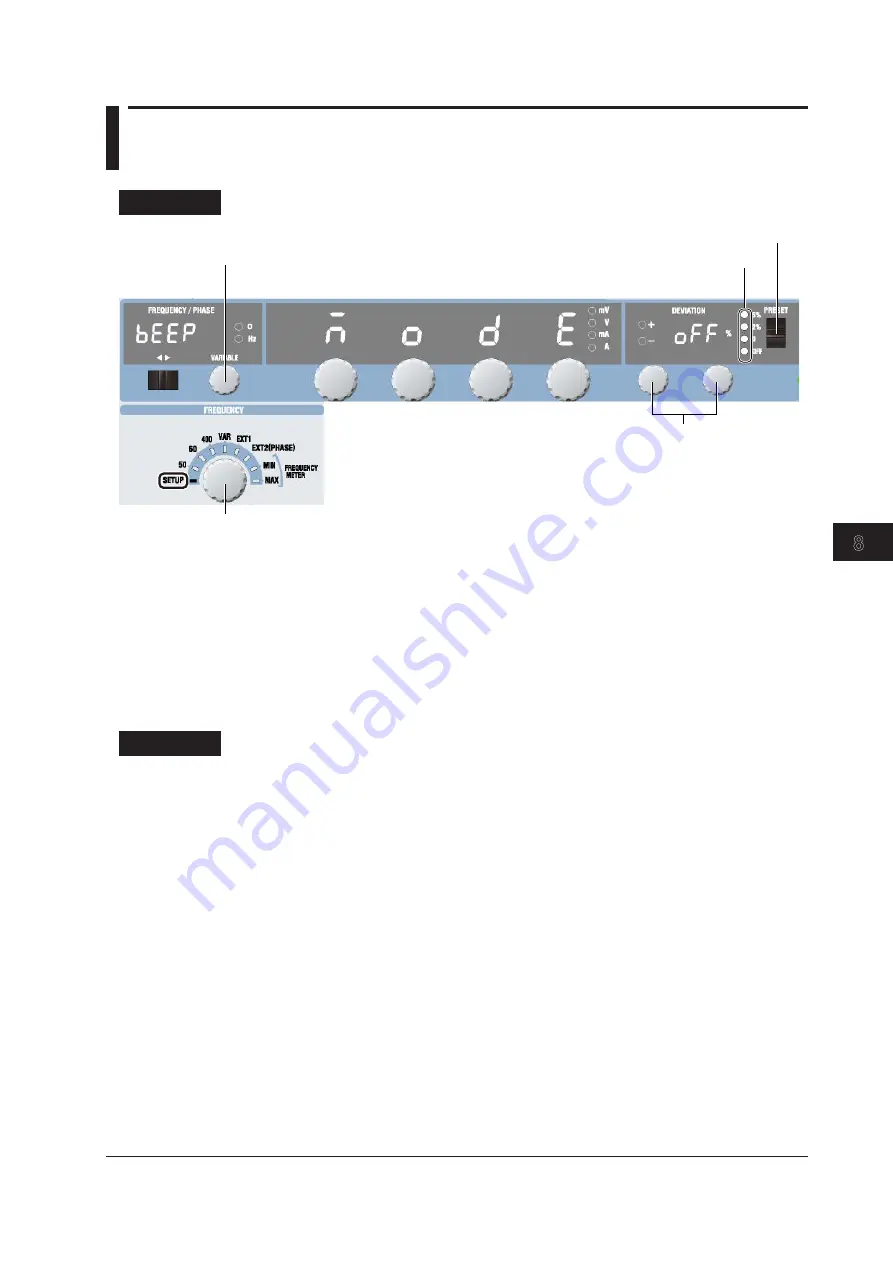
8-1
IM 2558A-01EN
Other Features
3
2
1
4
5
6
7
8
9
10
11
12
13
14
15
16
App
Index
8.1 Turning the Beep Sound On and Off
Procedure
These turn off when the setting is confirmed.
3. Turn either dial to
select ON or OFF.
4. Confirm the setting.
2. Select BEEP.
1. Select SETUP.
1.
Turn the
FREQUENCY
dial to select SETUP.
The indicator corresponding to the selected SETUP range illuminates, and the frequency/phase angle
display area shows the SETUP menu.
2.
Turn the
VARIABLE
dial to select BEEP.
3.
Turn a
deviation dial
to select ON or OFF.
When you change the setting, all four preset indicators will illuminate.
4.
Flip the
PRESET
switch up or down.
The setting is confirmed, and all the preset indicators turn off.
Explanation
Set whether to turn the beep sound on or off.
ON: The beep sound is on.
OFF: The beep sound is off.
You can turn the beep sound on or off for the following notifications. You cannot change the volume.
• When an error is detected during a self-test executed at power-on or executed manually (error
codes: E.911 to E.950)
• When the voltage output is set to 150 V or higher
• When a sweep operation is held
Chapter 8
Other Features






























