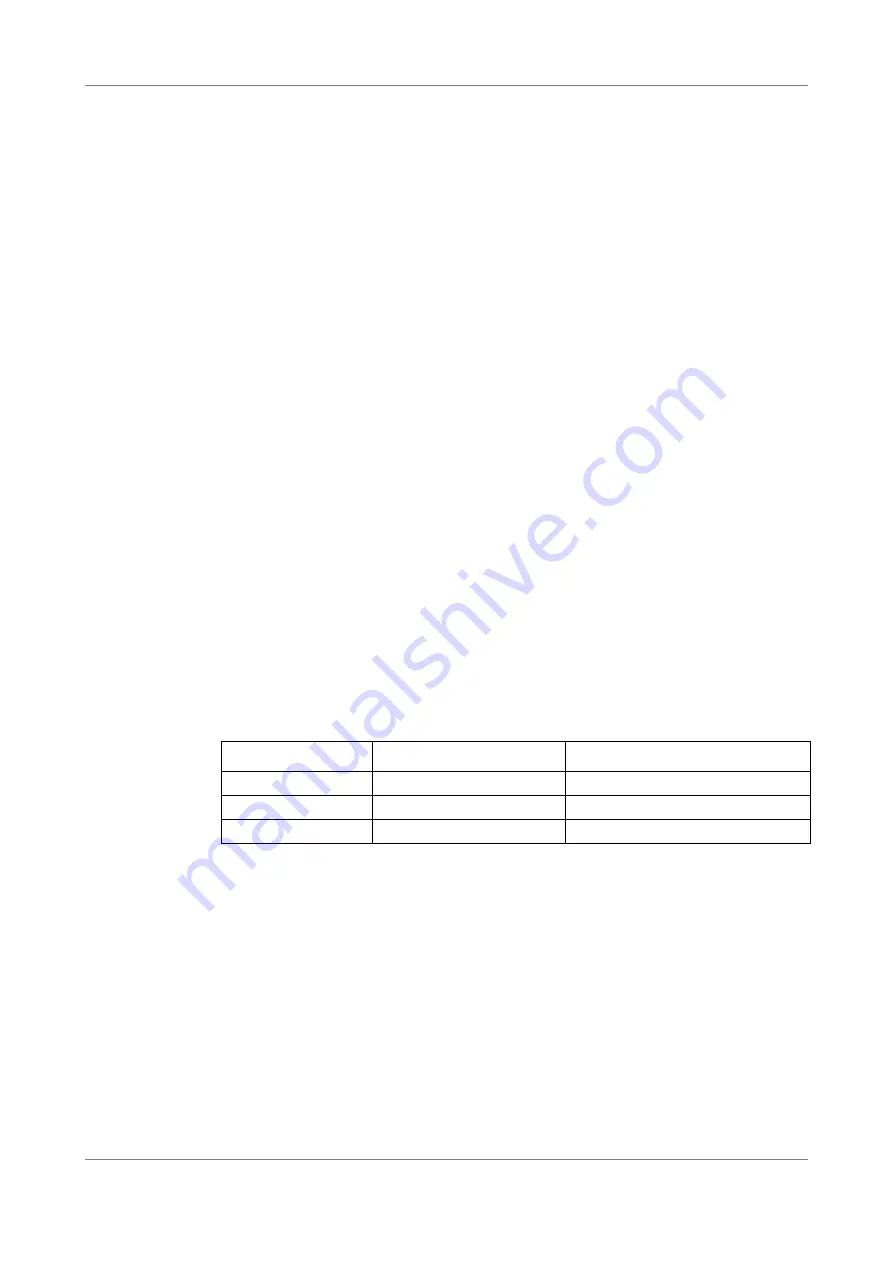
Changing the Optical Output Power and Diode Current
34
TUNICS T100S-HP User Manual
The active mode is
constant-power
: the laser-diode current is controlled to ensure
an optical power output equal to the
P
parameter.
By pressing the
P
function key, the system switches automatically to the constant-
power mode.
In this mode, the required power cannot be obtained, even with the maximum
allowable current. In this case:
•
The current is limited to its maximum value.
•
The optical power is lower than the user-set power value.
•
The
Lim
message is displayed to the right of the current and power values.
•
To activate the constant-current mode, press the APC function key to turn
off
the APC
key LED:
The active mode is
constant-current
: the diode current level is determined by the
I
parameter.
By pressing the
I
function key, the system switches automatically to the constant-
current mode.
5.3
Disabling/Enabling Active Cavity Control
Subject
The TUNICS T100S-HP is equipped with on-board active cavity control.
When you turn on the TUNICS T100S-HP after the initialization routine is complete, the
system switches automatically to APC (constant power) mode with active cavity control
(the APC LED is on).
Active Cavity Control Requirements
Active cavity control is enabled if the following requirements are both met:
•
APC (constant power) mode (APC LED on)
•
Power > 0.8 mW
System Status
System status is summarized in the following table:
Table 11: Active Cavity Control - System Status
Procedure
•
To disable active cavity control, press the
2nd
+
APC
key combination.
The
APC
LED blinks.
If you press the
APC
key and the APC LED goes off, this indicates that the system has
switched in constant current mode. When entering constant current mode, the active
cavity control becomes disabled, and the system restores the operating parameters
that were in effect at the time the TUNICS T100S-HP last left the constant current
mode.
•
To enable active cavity control, press the
2nd
+
APC
command keys again.
If the APC LED starts blinking while the TUNICS T100S-HP is in APC mode with active
cavity control on, this may indicate that the laser power output (P) is set to a value
lower than the 0.8 mW threshold.
APC LED
Constant Power Mode
Active Cavity Control
On
Yes
Yes
Blinking
Yes
No
Off
No
No
Содержание TUNICS T100S-HP
Страница 2: ......
Страница 6: ...About This Manual 6 TUNICS T100S HP User Manual...
Страница 24: ...Installing and Connecting the Product 24 TUNICS T100S HP User Manual...
Страница 36: ...Changing the Optical Output Power and Diode Current 36 TUNICS T100S HP User Manual...
Страница 50: ...Using the Auxiliary Inputs and Outputs 50 TUNICS T100S HP User Manual...
Страница 54: ...Verifying Performances 54 TUNICS T100S HP User Manual...
Страница 60: ...Certification and Compliance 60 TUNICS T100S HP User Manual...
Страница 66: ...Index 66 TUNICS T100S HP User Manual...
















































