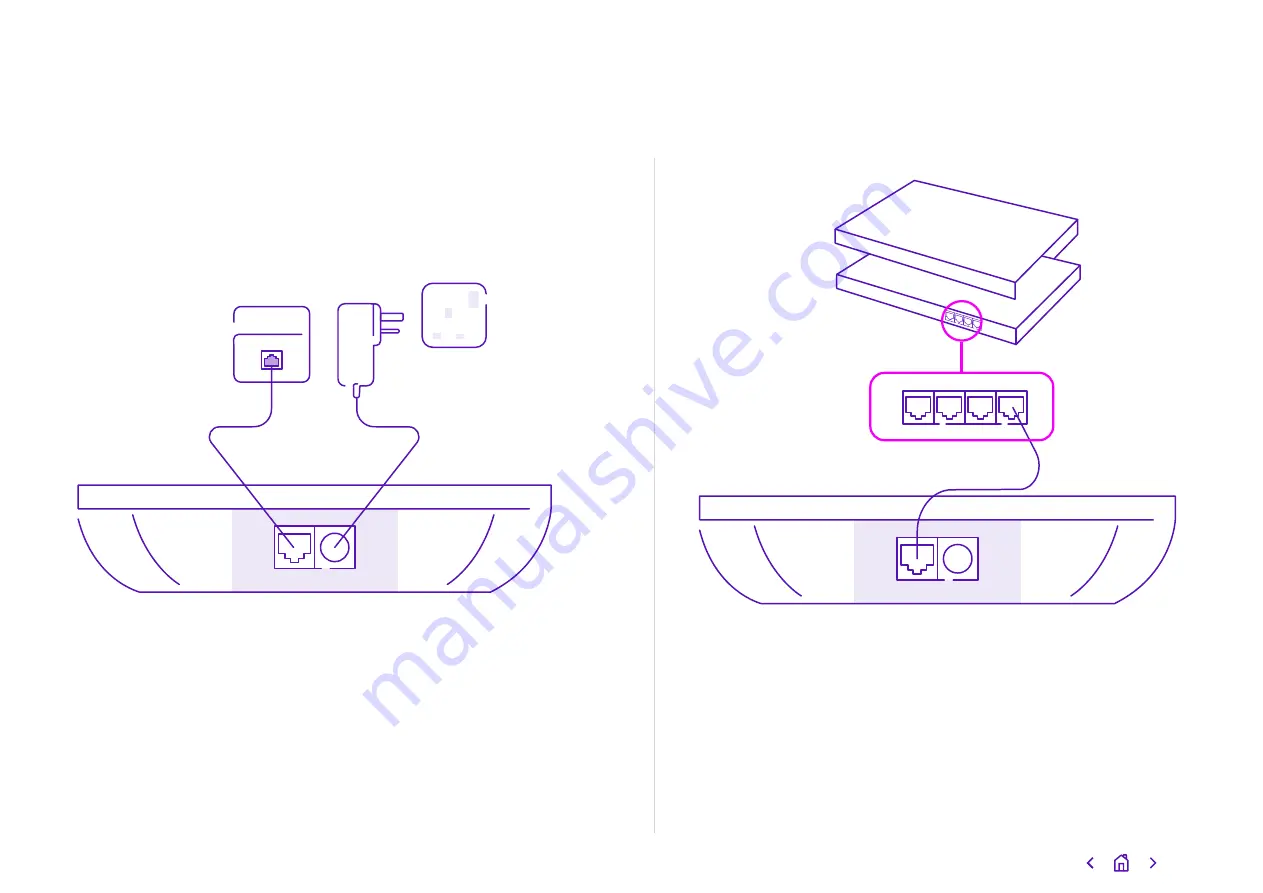
Let’s get started
Set up your phone
To start using your phone, you need
to get your base station working,
power up your USB charger, and
charge your phone. Here’s how.
Get your base station working
Your base station can use AC power
or Power over Ethernet (PoE). Ask
your IT team what’s best for you.
To connect to AC power:
• Take the Ethernet cable and plug
it into your base station.
• Plug the other end of the Ethernet
cable into your hub or switch.
• Connect the power adaptor to
your base station.
To connect to PoE:
• Check your hub or switch is up
to IEEE 802.3af standards – see
your user guide or refer to the
manufacturer if you’re unsure.
• Take the Ethernet cable and plug it
into your base station.
• Plug the other end of the Ethernet
cable into your hub or switch.
4




































