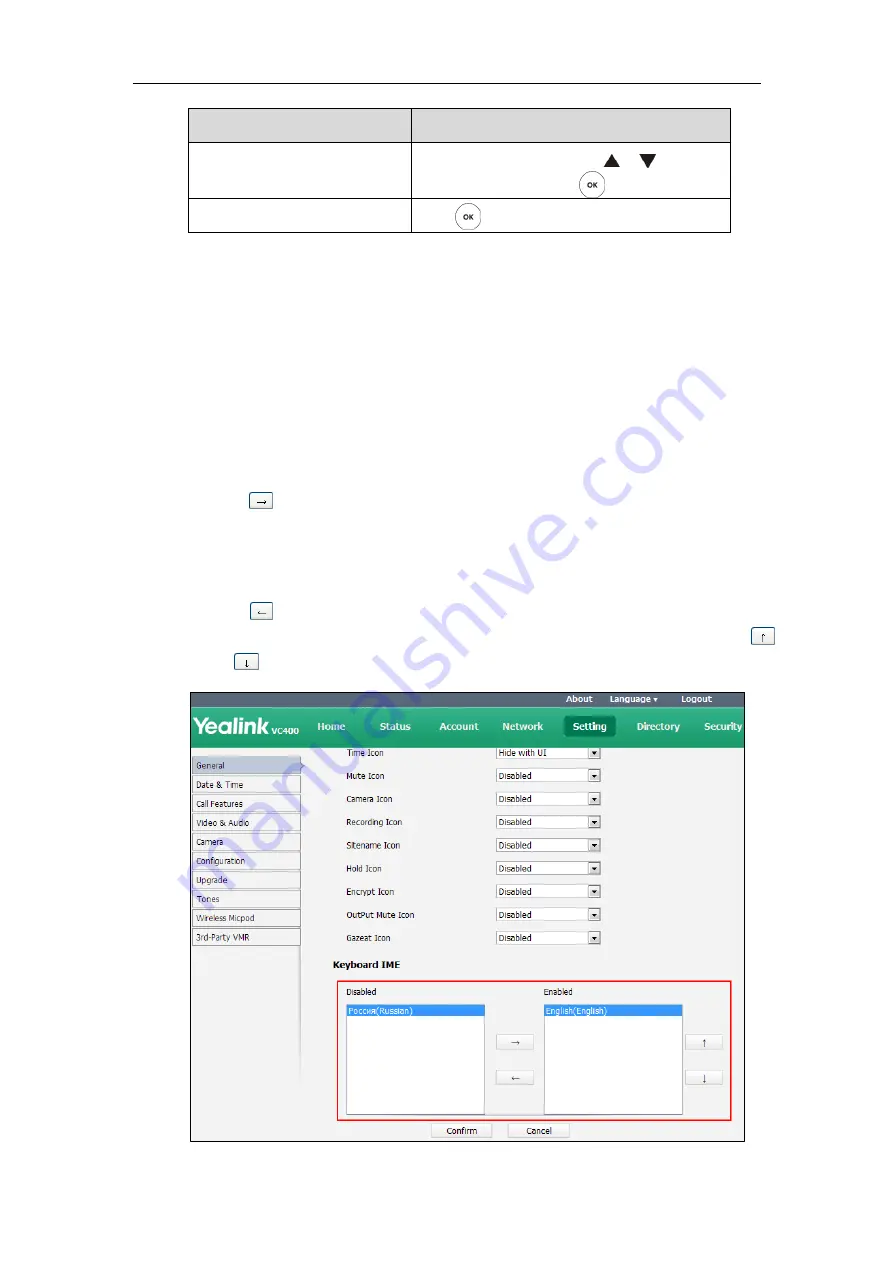
Getting Started
37
If you want to
You can
Select an option from the
pull-down list.
From the pull-down list, Press or to scroll to
the setting and then press .
Enable or disable features.
Press .
Keyboard Input Method
The on-screen keyboard supports English and Russian input methods.
You can enter characters using the input method only when the input method is enabled.
Changing keyboard input method is configurable via web user interface only.
To configure keyboard input method via web user interface:
1.
Click on
Setting
->
General
.
2.
In the
Keyboard IME
block, select the desired list from the
Disabled
column and
click .
The selected input method appears in the
Enabled
column.
3.
Repeat step 2 to add more input methods to the
Enabled
column.
4.
(Optional.) To remove a list from the
Enabled
column, select the desired list and then
click .
5.
To adjust the display order of the enabled input methods, select the desired list, and click
or .
Содержание VC400
Страница 1: ...jiu ...
Страница 8: ...User Guide for the VC400 Video Conferencing System viii ...
Страница 12: ...User Guide for the VC400 Video Conferencing System xii ...
Страница 34: ...User Guide for the VC400 Video Conferencing System 22 ...
Страница 54: ...User Guide for the VC400 Video Conferencing System 42 ...
Страница 96: ...User Guide for the VC400 Video Conferencing System 84 ...
Страница 138: ...User Guide for the VC400 Video Conferencing System 126 ...
Страница 148: ...User Guide for the VC400 Video Conferencing System 136 ...
Страница 164: ...User Guide for the VC400 Video Conferencing System 152 ...
Страница 168: ...User Guide for the VC400 Video Conferencing System 156 ...






























