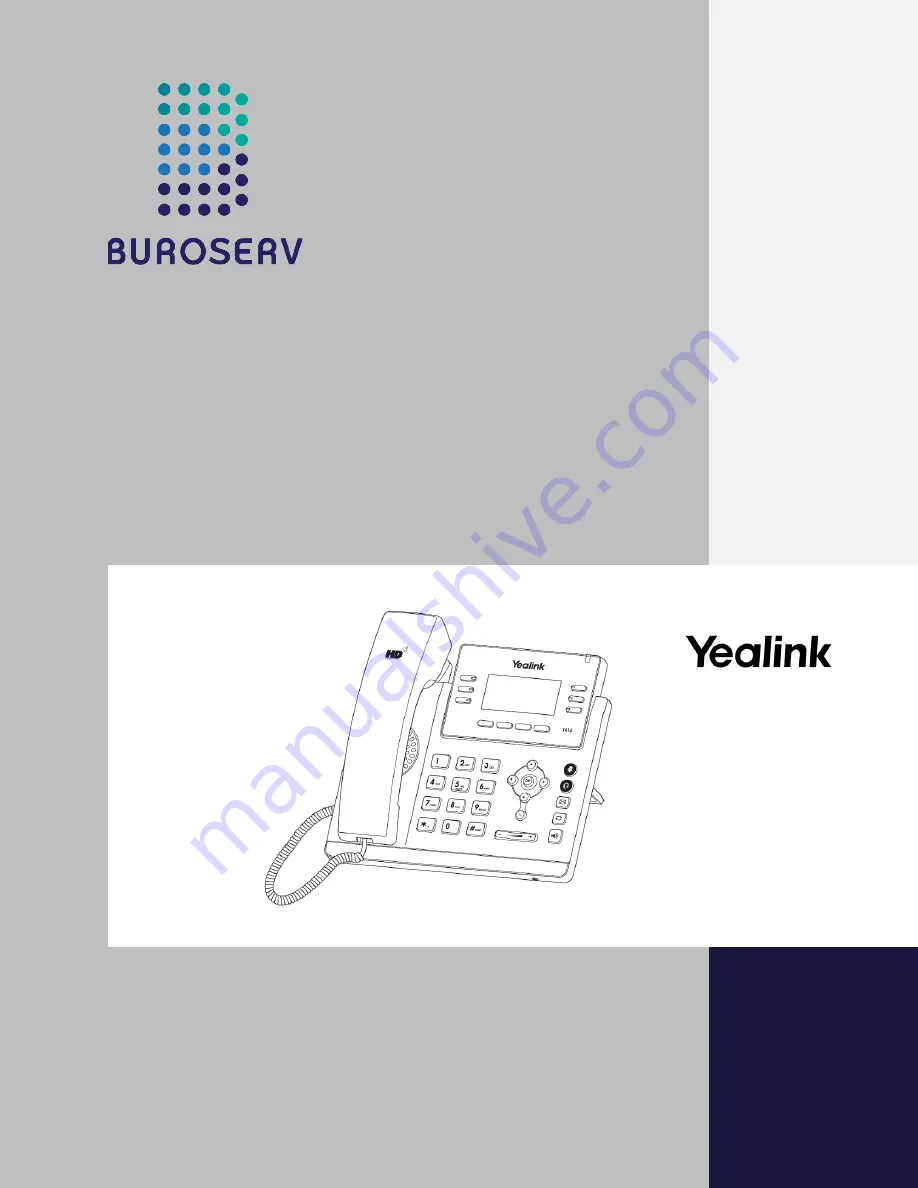
1
Quick Start Guide
Ultra-elegant IP Phone – SIP-T41S
Ultra-elegant IP Phone
SIP-T41S
Developed by:
BUROSERV Australia
Level 2, 9 Help Street Chatswood NSW 2067. Australia
Version 1.0
QUICK START GUIDE
30 January 2020
Applies to firmware version 66.81.0.90 or later.