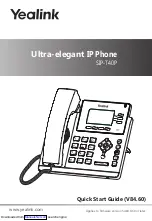Отзывы:
Нет отзывов
Похожие инструкции для SIP-T40P

Aolynk EP302
Бренд: H3C Страницы: 68

D-88n
Бренд: Spice Страницы: 54

Sprint Torcque XT
Бренд: Kyocera Страницы: 209

Dash Music 4.0
Бренд: Blu Страницы: 20

GSM-609
Бренд: Audiovox Страницы: 61

OT-E260
Бренд: Alcatel Страницы: 61

IP Phone 2001
Бренд: Nortel Страницы: 112

Life Pure
Бренд: BLU Products Страницы: 22

PRIME L-04A
Бренд: NTT docomo Страницы: 211

Agora 6
Бренд: Kogan Страницы: 22

fluo X2 Max
Бренд: M&T S.A. Страницы: 68

IP3093-L
Бренд: Mocet Страницы: 13

GXP2110
Бренд: Grandstream Networks Страницы: 19

ETP-MT/R Series
Бренд: Talkaphone Страницы: 4

i422
Бренд: i-onik Страницы: 49

PRA-FRP3-US
Бренд: Bosch Страницы: 2

CDMA20001X EV-DO
Бренд: Zte Страницы: 18

KXTG6423 - EXPAND DIGITAL PHONE
Бренд: Panasonic Страницы: 64