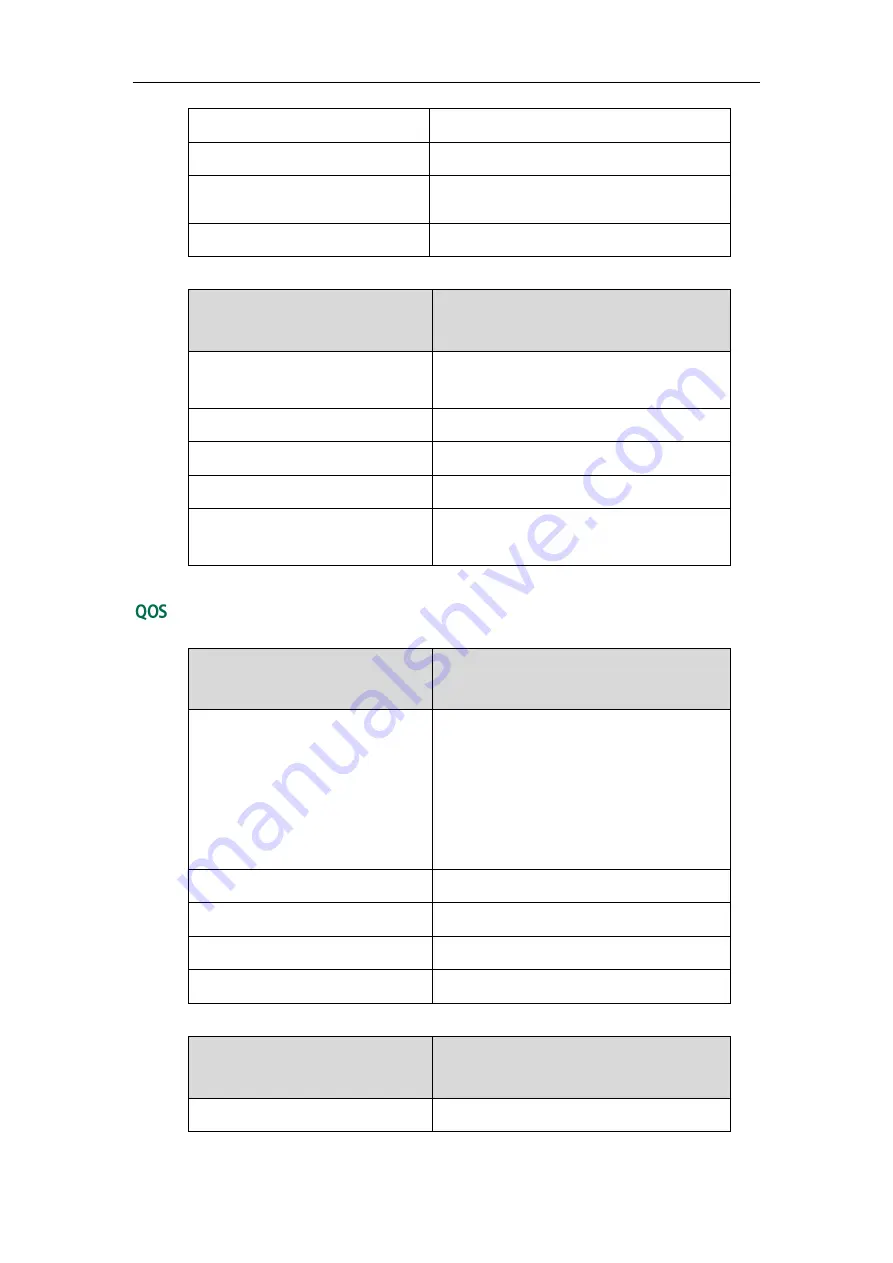
Administrator’s Guide for SIP-T3xG IP Phones
296
Format
Boolean
Default Value
0
Range
0-Disabled
1-Enabled
Example
network.vpn_enable = 1
Parameter-
openvpn.url
Configuration File
<y0000000000xx>.cfg
Description
Specifies the access URL of the OpenVPN
tar package.
Format
String
Default Value
Blank
Range
Not Applicable
Example
openvpn.url =
http://192.168.10.25/OpenVPN.tar
Parameter-
network.qos.rtptos
Configuration File
<y0000000000xx>.cfg
Description
Configure the DSCP for voice packets.
The default DSCP value for RTP packets is
46 (Expedited Forwarding).
Note: If you change this parameter, the IP
phone will reboot to make the change take
effect.
Format
Integer
Default Value
46
Range
0 to 63
Example
network.qos.rtptos = 50
Parameter-
network.qos.signaltos
Configuration File
<y0000000000xx>.cfg
Description
Configure the DSCP for SIP packets.
Содержание SIP-T38G
Страница 1: ...T 3 x G A d mi n i s t r a t o r G u i d e...
Страница 2: ......
Страница 5: ......
Страница 13: ......
Страница 45: ...Administrator s Guide for SIP T3xG IP Phones 32...
Страница 195: ...Administrator s Guide for SIP T3xG IP Phones 182...
Страница 207: ...Administrator s Guide for SIP T3xG IP Phones 194...
Страница 399: ...Administrator s Guide for SIP T3xG IP Phones 386...






























