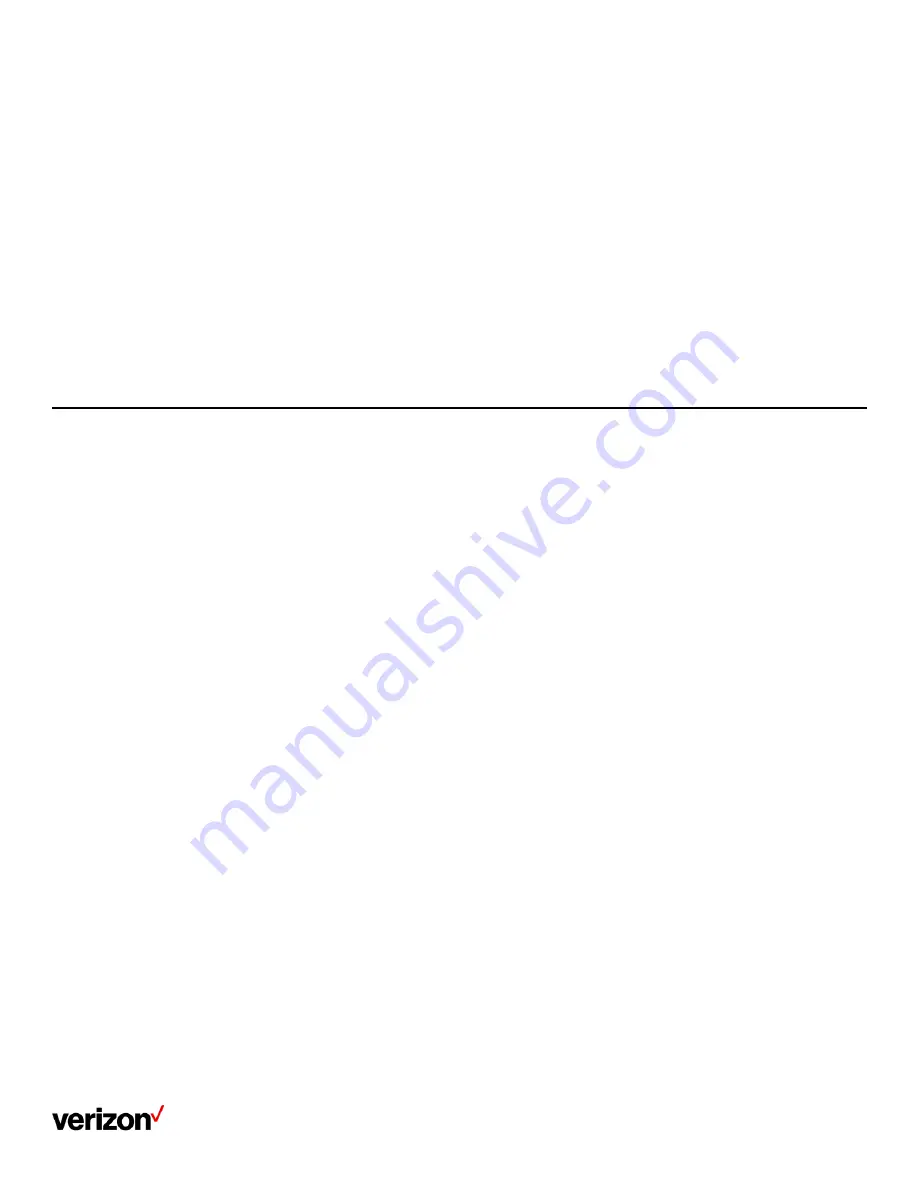
User guide
29
If you want to answer a call from a specific contact, you need to remove it from the blocklist.
Procedure
1.
Go to OK > Settings > Telephony > Blocklist
2.
Highlight the desired blocklist contact and select Options > Delete
3.
Confirm the action
Deleting all blocklist contacts
You can delete all contacts from the Blocklist when you are ready to answer calls from them again.
Procedure
1.
Go to OK > Settings > Telephony > Blocklist
2.
Highlight the desired blocklist contact and select Options (Option) > Delete All
3.
The phone prompts you whether to delete all contacts
4.
Confirm the action
Remote phone book
If the Remote Phone Book feature has been enabled by your system administrator, you can access your corporate directory directly from your
phone.
Searching for remote phone book contacts
In the Remote Phone Book, you can enter search criteria to find your desired contact quickly.
Procedure
1.
Select the desired remote phone book
2.
Enter your search criteria in the search field
Viewing remote phone book contacts
You can view the contact list of the Remote Phone Book on your phone.
Procedure
1.
Go to OK > Directory
2.
Select the desired remote phone book
3.
Use the navigation keys to look through the contacts
Saving a remote phone book contact to the local directory
You can save any remote phone book contact to the Local Directory, to conveniently call this contact when you cannot access the Remote Phone
Book.
Procedure
1.
Go to OK > Directory
2.
Select the desired remote phone book
3.
Highlight the desired contact and select Options > Add To Local > New Entry
4.
Edit the contact information
5.
Confirm the action
Tip: You can select Add To Local > Update Existing to update the existing contact information.
Содержание One Talk W78B
Страница 13: ...User guide 13 ...
Страница 19: ...User guide 19 3 Press Options and select Delete ...
Страница 35: ...User guide 35 ...






























