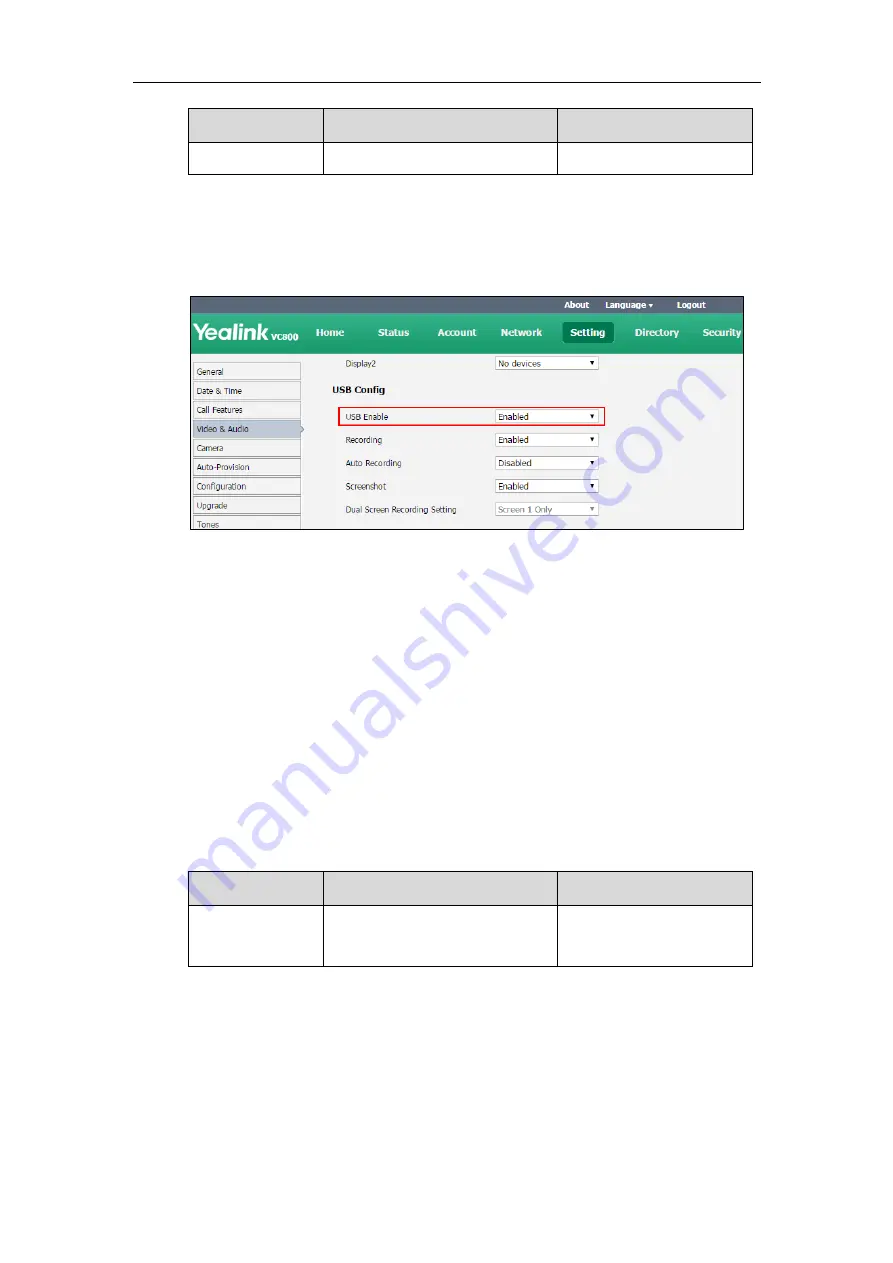
Administrator’s Guide for Yealink VC800&VC500 Video Conferencing System
160
Parameter
Description
Configuration Method
change take effect.
To configure
USB configuration via web user interface:
1.
Click on
Setting
->
Video & Audio
.
2.
Select the desired value from the pull-down list of
USB Enable
.
3.
Click
Confirm
to accept the change.
A dialog box pops up to prompt that settings will take effect after a reboot.
4.
Click
Confirm
to reboot the system immediately.
Configuring Audio Settings
Key Tone
You can enable the key tone feature to produce a sound when you press any key on the remote
control or tap the onscreen dial pad on the CP960 conference phone.
The key tone parameter is described below:
Parameter
Description
Configuration Method
Key Tone
Enables or disables the key tone.
Default:
On
Remote Control
Web User Interface
To configure the key tone via web user interface:
1.
Click on
Setting-
>
General
.
Содержание MeetingSpace VC500
Страница 1: ......
Страница 4: ......
Страница 9: ...About This Guide ix Multipoint License on page 209 Appendix B Trusted Certificates on page 264 ...
Страница 10: ...Administrator s Guide for Yealink VC800 VC500 Video Conferencing System x ...
Страница 16: ...Administrator s Guide for Yealink VC800 VC500 Video Conferencing System xvi ...
Страница 24: ...Administrator s Guide for Yealink VC800 VC500 Video Conferencing System 8 ...
Страница 28: ...Administrator s Guide for Yealink VC800 VC500 Video Conferencing System 12 ...
Страница 210: ...Administrator s Guide for Yealink VC800 VC500 Video Conferencing System 194 ...
Страница 228: ...Administrator s Guide for Yealink VC800 VC500 Video Conferencing System 212 ...
Страница 252: ...Administrator s Guide for Yealink VC800 VC500 Video Conferencing System 236 ...
Страница 258: ...Administrator s Guide for Yealink VC800 VC500 Video Conferencing System 242 ...
Страница 276: ...Administrator s Guide for Yealink VC800 VC500 Video Conferencing System 260 ...






























