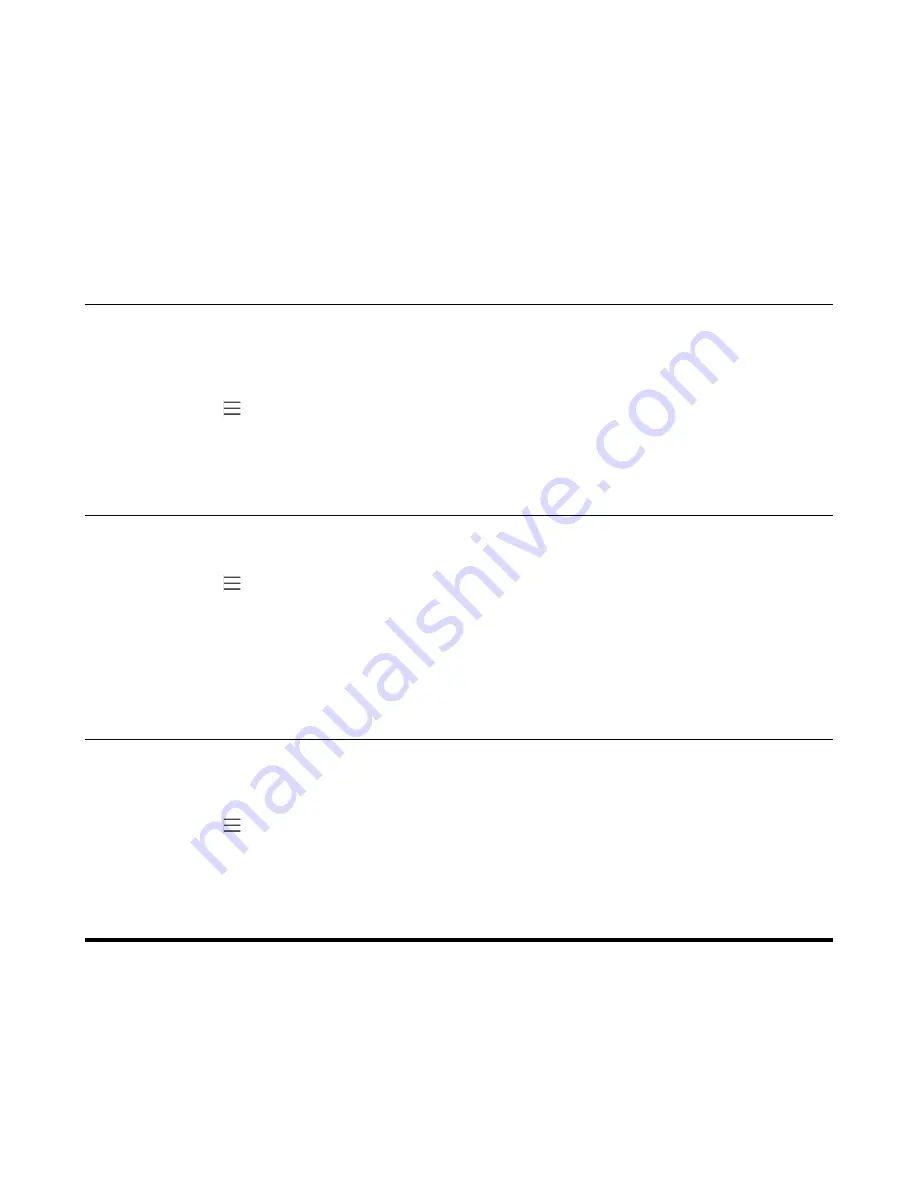
| Optional Accessories with Your Phone |
46
3.
Enter the SSID and then select a security mode from the
Security
drop-down menu:
• If you select
None
, tap
Save
.
• If you select
WEP
or
WPA/WPA2-PSK
, enter the password and then tap
Save
.
• If you select
802.1×EAP
, select the desired EAP method and Phase-2 authentication , enter the
desired values in the
Identity
,
Anonymous identity
, and
Password
fields and then tap
Save
.
If you enable
Show advanced options
, select a desired value in the
Proxy
field; and if you select
Manual
, enter the information about the proxy server in the corresponding fields.
Viewing the Wireless Network Information
After connecting to the wireless network, you can view the wireless network information (such as wireless
status, link speed, security, IP address, signal strength, and so on.)
Procedure
1.
Navigate to >
Settings
>
Device Settings
>
Wi-Fi
.
2.
Select the connected wireless network.
Disconnecting the Wireless Network Connection
Procedure
1.
Navigate to >
Settings
>
Device Settings
>
Wi-Fi
.
2.
Select the connected wireless network.
3.
Select
FORGET
.
The wireless network is disconnected. You can tap it again to connect.
Deactivating the Wi-Fi Mode
You should deactivate the Wi-Fi mode when you need to connect your device to the wired network.
Procedure
1.
Navigate to >
Settings
>
Device Settings
>
Wi-Fi
.
2.
Turn off
Wi-Fi
.
Optional Accessories with Your Phone
This chapter describes the optional accessories that you can use to extend your phone’s capabilities.
•
Содержание CP960 Teams Edition
Страница 1: ......






















