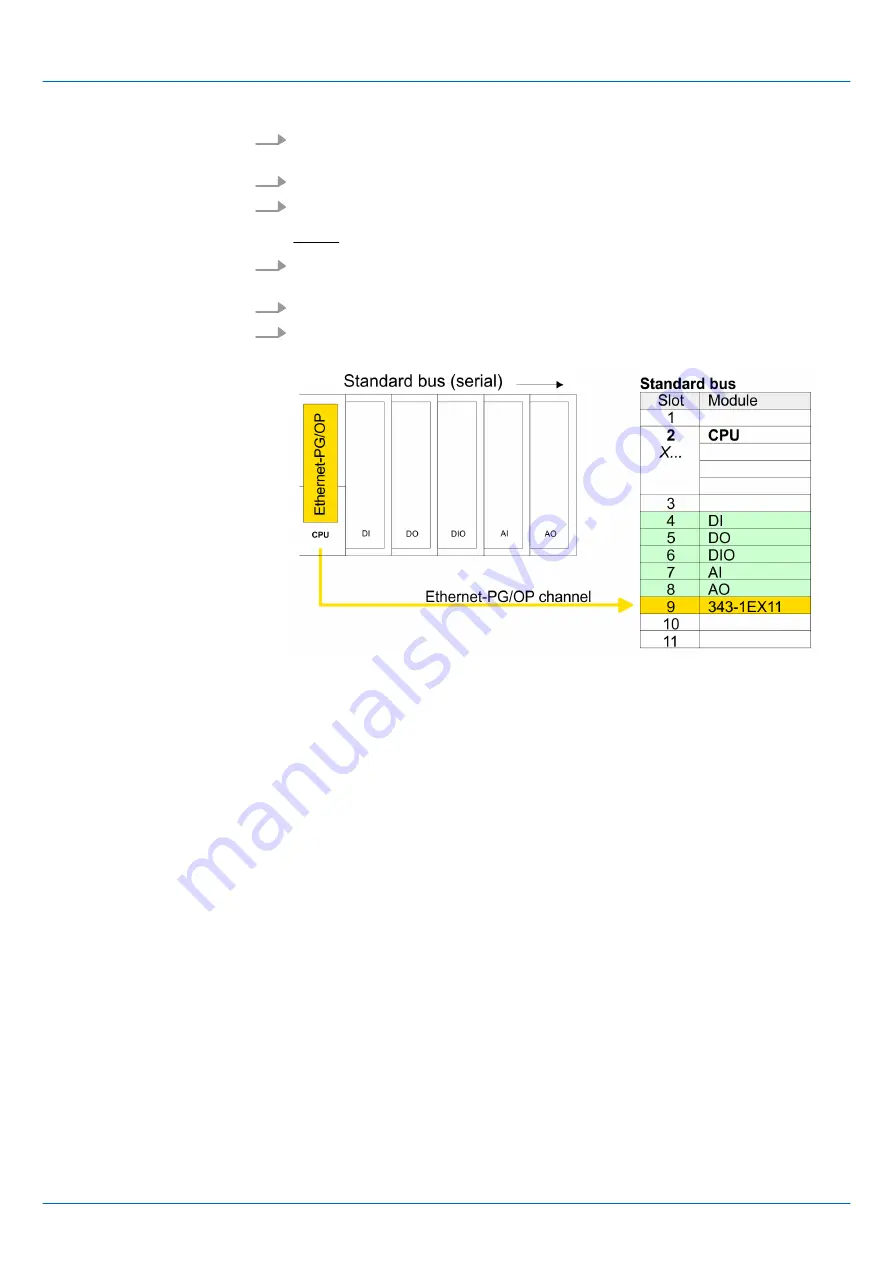
1.
Open the Siemens hardware configurator und configure the Siemens CPU 315-2
PN/DP (6ES7 315-2EH14-0AB0 V3.2).
2.
Configure the modules at the standard bus.
3.
For the Ethernet PG/OP channel you have to configure a Siemens CP 343-1
(SIMATIC 300 \ CP 300 \ Industrial Ethernet \CP 343-1 \ 6GK7 343-1EX11 0XE0)
always below the really plugged modules.
4.
Open the property window via double-click on the CP 343-1EX11 and enter for the
CP at
‘Properties’
the IP address data, which you have assigned before.
5.
Assign the CP to a
‘Subnet’
. Without assignment the IP address data are not used!
6.
Transfer your project.
5.7 Hardware configuration - Communication
The hardware configuration is described at the following pages:
Chap. 7.4 ‘Deployment as PROFIBUS DP master’ page 93
Chap. 7.5 ‘Deployment as PROFIBUS DP slave’ page 94
Chap. 6.3 ‘Deployment of RS485 interface for PtP’ page 77
5.8 Setting standard CPU parameters
5.8.1 Parameterization via Siemens CPU
Since the CPU is to be configured as Siemens CPU 315-2 PN/DP (6ES7
315-2EH14-0AB0 V3.2) in the Siemens hardware configurator, the standard parameters
of the VIPA CPU may be set with "Object properties" of the CPU during hardware confi-
guration. Via a double-click on the CPU 315-2 PN/DP (6ES7 315-2EH14-0AB0 V3.2) the
parameter window of the CPU may be accessed. Using the registers you get access to
every standard parameter of the CPU.
Take IP address parame-
ters in project
Parameterization via Sie-
mens CPU
System 300S
+
Deployment CPU 315-4PN23
Setting standard CPU parameters > Parameterization via Siemens CPU
HB140 | CPU | 315-4PN23 | en | 18-02
43
Содержание SPEED7 300S+ CPU 315PN
Страница 1: ...CPU 315 4PN23 Manual HB140 CPU 315 4PN23 en 18 02 System 300S SPEED7 CPU 315PN...
Страница 89: ...System 300S Deployment PtP communication Modbus Example communication HB140 CPU 315 4PN23 en 18 02 89...
Страница 155: ...Appendix System 300S Appendix HB140 CPU 315 4PN23 en 18 02 155...















































