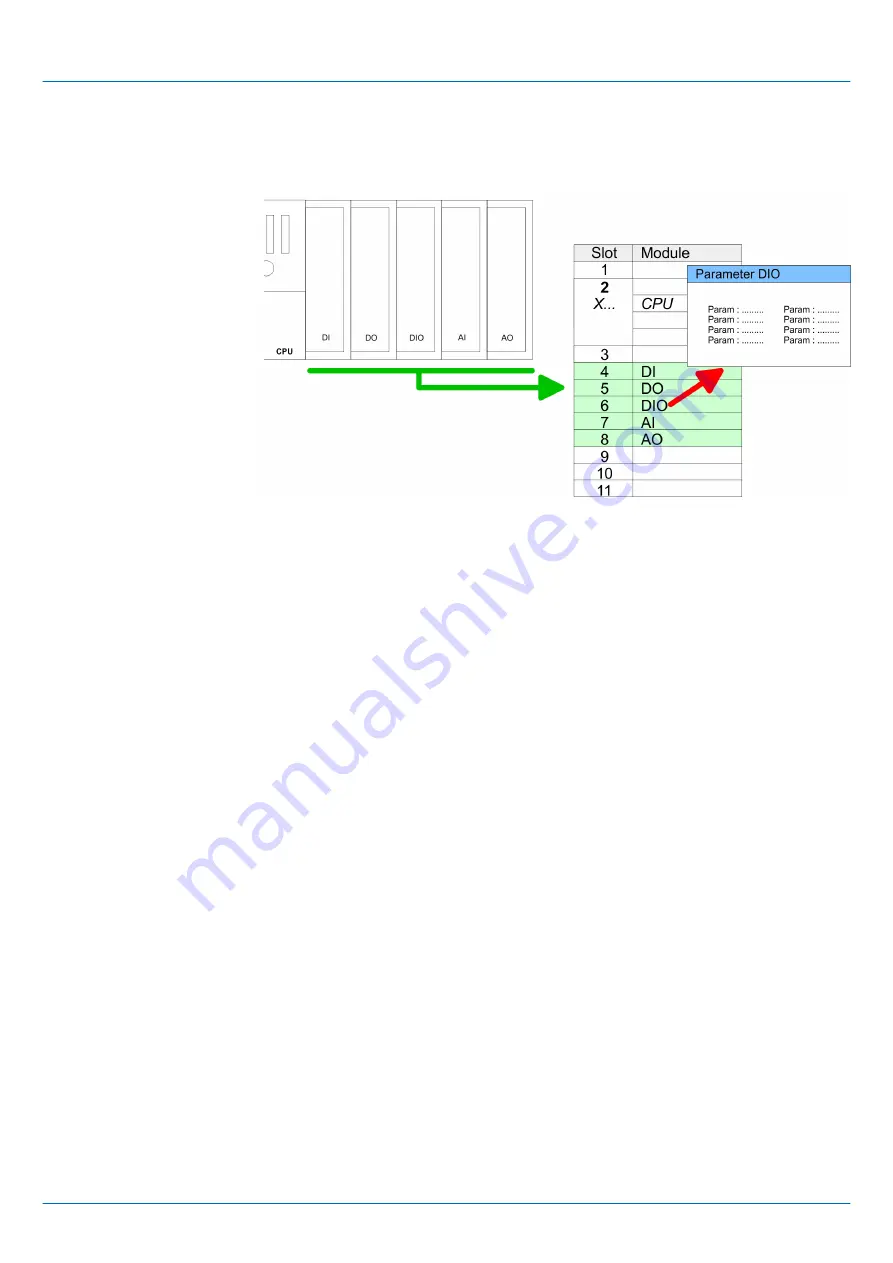
5.5 Hardware configuration - I/O modules
After the hardware configuration place the System 300 modules in the plugged sequence
starting with slot 4.
For parametrization double-click during the project engineering at the slot overview on the
module you want to parameterize. In the appearing dialog window you may set the
wanted parameters. By using the SFCs 55, 56 and 57 you may alter and transfer param-
eters for wanted modules during runtime. For this you have to store the module specific
parameters in so called "record sets". More detailed information about the structure of the
record sets is to find in the according module description.
For the project engineering of more than 8 modules you may use line interface connec-
tions. For this you set in the hardware configurator the module IM 360 from the hardware
catalog to slot 3 of your 1. profile rail. Now you may extend your system with up to 3 pro-
file rails by starting each with an IM 361 from Siemens at slot 3. Considering the max.
total current with the VIPA SPEED7 CPUs up to 32 modules may be arranged in a row.
Here the installation of the line connections IM 360/361 from Siemens is not required.
Hardware configuration of
the modules
Parametrization
Bus extension with IM 360
and IM 361
System 300S
+
Deployment CPU 315-4PN23
Hardware configuration - I/O modules
HB140 | CPU | 315-4PN23 | en | 18-02
41
Содержание SPEED7 300S+ CPU 315PN
Страница 1: ...CPU 315 4PN23 Manual HB140 CPU 315 4PN23 en 18 02 System 300S SPEED7 CPU 315PN...
Страница 89: ...System 300S Deployment PtP communication Modbus Example communication HB140 CPU 315 4PN23 en 18 02 89...
Страница 155: ...Appendix System 300S Appendix HB140 CPU 315 4PN23 en 18 02 155...
















































