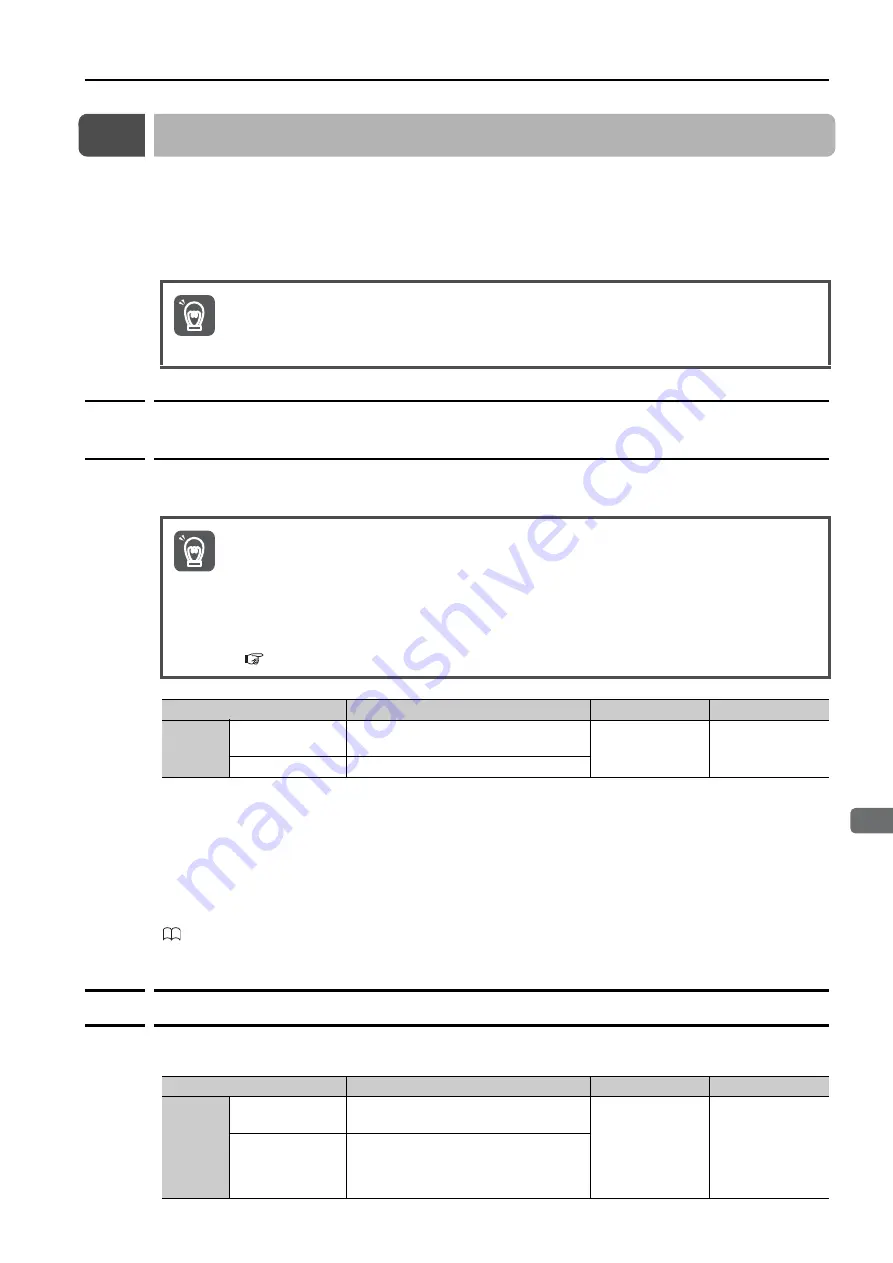
5.19
Σ
-V Compatible Function and Settings
5.19.1 Setting the Communications Interface Compatibility Selection
5-55
5
Ba
s
ic Function
s
That Requir
e
S
etting befor
e Operation
5.19
Σ
-V Compatible Function and Settings
The
Σ
-V compatible function allows you to easily replace a
Σ
-V-Series SERVOPACK with a
Σ
-7-
Series SERVOPACK in an existing servo system.
As long as MECHATROLINK communications are used to communicate with the SERVOPACK
from the host controller, the
Σ
-7-Series SERVOPACK can be used in the same way as the
replaced
Σ
-V-Series SERVOPACK.
5.19.1
Setting the Communications Interface Compatibility
Selection
If you use MECHATROLINK communications to communicate with a
Σ
-7-Series SERVOPACK
as if it were a
Σ
-V-Series SERVOPACK, set Pn040 to n.
1.
If Pn040 is set to n.
1, the information read by the ID_RD command will be as follows:
•
Device code: 02200000h
•
Device version: 00FFh
•
Minimum transmission cycle: 250000 (250 μs) [unit: 0.01 μs]
•
Main device name for a Rotary Servomotor: SGDV-
21A
•
Main device name for a Linear Servomotor: SGDV-
25A
Refer to the following manual for IR_RD command details.
Σ
-7-Series MECHATROLINK-III Communications Standard Servo Profile Command Manual (Manual No.: SIEP
S800001 31)
5.19.2
Setting the Encoder Resolution Compatibility Selection
If an SGM7J, SGM7A, SGM7P, or SGM7G Servomotor is connected to a
Σ
-7-Series SERVO-
PACK and the encoder is set to operate at a resolution of 20 bits, set Pn040 to n.
1
.
If you replace a
Σ
-V-Series SERVOPACK with a
Σ
-7-Series SERVOPACK, you must also replace
the previous Servomotor with a Servomotor that is compatible with the
Σ
-7-Series SERVOPACK.
You cannot use a
Σ
-V-Series Servomotor even if you use the
Σ
-V compatible function.
Important
1. When you set Pn040 to n.
1, you cannot use the following functions from the Sig-
maWin+.
•
Mechanical Analysis
•
Moment of Inertia Estimation
2. If you set Pn040 to n.
1, Pn040 will no longer be displayed on the S, so you will
not be able to change the setting. To change the setting of Pn040, use a Digital Operator or
initialize the parameters.
Refer to the following section for information on initializing parameters.
5.1.5 Initializing Parameter Settings
Parameter
Description
When Enabled
Classification
Pn040
n.
0
(default setting)
Perform
Σ
-7 communications.
After restart
Setup
n.
1
Perform
Σ
-V communications.
Important
Parameter
Description
When Enabled
Classification
Pn040
n.
0
(default setting)
Use the encoder resolution of the Ser-
vomotor.
After restart
Setup
n.
1
Use a resolution of 20 bits when con-
nected to an SGM7J, SGM7A,
SGM7P, SGM7G, SGM7E, or SGM7F
Servomotor.






























