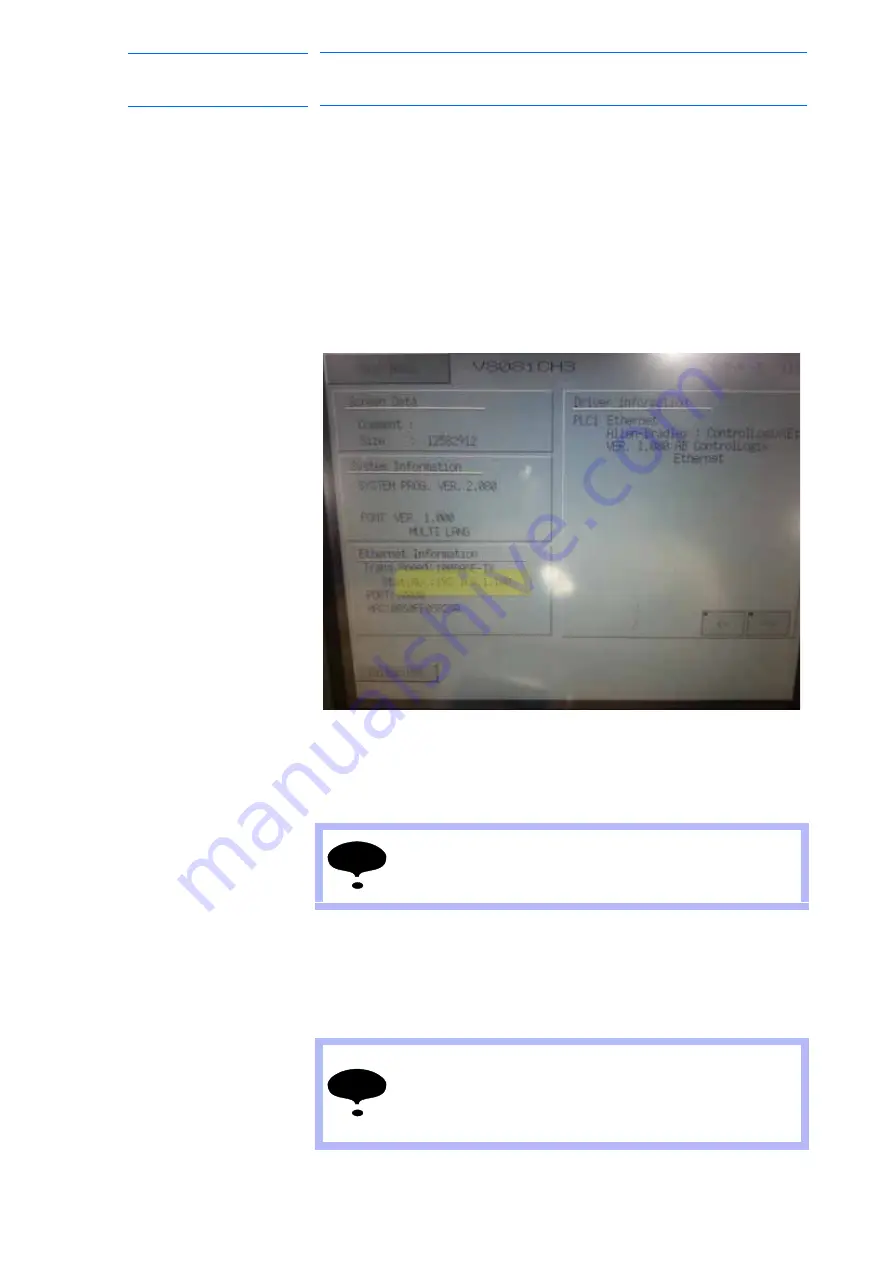
11-4
168283-1CD
168283-1CD
Hardware Installation &
Software Upgrade
11 Teach Pendant Software Upgrade Procedure (Fuji Pendant)
11.1 Configure PC to use a Static IP
11.1.3 Setting IP Address for Pendant
The following steps are completed after either
Pendant to Set the IP Address for the NEW/ UN-PROGRAMMED System”
section 11.1.2 “Prepare Pendant to Change IP Address for an
1. Set the IP address to 192.168.1.100, if required.
2. Set the Control Module to 0.0.0.0, if required.
3. Set the Sub-mask to 255.255.255.0, if required.
4. Press [Setting Finished] on the touch screen (bottom right).
5. Verify the IP address displays on the Main Setting screen.
6. Verify Communication between the computer and the teach pendant
a) Start a command prompt (cmd.exe).
b) Type PING 192.168.1.100
7. Determine which version of V-SFT Monitouch programming software
you have:
• If VSFT version 5 go to section 11.2.
• If V-SFT version 6 go to section 11.4.
NOTE
If the command is not successful the IP address in not set
correctly in the Teach Pendant or PC, or there is a failure
with the Ethernet cable connection.
NOTE
•
Yaskawa part number 160708-1 is V-SFT version 5.
•
Yaskawa part number 160708-2 is V-SFT version 6.
•
V-SFT version 6 started shipping in 2015. Prior to that all
systems were supplied with V-SFT version 5.
90 of 121






























