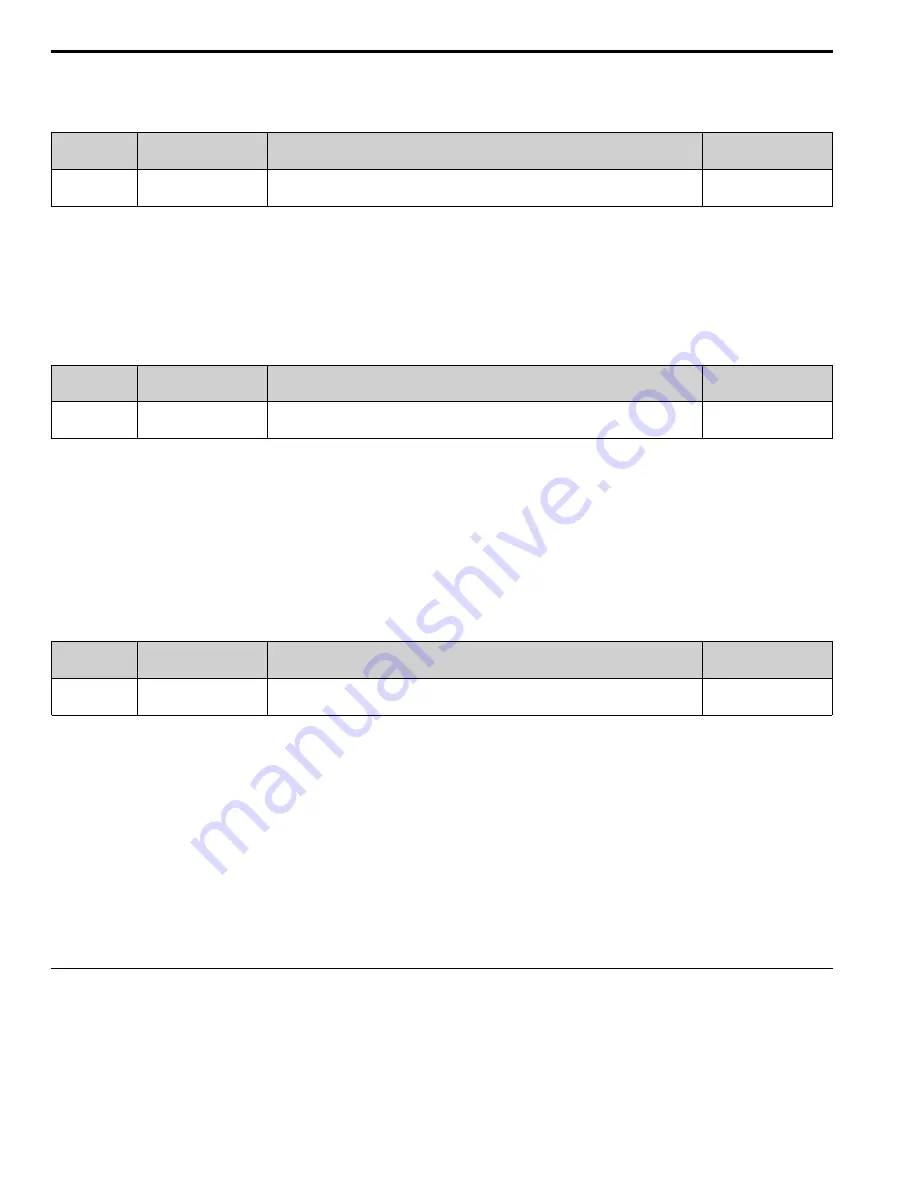
5.10 o: Keypad-Related Settings
366
YASKAWA
SIEPYAIH6B01A HV600 AC Drive Bypass Technical Reference
1 : Enabled
■
o3-04: Select Backup/Restore Location
No.
(Hex.)
Name
Description
Default
(Range)
o3-04
(0B3E)
Select Backup/Restore
Location
Sets the storage location for drive parameters when you back up and restore parameters. This
parameter is only available on an HOA keypad.
0
(0 - 3)
You can use the HOA keypad to make a maximum of 4 parameter backup sets.
0 : Memory Location 1
1 : Memory Location 2
2 : Memory Location 3
3 : Memory Location 4
■
o3-06: Auto Parameter Backup Selection
No.
(Hex.)
Name
Description
Default
(Range)
o3-06
(0BDE)
Auto Parameter Backup
Selection
Sets the function that automatically backs up parameters. This parameter is only available on an
HOA keypad.
1
(0, 1)
When you connect the drive and keypad, the drive will automatically back up drive parameters to the keypad as
specified by
o3-06
and
o3-07
.
0 : Disabled
1 : Enabled
Note:
When you replace the HOA keypad then energize the drive, the keypad automatically shows the restore operation screen to restore the drive
configuration with the parameters backed up to the HOA keypad. If you connect an HOA keypad that does not have parameter backup data,
the keypad will not show the restore operation screen.
■
o3-07: Auto Parameter Backup Interval
No.
(Hex.)
Name
Description
Default
(Range)
o3-07
(0BDF)
Auto Parameter Backup
Interval
Sets the interval at which the automatic parameter backup function saves parameters from the drive
to the keypad.
1
(0 - 3)
The drive saves parameter settings to the keypad at these times:
1. After you energize the drive and the auto backup period passes.
2. When you use ROM enter or the keypad to change parameters, the drive saves those changes in the drive, waits
for the auto backup period to pass, then saves those parameters in the keypad.
Note:
The drive can write data to the keypad a maximum of 100,000 times. If you write data to the keypad more than 100,000 times, you must
replace the keypad.
0 : Every 10 minutes
1 : Every 30 minutes
2 : Every 60 minutes
3 : Every 12 hours
◆
o4: Maintenance Mon Settings
o4 parameters
set the expected service life to help you know when to replace parts. The drive will show an alarm to
tell you when the replacement part interval is near.
Содержание H6B1A002
Страница 2: ...This Page Intentionally Blank 2 YASKAWA SIEPYAIH6B01A HV600 AC Drive Bypass Technical Reference...
Страница 12: ...12 YASKAWA SIEPYAIH6B01A HV600 AC Drive Bypass Technical Reference...
Страница 30: ...1 2 Catalog Code and Nameplate Check 30 YASKAWA SIEPYAIH6B01A HV600 AC Drive Bypass Technical Reference...
Страница 68: ...2 9 Knock Out Hole Dimensions 68 YASKAWA SIEPYAIH6B01A HV600 AC Drive Bypass Technical Reference...
Страница 74: ...Page Intentionally Blank...
Страница 76: ...Page Intentionally Blank...
Страница 454: ...5 14 Z Bypass Parameters 454 YASKAWA SIEPYAIH6B01A HV600 AC Drive Bypass Technical Reference...
Страница 590: ...8 6 Storage Guidelines 590 YASKAWA SIEPYAIH6B01A HV600 AC Drive Bypass Technical Reference...
Страница 694: ...9 19 Defaults by Bypass and Drive Model 694 YASKAWA SIEPYAIH6B01A HV600 AC Drive Bypass Technical Reference...
Страница 768: ...10 6 MEMOBUS Modbus Communications 768 YASKAWA SIEPYAIH6B01A HV600 AC Drive Bypass Technical Reference...
Страница 780: ...11 3 European Standards 780 YASKAWA SIEPYAIH6B01A HV600 AC Drive Bypass Technical Reference...
















































