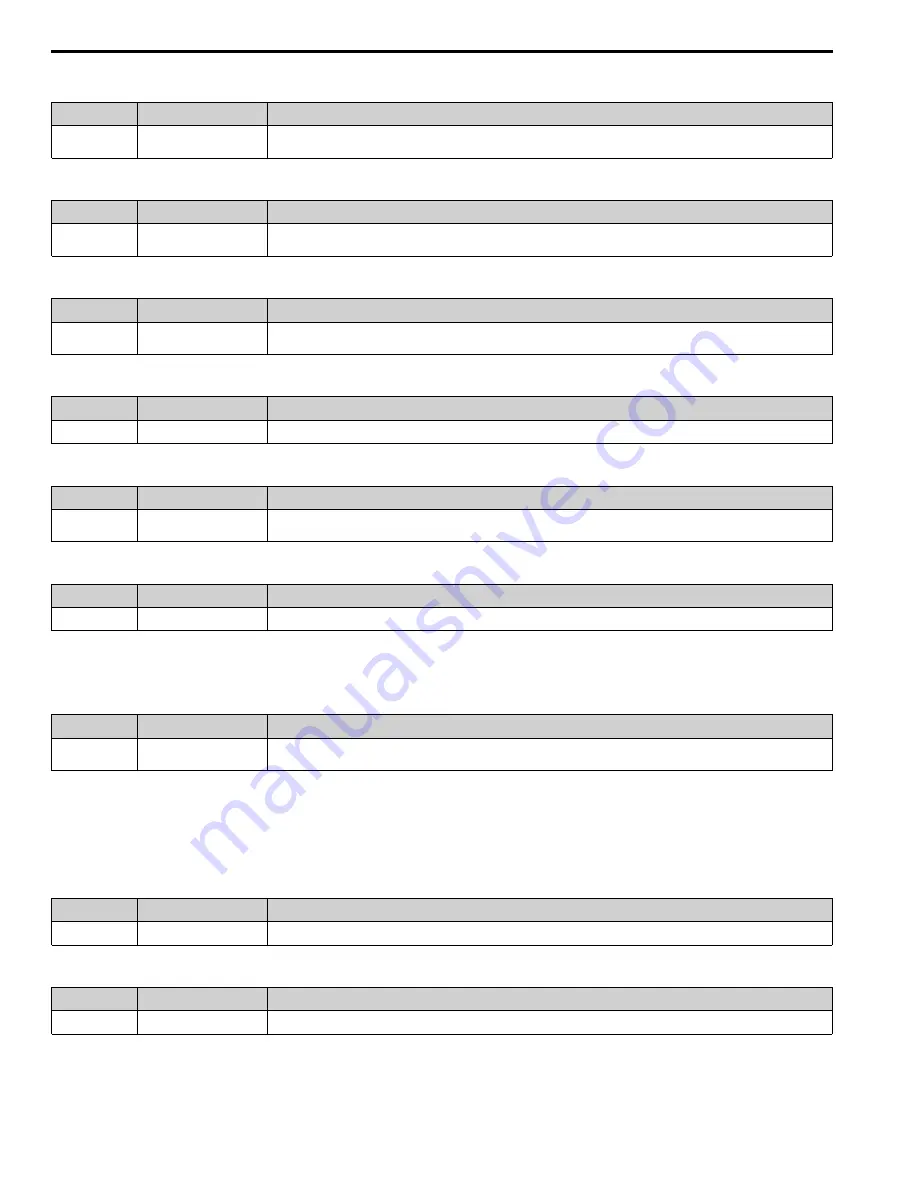
292
YASKAWA
SIEPYAIH6B01A HV600 AC Drive Bypass Technical Reference
■
B2: BAS Interlock
Setting Value
Function
Description
B2
BAS Interlock
The terminal activates when the Run command is active or the drive is outputting the voltage. The drive will use this as an actuation
signal for an external damper.
■
B8: Pump Fault
Setting Value
Function
Description
B8
Pump Fault
The terminal activates when one of these faults is active:
LFB [Low Feedback Sensed]
,
HFB [High Feedback Sensed]
,
NMS
[Setpoint Not Met]
, or
EFx [External Fault (Terminal Sx)]
.
■
B9: Transducer Loss
Setting Value
Function
Description
B9
Transducer Loss
The terminal activates when the current into the analog input associated with PID feedback is more than 21 mA or less than 3 mA,
or an
FDBKL [WIRE Break]
Fault or an
FDBKL [Feedback Loss Wire Break]
Alarm is active.
■
BA: PI Auxiliary Control Active
Setting Value
Function
Description
BA
PI Auxiliary Control Active
The terminal activates when the PI Auxiliary Controller has an effect on the output speed.
■
BB: Differential Feedback Exceeded
Setting Value
Function
Description
BB
Differential Feedback
Exceeded
The terminal activates when the difference between the PID Feedback and the value from the terminal set for
H3-xx = 2D
[Differential Feedback]
is more than
Y4-18 [Differential Level]
for the time set in
Y4-19 [Differential Lvl Detection Time]
.
■
BC: Sleep Active
Setting Value
Function
Description
BC
Sleep Active
The terminal activates when the Sleep function is active and the drive is not operating.
Note:
The terminal will not activate for Sleep Boost function.
■
BD: Start Delay
Setting Value
Function
Description
BD
Start Delay
The terminal activates when the Feedback is more than the start level or the Feedback is less than the Inverse PID and the start timer
is timing.
Note:
You must set
Y1-04 [Sleep Wake-up Level] ≠ 0
and
Y1-05 [Sleep Wake-up Level Delay Time] ≠ 0
to use this function.
The terminal also activates when
b1-11 [Run Delay @ Stop] ≠ 0.0 s
and
b1-03 [Stopping Method Selection = Coast to
Stop with Timer]
delayed the start of the drive.
■
BE: Pre-Charge
Setting Value
Function
Description
BE
Pre-Charge
The terminal activates when the drive is in Pre-Charge Mode.
■
C0: HAND Mode
Setting Value
Function
Description
C0
HAND Mode
The terminal activates when the drive is in HAND Mode operation.
Содержание H6B1A002
Страница 2: ...This Page Intentionally Blank 2 YASKAWA SIEPYAIH6B01A HV600 AC Drive Bypass Technical Reference...
Страница 12: ...12 YASKAWA SIEPYAIH6B01A HV600 AC Drive Bypass Technical Reference...
Страница 30: ...1 2 Catalog Code and Nameplate Check 30 YASKAWA SIEPYAIH6B01A HV600 AC Drive Bypass Technical Reference...
Страница 68: ...2 9 Knock Out Hole Dimensions 68 YASKAWA SIEPYAIH6B01A HV600 AC Drive Bypass Technical Reference...
Страница 74: ...Page Intentionally Blank...
Страница 76: ...Page Intentionally Blank...
Страница 454: ...5 14 Z Bypass Parameters 454 YASKAWA SIEPYAIH6B01A HV600 AC Drive Bypass Technical Reference...
Страница 590: ...8 6 Storage Guidelines 590 YASKAWA SIEPYAIH6B01A HV600 AC Drive Bypass Technical Reference...
Страница 694: ...9 19 Defaults by Bypass and Drive Model 694 YASKAWA SIEPYAIH6B01A HV600 AC Drive Bypass Technical Reference...
Страница 768: ...10 6 MEMOBUS Modbus Communications 768 YASKAWA SIEPYAIH6B01A HV600 AC Drive Bypass Technical Reference...
Страница 780: ...11 3 European Standards 780 YASKAWA SIEPYAIH6B01A HV600 AC Drive Bypass Technical Reference...
















































