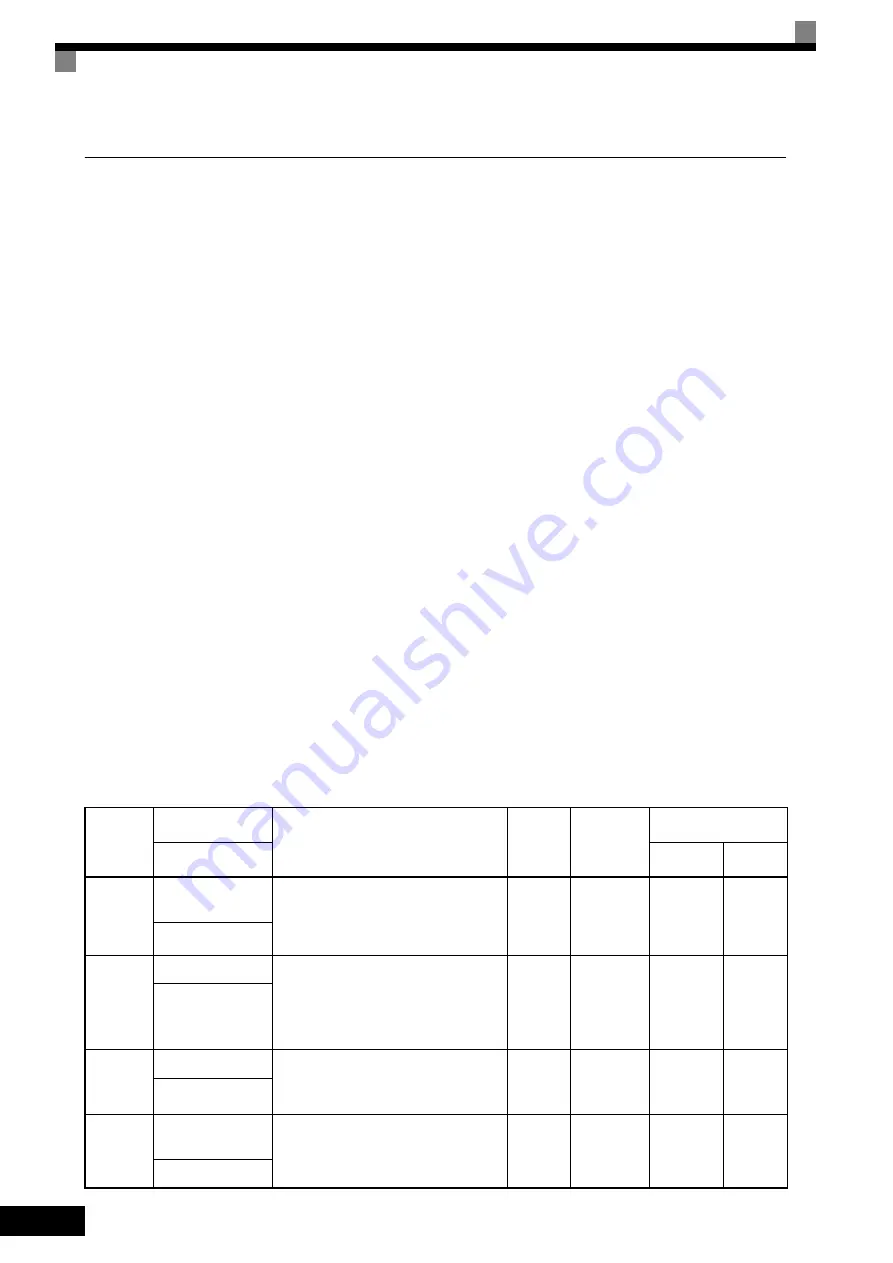
4
-6
Autotuning
Use the following procedure to perform autotuning to automatically set motor constants when using the vector
control method, when the motor cable is too long, etc.
If the control method is changed after autotuning, be sure to perform autotuning again. Always observe the
following precautions before autotuning.
Precautions Before Autotuning
Read the following precautions before using autotuning.
•
Autotuning an inverter is fundamentally different from autotuning a servo system. Inverter autotuning
automatically adjusts constants according to the detected motor constants, whereas servo system autotun-
ing detects the size of the load.
•
If autotuning is performed with the motor connected to a mechanical system (load), the motor constants
will not be detected correctly and the motor’s motion may be hazardous. Be sure to perform autotuning
with the motor disconnected from the mechanical system (load).
•
Be sure to press the STOP Key on the Digital Operator to cancel autotuning.
Setting the Autotuning Mode
Autotuning (T1-01 = 0)
Autotuning can be used for both open-loop vector control and flux vector control. Set T1-01 to 0, input the
data described on the nameplate, and then press the RUN Key on the Digital Operator. The Inverter will first
stop the motor for approximately one minute and then set the required motor constants automatically while
operating the motor for approximately one minute.
Constant Settings for Autotuning
The following constants must be set before autotuning.
Table 4.2 Constants to be Set Before Autotuning
Constant
No.
Name
Description
Setting
Range
Factory
Setting
Data Displays during
Autotuning
Display
Open-loop
Vector
Flux
Vector
T1-01
Autotuning mode
selection
Set the autotuning mode.
0: Rotational autotuning
2: Stationary autotuning for line-to-line
resistance only
0 or 2
0
Yes
Yes
Tuning Mode Sel
T1-03
Motor rated voltage Set the voltage equivalent to the rated
speed of no-load operation. (The rated
voltage on the nameplate may be set,
however, sufficient characteristics cannot
be obtained.)
0 to 8000
Voltages set
in E1-13
Yes
Yes
Rated Voltage
T1-04
Motor rated current Set the motor rated current in units of
amps.
*3,
*5
(Set the rated current
indicated on the nameplate.)
0.1 to
1500.0
*2
Ampers set
in E2-01
*1
Yes
Yes
Rated Current
T1-05
Motor base fre-
quency
Set the motor base frequency in hertz.
*3, *4
(Set the rated frequency indicated
on the nameplate.)
0.00 to
400.00
Hertz set in
E1-06
Yes
Yes
Rated frequency






























