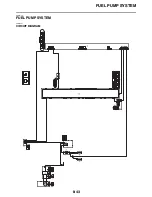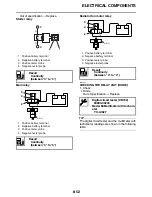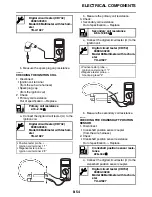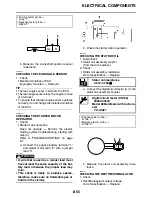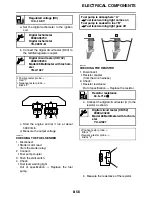ELECTRICAL COMPONENTS
8-51
TIP
•
For instructions on charging and handling the
battery charger, refer to the battery charger’s
instruction manual.
•
Once battery charging starts, the sleep mode
is canceled.
5. Charge the battery until it is fully charged.
6. Install:
•
Battery
7. Connect:
•
Battery lead
(to the battery terminals)
NOTICE
ECA26980
First, connect the positive battery lead, and
then the negative battery lead.
8. Check:
•
Battery terminal
Dirt
Clean with a wire brush.
Loose connection
Connect properly.
9. Lubricate:
•
Battery terminal
10.Install:
•
Seat
•
Side cover (left/right)
Refer to “GENERAL CHASSIS” on page 4-1.
Checking the battery
NOTICE
ECA26080
The battery has a limited service life. If the
battery cannot be charged or it is determined
that the battery cannot be used after check-
ing the battery, it should be replaced. When
replacing the battery, be sure to use a
Yamaha genuine lithium-ion battery.
TIP
Do not check the battery at high temperature of
65
C (149
F) or more or low temperatures be-
low 10
C (50
F). Otherwise, the control feature
preventing battery charging and discharging will
temporarily intervene.
1. Check:
•
Battery
a. If the battery is hot, wait until the battery
has cooled down to the ambient tempera-
ture.
b. Measure the voltage between the battery
terminals.
13.25 V or more
The battery is normal.
Checking is finished.
Less than 13.25 V
Go to step (c).
c. Connect the battery charger (special tool)
to the battery and charge it.
TIP
For instructions on charging and handling the
battery charger, refer to the battery charger’s in-
struction manual.
d. If the battery is hot, wait until the battery
has cooled down to the ambient tempera-
ture.
e. Measure the voltage between the battery
terminals.
13.25 V or more
The battery is normal.
Checking is finished.
10 V or more and less than 13.25 V
Perform from step (c) again.
Less than 10 V
Replace the battery.
TIP
Before replacing the battery, make sure that the
battery temperature is proper (temperature not
more than 65
C (149
F) or less than 0
C (32
F)). Otherwise, wait until the battery tempera-
ture is proper and perform the procedure from
step (c) again.
EAM30292
CHECKING THE RELAYS
Check each switch for continuity with the digital
circuit tester. If the continuity reading is incor-
rect, replace the relay.
1. Disconnect the relay from the wire harness.
2. Connect the digital circuit tester (
) and bat-
tery (12 V) to the relay terminal as shown.
Check the relay operation.
Lithium battery charger
90890-05376
Lithium battery charger
DBY-ACC51-70-02
Recommended lubricant
Dielectric grease
Lithium battery charger
90890-05376
Lithium battery charger
DBY-ACC51-70-02
Digital circuit tester (CD732)
90890-03243
Model 88 Multimeter with tachom-
eter
YU-A1927
Содержание YZ 2023 Series
Страница 6: ...EAM20162 YAMAHA MOTOR CORPORATION U S A YZ MOTORCYCLE LIMITED WARRANTY...
Страница 10: ......
Страница 44: ...MOTORCYCLE CARE AND STORAGE 1 32...
Страница 61: ...TIGHTENING TORQUES 2 16...
Страница 62: ...CABLE ROUTING DIAGRAM 2 17 EAM20152 CABLE ROUTING DIAGRAM Frame and engine left side view...
Страница 64: ...CABLE ROUTING DIAGRAM 2 19 Frame and engine right side view...
Страница 66: ...CABLE ROUTING DIAGRAM 2 21 Handlebar front view...
Страница 68: ...CABLE ROUTING DIAGRAM 2 23 Frame and engine top view...
Страница 70: ...CABLE ROUTING DIAGRAM 2 25 Frame and battery top view...
Страница 72: ...CABLE ROUTING DIAGRAM 2 27 Rear brake right side view...
Страница 74: ...CABLE ROUTING DIAGRAM 2 29...
Страница 112: ...ELECTRICAL SYSTEM 3 36...
Страница 148: ...REAR BRAKE 4 34 system Refer to BLEEDING THE HYDRAULIC BRAKE SYSTEM on page 3 25...
Страница 154: ...HANDLEBAR 4 40 Throttle grip free play 3 0 6 0 mm 0 12 0 24 in...
Страница 187: ...INSTALLING THE TRANSMISSION 5 74...
Страница 190: ...LUBRICATION SYSTEM CHART AND DIAGRAMS 5 3 1 Oil filter element 2 Oil pump...
Страница 191: ...LUBRICATION SYSTEM CHART AND DIAGRAMS 5 4 1 Intake camshaft 2 Exhaust camshaft...
Страница 192: ...LUBRICATION SYSTEM CHART AND DIAGRAMS 5 5 1 Camshaft 2 Oil pressure check bolt 3 Oil pump 4 Oil filter element...
Страница 245: ...SHIFT SHAFT 5 58 TIP Align the punch mark a on the shift shaft with the punch mark b in the shift pedal 1 1 2 2 a b...
Страница 251: ...OIL PUMP 5 64 A Primary drive gear side B Crankcase cover side 5 7 mm 0 02 0 28 in 5 c d 6 8 b 8 6 7 E...
Страница 264: ...TRANSMISSION 5 77...
Страница 274: ...WATER PUMP 6 9...
Страница 284: ...THROTTLE BODY 7 9...
Страница 286: ...CHECKING THE INTAKE AIR TEMPERATURE SENSOR 8 58 CHECKING THE GEAR POSITION SWITCH 8 58 CHECKING THE INJECTOR 8 59...
Страница 287: ......
Страница 288: ...IGNITION SYSTEM 8 1 EAM20142 IGNITION SYSTEM EAM30277 CIRCUIT DIAGRAM...
Страница 292: ...ELECTRIC STARTING SYSTEM 8 5 EAM20143 ELECTRIC STARTING SYSTEM EAM30279 CIRCUIT DIAGRAM...
Страница 296: ...CHARGING SYSTEM 8 9 EAM20144 CHARGING SYSTEM EAM30282 CIRCUIT DIAGRAM...
Страница 299: ...CHARGING SYSTEM 8 12...
Страница 300: ...SIGNALING SYSTEM 8 13 EAM20154 SIGNALING SYSTEM EAM30348 CIRCUIT DIAGRAM...
Страница 304: ...FUEL INJECTION SYSTEM 8 17 EAM20145 FUEL INJECTION SYSTEM EAM30284 CIRCUIT DIAGRAM...
Страница 329: ...FUEL INJECTION SYSTEM 8 42...
Страница 330: ...FUEL PUMP SYSTEM 8 43 EAM20146 FUEL PUMP SYSTEM EAM30287 CIRCUIT DIAGRAM...
Страница 362: ...SELF DIAGNOSTIC FUNCTION AND DIAGNOSTIC CODE TABLE 9 15...
Страница 372: ...CHASSIS 10 9...
Страница 374: ......
Страница 376: ......
Страница 377: ...YZ250FXP 2023 WIRING DIAGRAM BAJ 2819U 13_WD indd 1 2022 04 01 9 58 37...
Страница 378: ...YZ250FXP 2023 WIRING DIAGRAM BAJ 2819U 13_WD indd 2 2022 04 01 9 58 37...