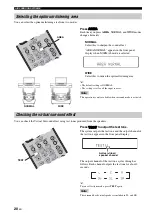LISTENING TO FM BROADCASTS
24
En
■
Automatic station preset
You can store up to 40 FM stations (A1 to E8: 8 preset numbers in each of the 5 preset groups).
y
Press
A
_
E
or
A
`
E
to select a preset group, and then press
+/–
repeatedly to select a preset number to which the first station will be
stored after you perform step 2.
• Any stored station data existing under a preset number is cleared when you store a new station under the same preset number.
• If the number of received stations does not reach 40 (A1 to E8), automatic preset tuning automatically stops after searching for all the
available stations.
Using station preset feature
1
Press
FM
to set the input to FM.
“FM” appears in the front panel display.
2
Press and hold
MEMORY
for more than 3
seconds.
The preset group and number as well as the MEMORY and
AUTO indicators flash. After approximately 5 seconds,
automatic presetting starts from the current frequency and
proceeds through higher frequencies.
Press
MEMORY
again to cancel while the MEMORY
indicator is flashing.
When automatic preset tuning is completed, the front panel
display shows the frequency of the last preset station.
Flash
Flashes
Notes
If the desired station is not stored, or a station is not stored to the desired preset group and number, preset the station
manually. Refer to “Manual station preset” on page 25 for details.