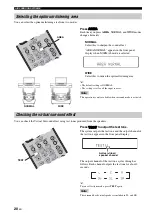AIR SURROUND XTREME
20
En
You can select the optimum listening area from two modes.
Press
AREA
.
Each time you press
AREA
, NORMAL and WIDE modes
change alternately.
NORMAL
Select this to sharpen the sound effect.
“AREA NORMAL” appears in the front panel
display when NORMAL mode is selected.
WIDE
Select this to widen the optimal listening area.
y
• The default setting is NORMAL.
• The setting is set for all the input sources.
This operation is only available when surround mode is activated.
You can check the Virtual Surround effect using test tones produced from the speakers.
Press
TEST
to output the test tone.
The system outputs the test tone and the output channel of
the test tone appears in the front panel display.
The output channel of the test tone cycles through as
follows. Each channel outputs the test tone for about 2
seconds.
y
To cancel test tone mode, press
TEST
again.
The surround back virtual speaker is included in SL and SR.
Selecting the optimum listening area
AREA
NORMAL
WIDE
Note
Checking the virtual surround effect
TEST
Note
Active (virtual)
speaker channel