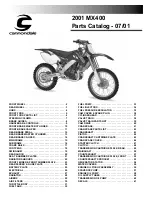Instrument and control functions
5-14
1
2
3
4
5
6
7
8
9
10
11
12
13
ally, ABS may not function properly.
Use extra care when braking and have
a Yamaha dealer check the vehicle im-
mediately.
Auxiliary system warning “
”
This icon appears if a problem is de-
tected in a non-engine-related system.
Coolant temperature warning “
”
This icon appears if the coolant temper-
ature reaches 116
C (241
F) or high-
er. Stop the vehicle and turn off the
engine. Allow the engine to cool.
NOTICE
ECA10022
Do not continue to operate the en-
gine if it is overheating.
Oil pressure warning “
”
This icon appears when the engine oil
pressure is low. When the vehicle is
first turned on, engine oil pressure has
yet to build, so this icon will come on
and stay on until the engine has been
started.
TIP
If a malfunction is detected, the oil pres-
sure warning icon will flash repeatedly.
NOTICE
ECA26410
Do not continue to operate the en-
gine if the oil pressure is low.
EAU9145B
Settings MENU
The settings MENU screen contains
the following settings modules. Select a
module to make related settings chang-
es.
Module
Description
“Exit”
Exit MENU and return the
main display
“Display
Setting”
Switch lap time mode on/off
and adjust the tachometer
color
“Manual TCS
Setting”
Adjust traction control
system/SCS/LIF settings
for the “TCS-MODE M”
“Vehicle
Setting”
Adjust BC/quick shifter
settings
“Shift Indicator”
Turn the shift indicator on/off
and adjust tachometer
settings
“Maintenance”
View and reset
maintenance intervals
Display Setting
Exit
Manual TCS Setting
Vehicle Setting
Shift Indicator
km/h
MENU
BEA-9-20-E0.book 14 ページ 2022年1月12日 水曜日 午後3時7分