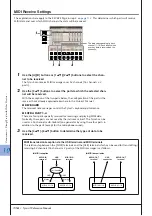11
11
U
tility – M
aking G
lobal S
ettings –
Tyros3 Reference Manual •
121
●
3 Parameter Lock
This function is used to “lock” specific parameters (effect, split point, etc.) to
make them selectable only via the panel control—in other words, instead of
being changed via Registration Memory, One Touch Setting, Music Finder, or
Song and sequence data.
Use the [1
▲▼
]–[7
▲▼
] buttons to select the desired parameter, then lock it
with the [8
▲
] (MARK ON) button.
●
4 Tap
This allows you to set the drum sound and the velocity which will sound when
the Tap function is used.
[2
▲▼
]–
[4
▲▼
]
PERCUSSION
Selects the instrument.
[5
▲▼
]/
[6
▲▼
]
VELOCITY
Sets the velocity.
Содержание Tyros3
Страница 1: ...EN Reference Manual ...