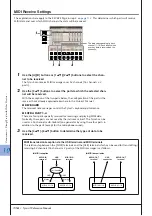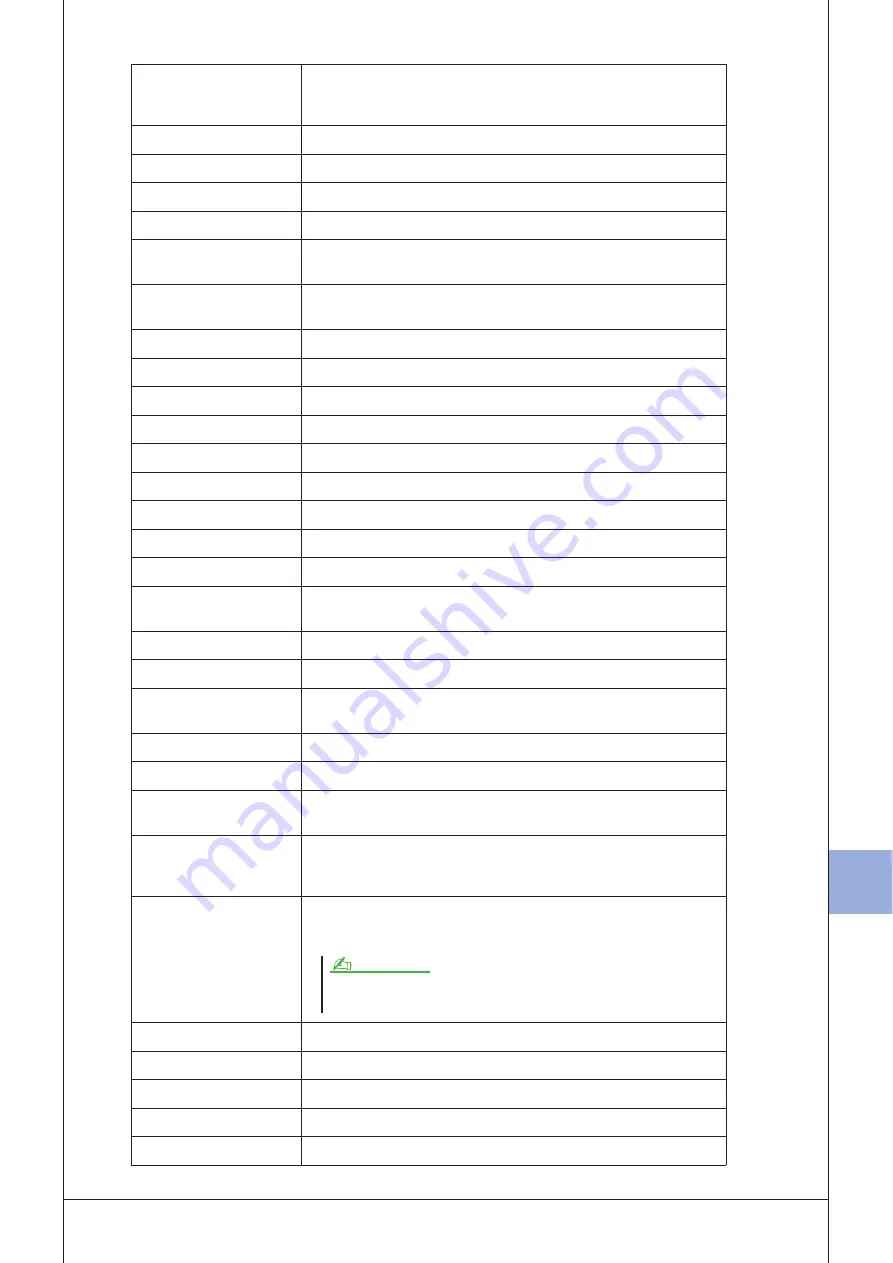
10
10
C
onnections – U
sing
T
yr
os3 with O
ther D
evices –
Tyros3 Reference Manual •
111
MODULATION*
Applies a vibrato effect to notes played on the keyboard. You can
turn this pedal function on or off for each keyboard part on this dis-
play.
DSP VARIATION
Same as the [DSP VARIATION] button on the panel.
HARMONY/ECHO
Same as the [HARMONY/ECHO] button.
VOCAL HARMONY
Same as the [VOCAL HARMONY] button.
TALK
Same as the [TALK] button.
SCORE PAGE +/-
While the Song is stopped, you can turn to the next/previous score
page (one page at a time).
LYRICS PAGE +/-
While the Song is stopped, you can turn to the next/previous lyrics
page (one page at a time).
TEXT PAGE +/-
You can turn to the next/previous text page (one page at a time).
HDR PLAY/PAUSE
Same as the HARD DISK RECORDER [PLAY/PAUSE] button.
SONG PLAY/PAUSE
Same as the SONG [PLAY/PAUSE] button.
STYLE START/STOP
Same as the STYLE CONTROL [START/STOP] button.
TAP TEMPO
Same as the [TAP TEMPO] button.
SYNCHRO START
Same as the [SYNC START] button.
SYNCHRO STOP
Same as the [SYNC STOP] button.
INTRO 1–3
Same as the INTRO [I]–[III] buttons.
MAIN A–D
Same as the MAIN VARIATION [A]–[D] buttons.
FILL DOWN
Plays a fill-in, which is automatically followed by the Main section of
the button on the immediate left.
FILL SELF
Plays a fill-in.
FILL BREAK
Plays a break.
FILL UP
Plays a fill-in, which is automatically followed by the Main section of
the button on the immediate right.
ENDING1–3
Same as the ENDING/rit. [I]–[III] buttons.
FADE IN/OUT
Same as the [FADE IN/OUT] button.
FINGERD/FING ON BASS
The pedal alternately switches between the Fingered and On Bass
modes (
BASS HOLD
While the pedal is pressed, the Accompaniment Style bass note will
be held even if the chord is changed during Style playback. If the fin-
gering is set to “FULL KEYBOARD,” the function does not work.
PERCUSSION
The pedal plays a percussion instrument selected by the [4
▲▼
]–[8
▲▼
] buttons. You can use the keyboard to select the desired percus-
sion instrument.
RIGHT 1 ON/OFF
Same as the PART ON/OFF [RIGHT 1] button.
RIGHT 2 ON/OFF
Same as the PART ON/OFF [RIGHT 2] button.
RIGHT 3 ON/OFF
Same as the PART ON/OFF [RIGHT 3] button.
LEFT ON/OFF
Same as the PART ON/OFF [LEFT] button.
OTS +/-
Calls up the next/previous One Touch Setting.
When you select the percussion instrument by pressing a key on the keyboard, the velocity
with which you press the key determines the percussion volume.
NOTE
Содержание Tyros3
Страница 1: ...EN Reference Manual ...