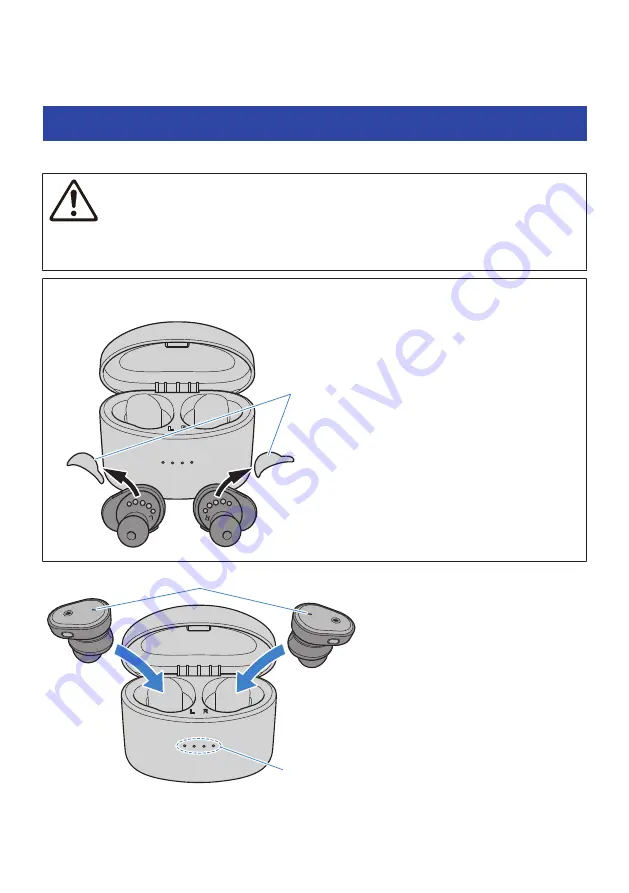
Charging and Powering
Charging the earbuds
Charge the earbuds before use by placing them in the charging case.
CAUTION
(
The charging case is not waterproof. Thoroughly wipe off any sweat, rainwater, seawater or other liquids that get on the
earbuds before placing them back in the charging case.
(
Charge this product within a temperature range of 5 to 40ºC.
When using this product for the first time
(
Remove the earbuds from the charging case the first time you use this product, and peel off the isolation sheets found on each.
Isolation sheet
Indicator
Charging indicators
10
Charging and Powering > Charging the earbuds
Содержание TW-E5B
Страница 1: ...True Wireless Earbuds User Guide EN ...











































