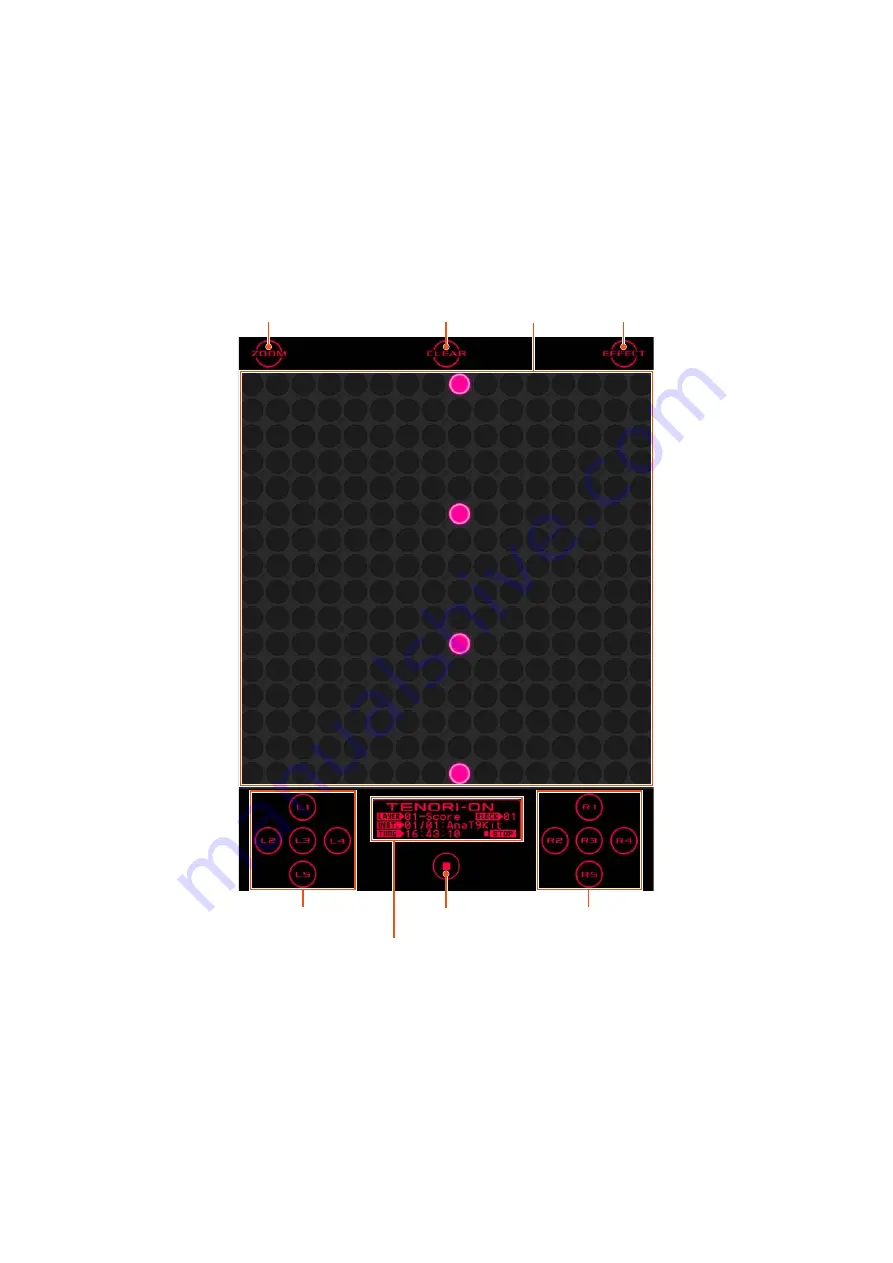
Introduction
TNR-e Quick Guide
2
Introduction
TNR-e is an iPhone/iPad application for creating electronic music. It was developed by Yamaha based on both its popular
TENORI-ON device and the TNR-i iPhone/iPad application.
TNR-e has a wide variety of new, exciting sounds and functions specifically for use in electronic music, and lets you enjoy the
highly intuitive, “visible” musical world of the TENORI-ON on your iPhone/iPad.
This Quick Guide covers the basic operations of the TNR-e. If you want to know more detailed information about this application,
please read the TENORI-ON manual, available from the following URL.
http://www.global.yamaha.com/tenori-on/downloads/
Controls
[ZOOM] button
While holding the [ZOOM] button, you can execute the following display operations.
•
To zoom in:
With your thumb and index finger apart on the display, “pinch” them together.
•
To zoom out:
With your thumb and index finger together on the display, move them apart.
•
To scroll:
Run your finger laterally or horizontally on the display.
Double-tapping the [ZOOM] button is equivalent to holding it. Holding is canceled by tapping the button again.
[EFFECT] button
Tap this to call up the XY Pad window (
). In the window, you can control the Master Effect and modulate the sound in many dynamic
ways.
Tapping this button again while the XY Pad is displayed closes the window.
The “L” function buttons
[L1] button
[L2] button
[L3] button
[L4] button
[L5] button
[CLEAR] button
LED buttons
Display
[START/STOP]
button
The “R” function buttons
[R1] button
[R2] button
[R3] button
[R4] button
[R5] button
[ZOOM] button
[EFFECT] button

















