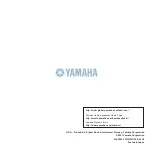Set Alarm ∞
22
:00
[Interior menu] ∞
Saver Time
Time Signal ON/OFF
Alarm ON/OFF
[Interior menu] ∞
Time Signal ON/OFF
Alarm ON/OFF
Set Alarm
24
The TENORI-ON as “Interior Decoration”
The Interior Mode
The Interior Mode allows the TENORI-ON to be used as a piece of interior decor.
For example, you can set up the TENORI-ON to function as a clock that plays a
composition you have created as an alarm. Or you could configure the TENORI-
ON so that if it isn’t operated for a certain length of time it will automatically
begin playing a Song File from an SD Memory Card.
Interior START
.............. Begins operation of the specified Interior Mode.
Interior Type
.................. Selects the type of Interior Mode operation.
Saver Type
...................... Selects the type of saver operation: Power Save Mode or Interior Mode.
You can exit from the Saver mode by pressing an LED button or operating
any other control.
Saver Time
..................... Sets the amount of time that must elapse before saver operation begins.
Time Signal ON/OFF
..... Determines whether the time signal will be played (ON) or not (OFF).
Alarm ON/OFF
.............. Determines whether the alarm will sound (ON) or not (OFF).
Set Alarm
......................... Sets the alarm time.
SaveAs Time Signal
...... Saves the data in the current block for use as the time signal.
Save As Alarm
.............. Saves the data in the current block for use as the alarm.
Clock Adjust
.................. Sets the current time and date.
15
1
16
30
31
45
60
46
Hour
Second
Minute
Set using the jog dial and [OK] button.
“Interior menu” Settings
The “Interior menu” provides access to settings that determine what the TENORI-ON does when it is not being used for performance.
Содержание TENORI-ON TNR-W
Страница 1: ......