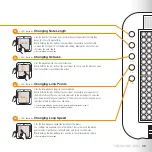16
15
14
13
12
11
10
09
08
07
06
05
04
03
02
01
12
Layers and the Performance Modes
The six performance modes are assigned to the 16 layers as shown in the illustration below.
For example, if you press any LED button in the eighth row from the
bottom (any button in this row will do) while holding the [R1] function
button as shown in the illustration, you will select the first Random
Mode layer.
=
When you switch layers the new layer and performance
mode will appear in the LCD display.
Layer Number
Performance Mode
Layer Number
Performance Mode
Solo Mode
Push Mode
Bounce Mode
Draw Mode
Random Mode
Score Mode
Содержание TENORI-ON TNR-W
Страница 1: ......