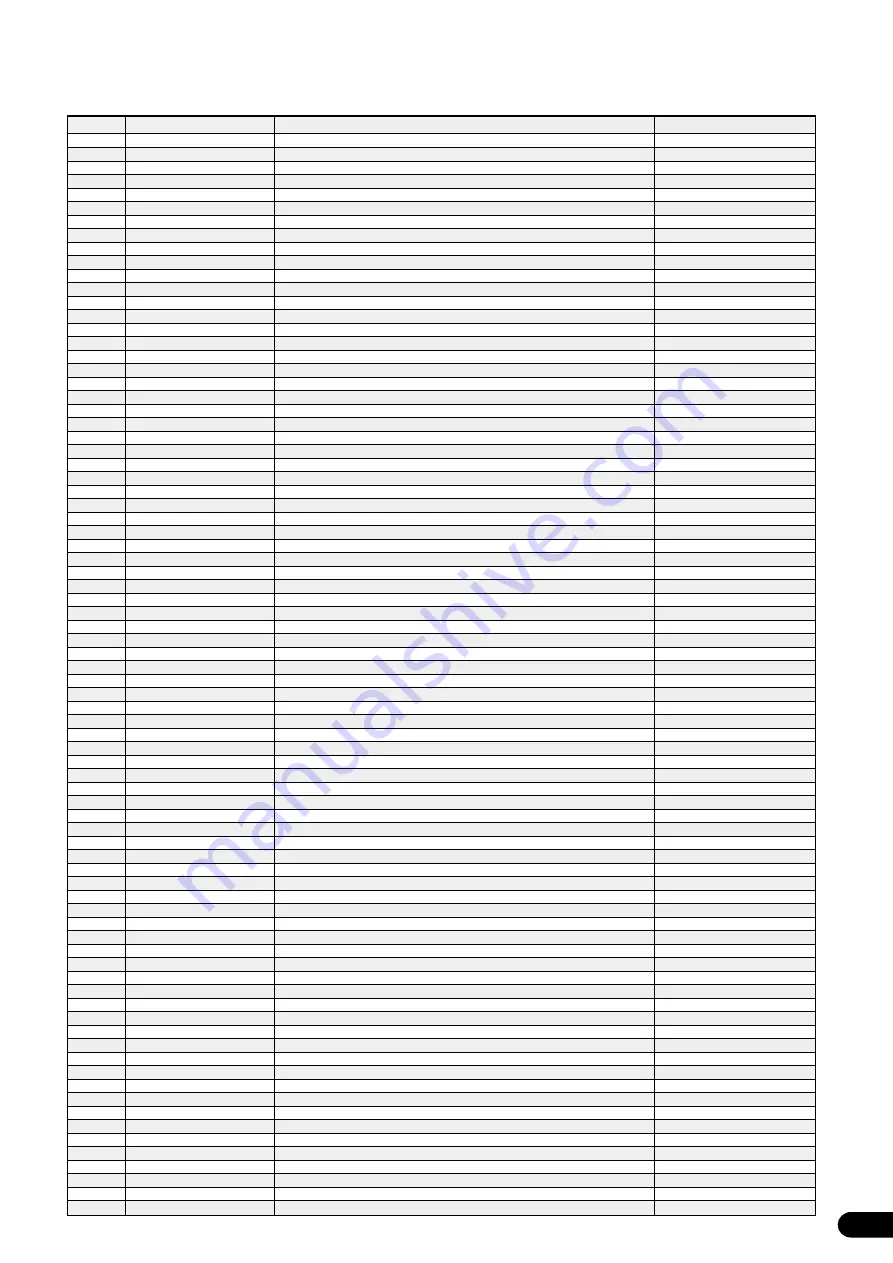
83
PRESET
NAME
DESCRIPTION
STYLE
1
BRITISH LOVE
Lead 2 + Long Delay + Hall Reverb
Hard Rock/Heavy Metal
2
LUSH CHORUS
Clean 1 + Hall Reverb
Texture Rhythm
3
VIBE-BRO
Clean 1 + T Hall Reverb
American Blues
4
ZZ BLUE
Lead 2 + Short Delay
Texas Rock
5
GAMMA MAN
Drive 2 + Long Delay
San Fransisco Rock
6
DEEP SWELLS
Clean 2 + Long Delay + Hall Reverb
Texture/Soundtrack
7
MERCY BUS
Drive 2 + Plate Reverb
Texas/Southern Rock
8
NY FUSE
Clean 2 + Medium Delay + Hall Reverb
Fusion
9
FOREVER CLEAR
Crunch 2
Punk/Pop
10
SOUL FOOD
Clean 1 + SlapDelay
Funk/Soul
11
JAZZIN
Clean 1
New York Fingerstyle
12
BLUE- Z
Drive 2 + T Short Delay + Spring Reverb
Cool Blues
13
TREM-PIPE
Clean 1 + Fast T Short Delay
Surf/Blues
14
POP CRUNCH
Crunch 1 + Short Delay + Plate Reverb
Rock/Pop
15
CRAZY DIAMOND
Crunch 1 + Long Delay + Hall Reverb
ArtRock Ballad
16
TWANG THANG
Clean 2 + Slapback Delay + Spring Reverb
Country
17
FLYING DREAM
Lead 2 + Long Delay + Hall Reverb
Rock Instrumental
18
WIRED TWIN
Clean 1 + Short Delay
British Jazz/Rock
19
FAT GRUNGE
Crunch 2 + T Medium Delay + Hall Reverb
Grunge Rock
20
70’s CRUNCH
Crunch 2 + Medium Delay
British Blues Rock
21
SHAKIN
Lead 2 + Short Delay
Australia Hard Rock
22
MATCHBOX
Drive 2 + Slow T Spring Reverb
American Blues/Pop
23
SWEET GYPSY
Drive 2 + Long Delay
Vintage Blues/Rock
24
BRITISH TREM
Drive 2 + Fast Tremolo
British Rock/Pop
25
LITTLE NEMO
Lead 2 + Plate Reverb
British 70’s Rock
26
LA GREASE
Lead 2 + Medium Delay + Hall Reverb
LA Studio Rock
27
LONESTAR
Drive 2 + Slapback Delay + Hall Reverb
Texas Blues
28
FUTURE TREM
Crunch 2 + Fast T Hall Reverb
Modern Rock
29
VIBE-DRIVE
Lead 2 + T Hall Reverb
Modern Rock
30
METALHEAD
Lead 2 + Hall Reverb
Dallas Metal
31
ROCKIN MAN
Lead 1 + Medium Delay + Hall Reverb
80’s Radio Rock
32
SURF KING
Clean 1 + Fast T Short Delay
Malibu Surf Rock
33
TEXAS BLUES
Drive 2 + Short Delay
Texas Blues
34
MEMPHIS TREM
Clean 1 + T Spring Reverb
Memphis Country Blues
35
BLUE JEANS
Drive 2 + Spring Reverb
Texas Rock Ballad
36
CHICAGO DOG
Crunch 1
Chicago Blues
37
WARM STACK
Lead 1 + Hall Reverb
Classic Rock
38
PRINCE-TONE
Clean 1
American Rock/Blues
39
CUTTING EDGE
Clean 1 + Long Delay
Irish Rock/Pop
40
ALIEN
Crunch 2 + Fast Fast T Long Delay + Hall Reverb
Experimental
41
LATIN MAGIC
Crunch 2 + Medium Delay + Spring Reverb
San Fransisco Rock
42
SMOOTH SAND
Lead 1 + Short Delay + Hall Reverb
Fusion
43
NEON METAL
Lead 2 + Long Delay
80’s Metal
44
ETERNAL
Crunch 2 + 2 Second Delay with Long Feedback
Experimental
45
SPIN
Clean 1 + T Delay + Spring Reverb
Experimental
46
LOST CAVERN
Clean 1 + Long Delay + Hall Reverb
Experimental
47
ZAPPED
Drive 2 + Medium Delay + Spring Reverb
Austin Rock
48
DRY ECHO
Clean 1 + Long Delay w/ 1 Repeat
Experimental
49
MIRRORS
Lead 2 + Long Delay + Plate Reverb
Experimental
50
FUNK 48
Drive 2 + Plate Reverb
Classic Rock
51
CLASSIC BOP
Clean 1 + Hall Reverb
Jazz
52
FINGERS
Clean 2 + Hall Reverb
Rock Pop Fingerstyle
53
PROG-ROCK
Lead 2 + Medium Delay + Hall Reverb
Art Rock
54
SOUTHERN STEP
Clean 1 + Plate Reverb
Southern Rock
55
TEJAS
Crunch 2 + Tremolo
Texas Blues
56
SHUFFLIN
Crunch 2
Blues
57
WARM CHORUS
Clean 2 + Chorus
Experimental
58
MID-BOOST
Drive 2 + Spring Reverb (Mids Boosted)
British Rock/Pop
59
T-BOOST
Drive 2 (Highs Boosted)
British Rock/Pop
60
NASHVILLE CAT
Crunch 1 + Slapback Delay
Country
61
RISING SON
Lead 2 + Delay
Swedish Metal
62
FUSION ACE
Crunch 2 + Medium Delay + Spring Reverb
Fusion
63
HYBRID
Clean 1 + T Chorus
Fusion
64
TAPPIN
Lead 1 + Medium Delay + Hall Reverb
LA Metal
65
FUNK-A
Clean 1
Detroit Funk
66
ROCK FUSION
Lead 1 + Medium Delay + Hall Reverb
British Jazz/Rock
67
GROWLIN
Drive 2 + T Short Delay
Rock
68
SHIMMER
Clean 1 + Plate Reverb
Rock
69
METAL CHORUS
Lead 1 + Heavy Plate Reverb
Metal
70
DR PUNK
Drive 1 + Slapback Delay
Punk
71
90’s SHINE
Lead 2 + Delay + Hall Reverb
90’s Pop/Rock
72
BACKROOM
Lead 1 + Short Short Delay
Rock
73
PAGEBREAKER
Lead 2 + Plate Reverb
Classic Rock
74
NERVES
Crunch 1 + T Short Delay
Experimental
75
FAT NECK
Drive 1 + Slapback Delay
Seattle Blues
76
CRYIN WIND
Lead 2 + Medium Delay + Spring Reverb
Seattle Blues
77
VOODOO
Lead 1 + Long Delay + Hall Reverb
Seattle Blues/Rock
78
ANTHEM RUSH
Drive 1 + Medium Delay + Hall Reverb
Canadian ArtRock
79
SHADES
Clean 2 + T Delay + Hall Reverb
Experimental
80
CHICK-N-PICK
Clean 1 + Slapback Delay
British Country
Patch List / Liste de patch / Preset-Liste
Lista de parches / Lista Patch / Patch lijst
Содержание S112
Страница 84: ...Printed in Japan V543190...
















