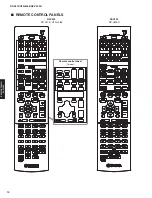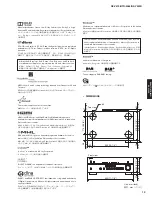Fig. 1
■
DISASSEMBLY PROCEDURES /
分解手順
(番号順に部品を外してください。)
AC 電源コンセントから、電源コードを抜いてください。
1. トップカバーの外し方
a. ① のネジ 4 本、② のネジ 5 本を外します。(Fig. 1)
b. トップカバーの後部を持ち上げ、外します。(Fig. 1)
2. フロントパネルユニットの外し方
a. ③ のネジ 7 本を外し、W4501、W4761 を外します。
(Fig.
1)
b. CB21、CB61、CB371、CB477、CB952 を外します。
(Fig. 1)
c. ロックを外し、CB525 を外します。(Fig. 1)
d. フック 2 箇所を外し、フロントパネルユニットを外し
ます。(Fig. 1)
(Remove parts in the order as numbered.)
Disconnect the power cable from the AC outlet.
1. Removal of Top Cover
a. Remove 4 screws (
①
) and 5 screws (
②
). (Fig. 1)
b. Lift the rear of the top cover to remove it. (Fig. 1)
2. Removal of Front Panel Unit
a. Remove 7 screws (
③
), and remove W4501 and
W4761. (Fig. 1)
b. Remove CB21, CB61, CB371, CB477 and CB952.
(Fig. 1)
c. Unlock and remove CB525. (Fig. 1)
d. Release 2 hooks on both ends and remove the front
panel unit. (Fig. 1)
Connected
接続
Connected
接続
Cable
ケーブル
Cable
ケーブル
Unlock the connector
コネクターロック解除
Remove the cable
ケーブルを外す
Remove CB525
Connect CB525
1
1
1
2
2
Lock the connector
コネクターロック
Insert the cable
ケーブルを差し込む
1
1
1
2
2
Top cover
トップカバー
Front panel unit
フロントパネルユニット
CB477
CB525
CB371
CB21
CB952
CB61
W4761
W4501
DIGITAL P.C.B.
OPERATION (7) P.C.B.
OPERATION (4) P.C.B.
MAIN (5) P.C.B.
Hook
フック
Hook
フック
①
①
②
③
③
③
18
RX-V475/HTR-4066/RX-V500D
RX-V475/HTR-4066/
RX-V50
0D
Содержание RX-V500D
Страница 9: ...RX V500D A model RX V500D B G models 9 RX V475 HTR 4066 RX V500D RX V475 HTR 4066 RX V500D ...
Страница 132: ... CONFIGURING THE SYSTEM SETTINGS RX V475 HTR 4066 RX V500D 133 ...
Страница 133: ... システム設定を変更する RX V475 HTR 4066 RX V500D 134 ...
Страница 146: ...147 RX V475 HTR 4066 RX V500D RX V475 HTR 4066 RX V500D MEMO ...
Страница 147: ...RX V475 HTR 4066 RX V500D ...