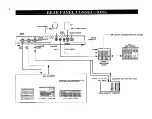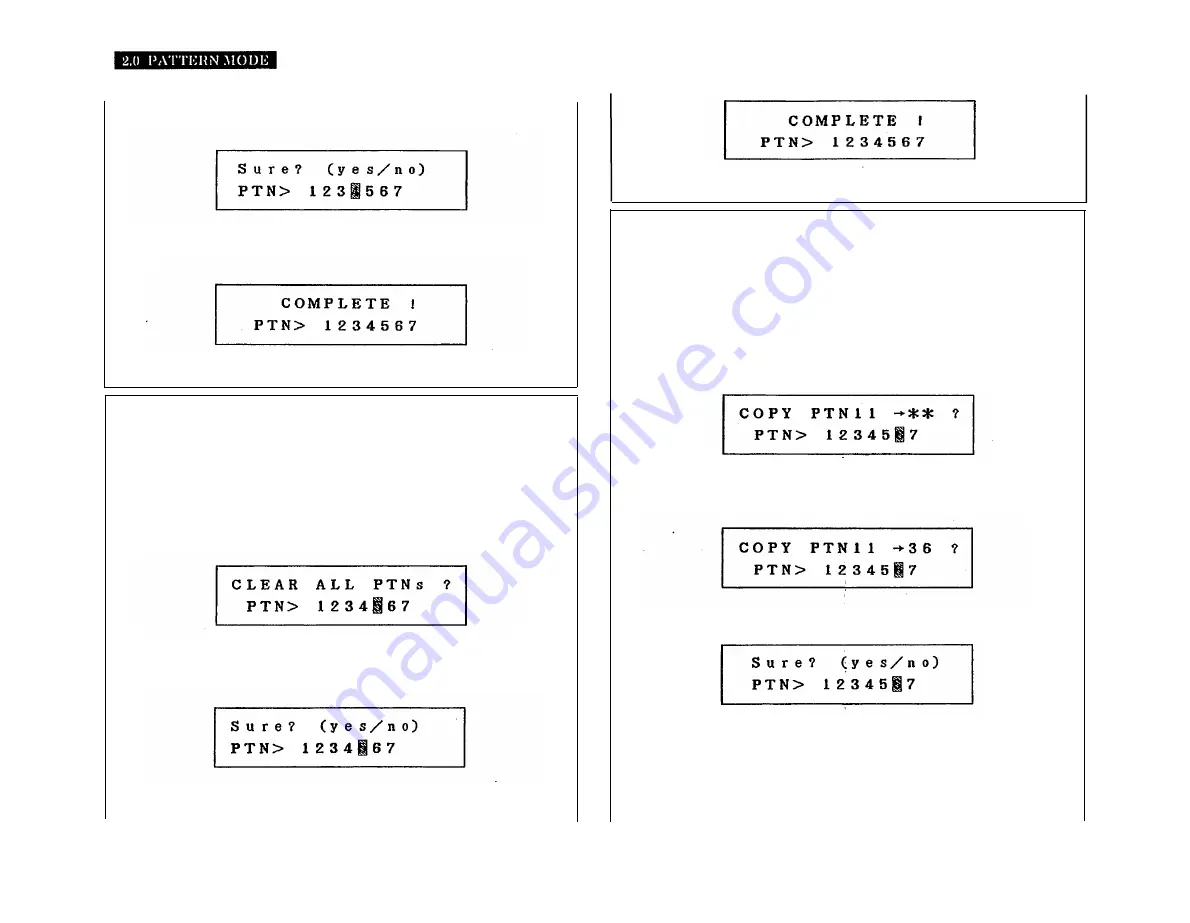
12
2. Press
+1 YES
to continue this operation. (Or press
PATTERN
to return to the Select
Pattern display, if you do NOT wish to clear the Pattern).
3. Press
+1 YES
to clear the selected Pattern (or press
–1 NO
to cancel this operation).
The LCD will show
then return to the Select Pattern display.
2.5 CLEAR ALL PATTERNS
You can instantly clear (erase) all 100 Patterns. This would be done, for example, if the
RX17’s Pattern memory were full and you wanted to write more Patterns. Use operation
4.1 to save the Patterns on tape before this operation, if you wish to preserve the Patterns
for later use. You can also save Patterns via MIDI, by using a MIDI data storage device
such as the Yamaha MDF-1 MIDI Data Filer (see operation 5.7).
1. Press
PATTERN
and select Function 5.
2. Press
+1 YES
to continue this operation (or press
PATTERN
to return to the Select
Pattern display, if you do NOT wish to clear all Patterns).
3. Press
+1 YES
to clear all Patterns (or press
–1 NO
to cancel this operation and
return to the Select Pattern display). The LCD will show
then return to the Select Pattern display.
2.6 COPY PATTERN
The Pattern Copy function lets you copy any selected Pattern to another destination in
the RX17’s Pattern memory. This is useful if you want to copy a Pattern in order to alter
it to create a new Pattern, while retaining the original Pattern. It is also useful if you want
to have the Patterns in a particular order in the RX17’s memory (so that, for example,
you can easily play one Pattern followed by the adjacent Pattern, by pressing
+1 YES
during play).
1. After selecting the Pattern you wish to copy, select Function 6.
2. Use the Numeric Key Pad to enter the number of the Pattern destination to which the
selected Pattern will be copied.
3. Press
+1 YES.
You can now cancel this operation by pressing
–1 NO,
if you do NOT wish to copy
to the selected destination (if, for example, it already contains data). The LCD will
return to the Select Pattern display.
4. To copy the Pattern, press
+1 YES.
The LCD will show
Содержание RX-17
Страница 1: ...DIGITAL RHYTHM PROGRAMMER YAMAHA AUTHORIZED PRODUCT MANUAL ...
Страница 2: ...YAMAHA DIGITAL RHYTHM PROGRAMMER OWNER S MANUAL ...
Страница 7: ...2 ...
Страница 41: ...36 ...
Страница 43: ...38 ...
Страница 44: ...39 ...
Страница 46: ...SINCE 1887 YAMAHA ...