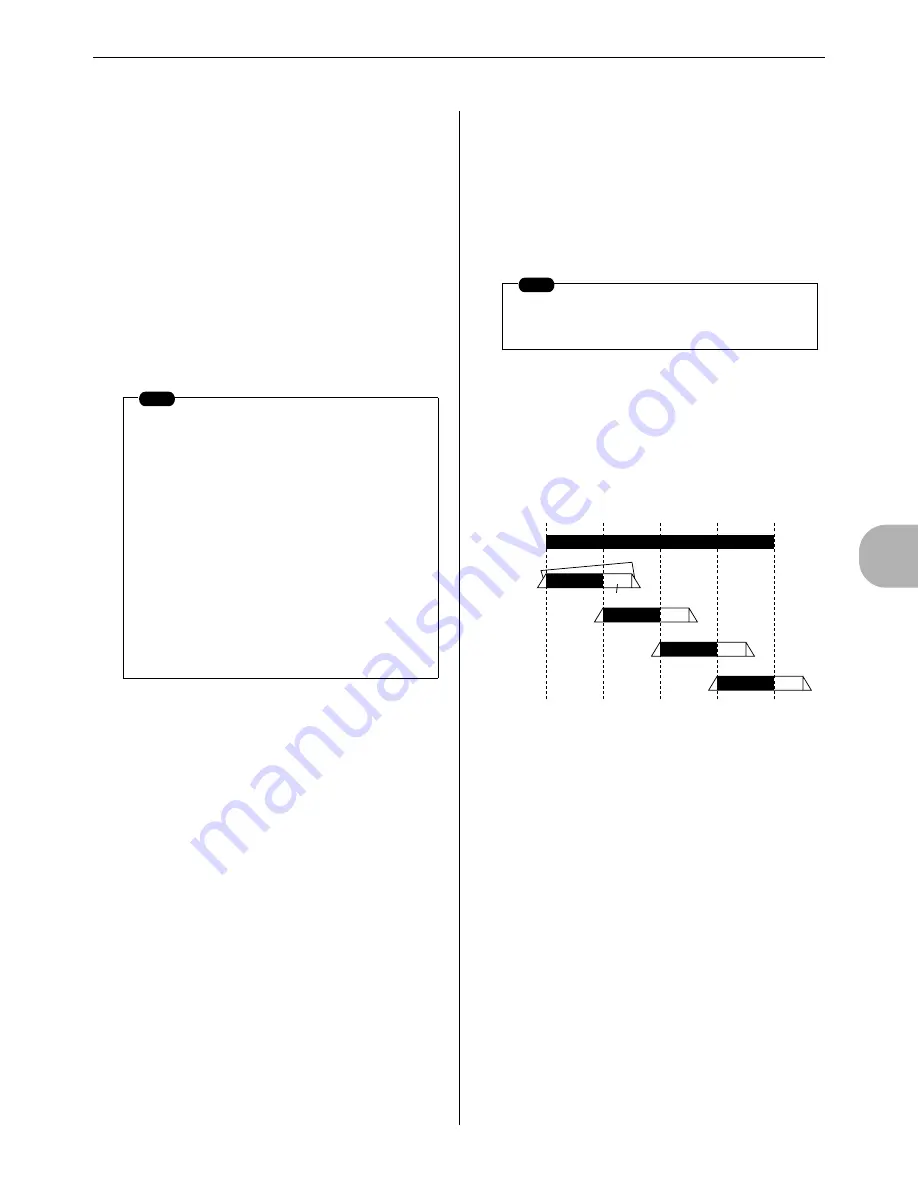
1. Recording Samples (Sampling)
RS7000
237
5
The Sampling Mode
• If the result has a weak attack or the release portions of the
phrase seem to overlap, try again using the PHRASE2 type.
Adjust the SUB DIVID parameter for broad control of the
slice fineness, and use SENS (Slice Sensitivity) for final
adjustment.
• If after using PHRASE2 the points at which the slices join
sound rough, try again using PHRASE3 and set the SUB
DIVID parameter for a finer slice. Adjust the SUB DIVID
parameter for broad control of the slice fineness, and use
SENS (Slice Sensitivity) for final adjustment.
• PHRASE4 is best for sustained strings or brass type sounds
with vibrato, as well as vocal phrases.
• If after using PHRASE1 the points at which the slices join
sound rough, try again using PHRASE4 and set the SUB
DIVID parameter for a coarser slice. Adjust the SUB DIVID
parameter for broad control of the slice fineness, and use
SENS (Slice Sensitivity) for final adjustment.
5
DO!
....................................................................................[F4]
Executes the slice operation. The settings can be changed as
many times as necessary before pressing [F3] (CREATE).
6
VOICE (Sample Voice Number)
The sample voice number to which the sample will be saved.
001 ~ 128 are local sample voices; C001 ~ C128 are common
sample voices.
7
AUDITION
.......................................................................[F2]
Hold to hear looped playback of the sequence created by the
slice operation.
8
CREATE
..........................................................................[F3]
Creates a Sample Kit Voice from the sliced sample, creates
the corresponding sequence in the current track, and then
returns to the main display.
9
SENS (Slice Sensitivity)
................................. [Knob 4]
[Settings] 1 ~ 5
Further adjusts the sub-divisions specified by the SUB
DIVID parameter. Higher values result in higher resolution,
allowing even finer notes and smaller sounds to be detected
and sliced.
Use [AUDITION] to hear the results, and if they aren’t satis-
factory change the setting and try again.
Wave Memory Required for Slice Operations
Individual wave data slices created through slice operations
required approximately 1.5 times the original memory because a
tail section is automatically added and fade-in and fade-out sec-
tions are automatically created at the beginning and end of the
wave data. This helps to maintain maximum sound quality when
the BPM is increased, and results in smoother connections
between slices (no tail section is created when the QUICK slice
type is selected).
A memory work area is required for the synthesis calculations
carried out for each slice operation, as well as sufficient memory
to hold the completed waveforms.
When the sampling frequency is 44.1 kHz, the approximate
amount of memory required for each slice type is listed below.
BEAT1
: Original wave size
×
N + (0.3
×
number of slices)
kilobytes.
BEAT2
: Original wave size
×
N + (0.2
×
number of slices)
kilobytes.
BEAT3
: Original wave size
×
N + (0.3
×
number of slices)
kilobytes.
PHRASE1
: Original wave size
×
N + (5.8
×
number of slices)
kilobytes.
PHRASE2
: Original wave size
×
N + (1.4
×
number of slices)
kilobytes.
PHRASE3
: Original wave size
×
N + (0.4
×
number of slices)
kilobytes.
PHRASE4
: Original wave size
×
N + (1.4
×
number of slices)
kilobytes.
QUICK
: Original wave size
×
3 + (0.7
×
number of slices)
kilobytes.
NOTE
• The results of a slice operation can be
checked by using the [TAP] button to change
the BPM and then holding [F2] (AUDITION) to
hear looped playback of the sequence. If you
need to change the coarseness or fineness of
the slices, adjust the SUB DIVID envelope
sensitivity and press [F4] (DO!) to re-slice the
sample.
• If the sliced sample does not connect
smoothly, try setting a longer AEG release
time. Further if the sample sounds “doubled”
try a smaller play effect gate time rate setting.
• If the slice operation produces the desired
results, execute CREATE (below) to actually
create the sequence and Sample Kit Voice.
NOTE
This parameter has no effect when the QUICK
slice type is selected.
Original
waveform
Sliced
waveform
Fade section
Tail section
Содержание RS7000 Ver.1.2
Страница 1: ......
Страница 26: ...Restoring the Initial Factory Settings 26 RS7000 ...
Страница 50: ...6 Finalizing Your Sound 50 RS7000 ...
Страница 51: ...RS7000 51 Chapter 1 Basic 1 RS7000 System Overview 52 2 RS7000 Internal Structure 58 3 Basic Operation 64 ...
Страница 178: ...7 Pattern Chain Editing 178 RS7000 ...
Страница 254: ...4 The Sample Jobs 254 RS7000 ...
Страница 255: ...RS7000 255 Chapter 6 The Utility Mode About the Utility Mode 256 1 System 257 2 MIDI Setup 260 3 MIDI Filter 262 ...
Страница 263: ...RS7000 263 Chapter 7 Other Information 1 MIDI Basics 264 2 MIDI Events Handled by the RS7000 266 ...






























