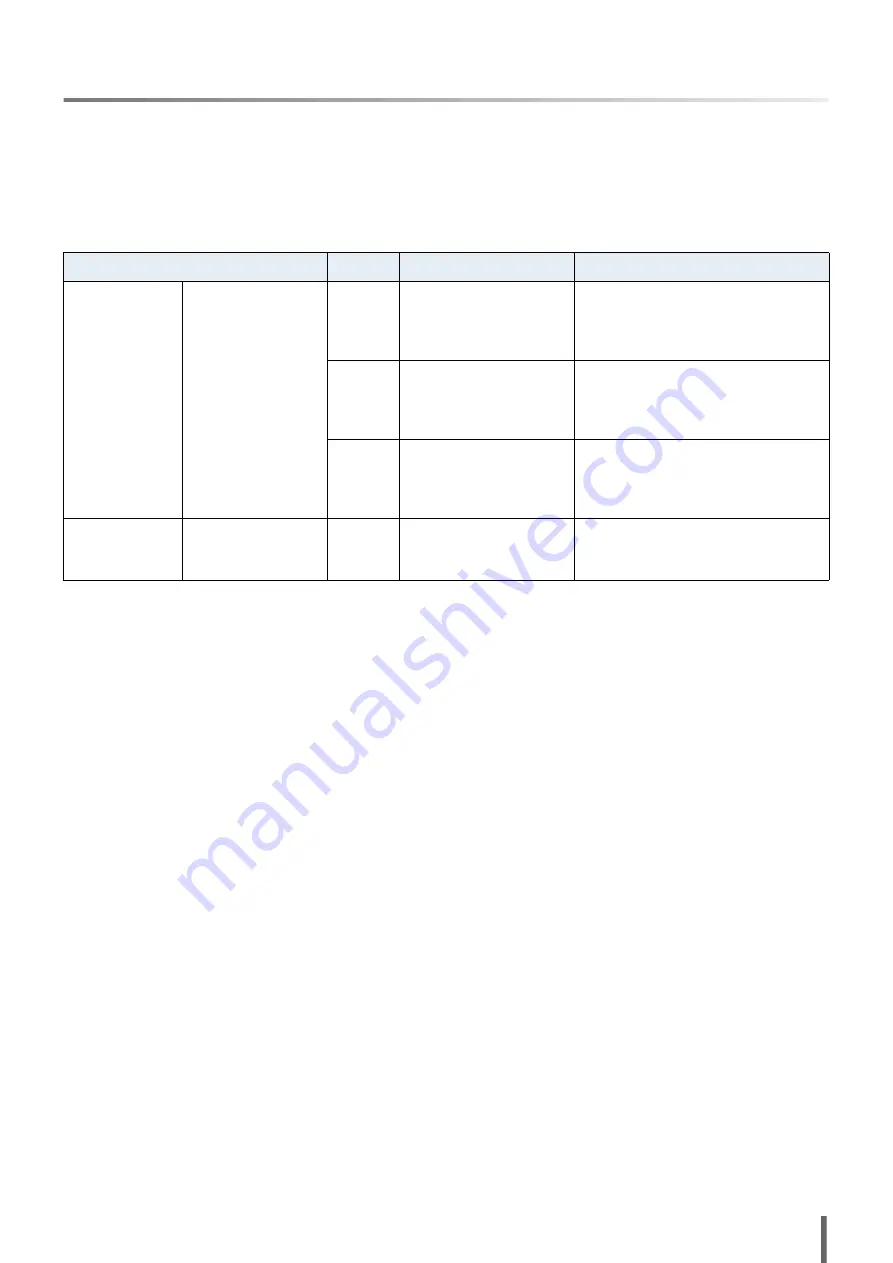
reface Reference Manual
11
Troubleshooting
If this instrument does not behave as expected—for example, not producing the correct sound or
producing no sound at all—please refer first of all to “Troubleshooting” from your Owner’s Manual
(page 46). Many issues can also be resolved by doing a Factory Reset (page 40). If any specific
issue should persist, however, please contact your Yamaha dealer or a service center (see the
back of this booklet).
Issue
Model(s)
Suspected cause
Solution
No sound is pro-
duced.
The instrument
stopped producing
sound when a setting
was changed.
reface DX The carrier level is set to 0.
Press the [LEVEL] button from the FM
section, and confirm whether the carrier
level is set to “0”. If so, increase the car-
rier level.
reface DX All carriers are turned off.
In Edit mode, confirm whether the carrier
is turned on or off. If the carrier is off, turn
it on and ensure that its level is suffi-
ciently high.
reface DX
The carrier’s Fixed fre-
quency value is too low.
In Edit mode, confirm whether the carrier
mode is set to “Fixed” and the “FREQ”
value is too low. If so, increase the
“FREQ” value.
Notes continue to
play without end.
Notes started to play
without end when a
setting was changed.
reface DX
Rate 4 for the carrier’s EG
is too low.
Raise Rate 4 for the EG.
Alternatively, select a different Voice to
stop the sound.
Manual Development Department
© 2015 Yamaha Corporation
Published 05/2015 PO-A0





























