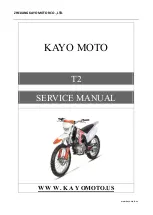Instrument an
d
control functions
4-10
4
Shift timin
g
in
d
icator li
g
ht
b
ri
g
ht-
ness
The shift timing indicator light will
come on and stay on until the setting is
confirmed. The brightness level of the
light will change as the level is adjust-
ed.
Use the “RES” switch to select the de-
sired brightness level and push the
“SEL” to confirm it.
EAU1234T
Han
d
le
b
ar switches
Left
Ri
g
ht
EAU12352
Pass switch “
”
Press this switch to flash the headlight.
TIP
When the dimmer switch is set
to “
”, the passing switch has no ef-
fect.
EAU12402
Dimmer switch “
/
”
Set this switch to “
” for the high
beam and to “
” for the low beam.
1. Pass switch “
”
2. “SEL/RES” switch
3. Dimmer switch “
/
”
4. Turn signal switch “
/
”
5. Horn switch “
”
1
1
1
2
4
5
3
2
4
5
3
1. Engine stop switch “
/
”
2. Hazard switch “OFF/
”
3. Start switch “
”
1
1
1
2
3
2
3
UBVA10E0.book Page 10 Wednesday, August 9, 2023 9:43 AM