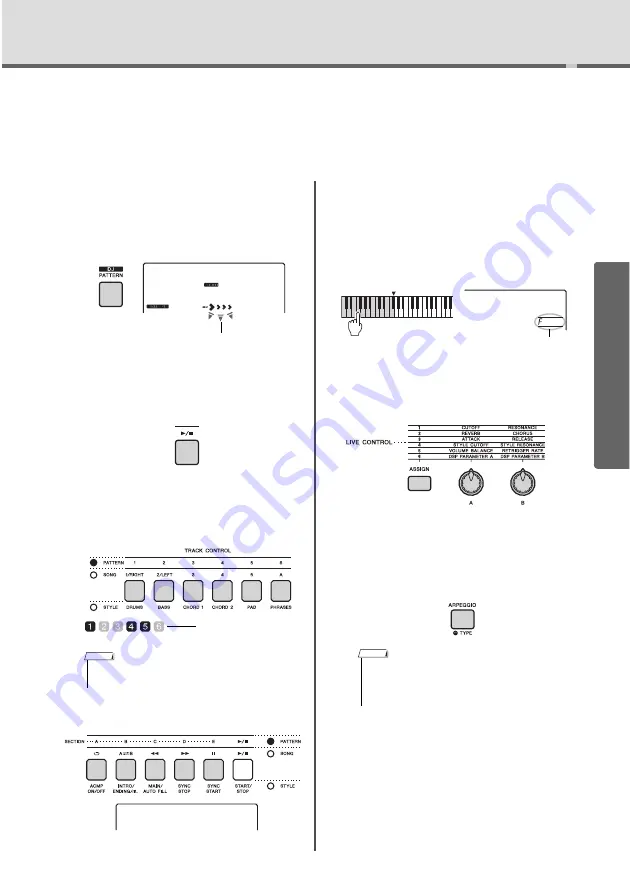
PSR-E453/PSR-EW400 Owner’s Manual
27
Qui
ck G
u
ide
Playing with Patterns Like a DJ!
The Pattern playback function lets you repeatedly play various rhythm patterns, and is
particularly effective in dance music styles, such as Hip Hop, House, etc. Try out the
cool DJ-like performance features—changing keys in the left-hand area of the keyboard
and rotating the knobs for dynamic sound variations.
1
Press the [PATTERN] button, then use
the dial to select the desired Pattern.
ACMP is automatically turned on, and the key-
board is divided into the Auto Accompaniment
area (page 26) and melody area.
2
Press the [START/STOP] button to start
Pattern playback.
You can also start playback by pressing any note
in the Auto Accompaniment area.
During Pattern playback, enjoy creating sound
variations via the following operations.
Turning on/off individual tracks via the
[TRACK CONTROL] buttons
Changing the Section via the [A]–[E]
buttons
Using the Retrigger function
Pattern Retrigger is a function which repeats
the first part of the current Pattern, for a rhyth-
mic break effect. For details, refer to page 52.
Transposing playback by pressing any
note in the Auto Accompaniment area.
Changing the sound via the Knobs
Press the [ASSIGN] button several times to
select “4 STYLE CUTOFF/STYLE RESO-
NANCE” then rotate the knobs A and B.
Playing Arpeggios in the right-hand
area
Press the [ARPEGGIO] button to turn it on,
then press the notes in the right-hand area of
the keyboard.
3
Press the [START/STOP] button to stop
playback.
• Up to two track buttons can be pressed simultane-
ously for turning on or off.
ChartDnc
001
Flashes
On/off status is shown in
the display (page 19)
NOTE
SECT B
• When you select a Voice between 292 and 301,
Arpeggio is applied only to the Split Voice. Playing a
key to the left of the Split Point turns Arpeggio on as
well as specifies the key for Pattern playback.
SECT B
Split Point
Specified key
NOTE
Содержание PSR-EW400
Страница 75: ...PSR E453 PSR EW400 Owner s Manual 75 MEMO ...
Страница 78: ......
















































