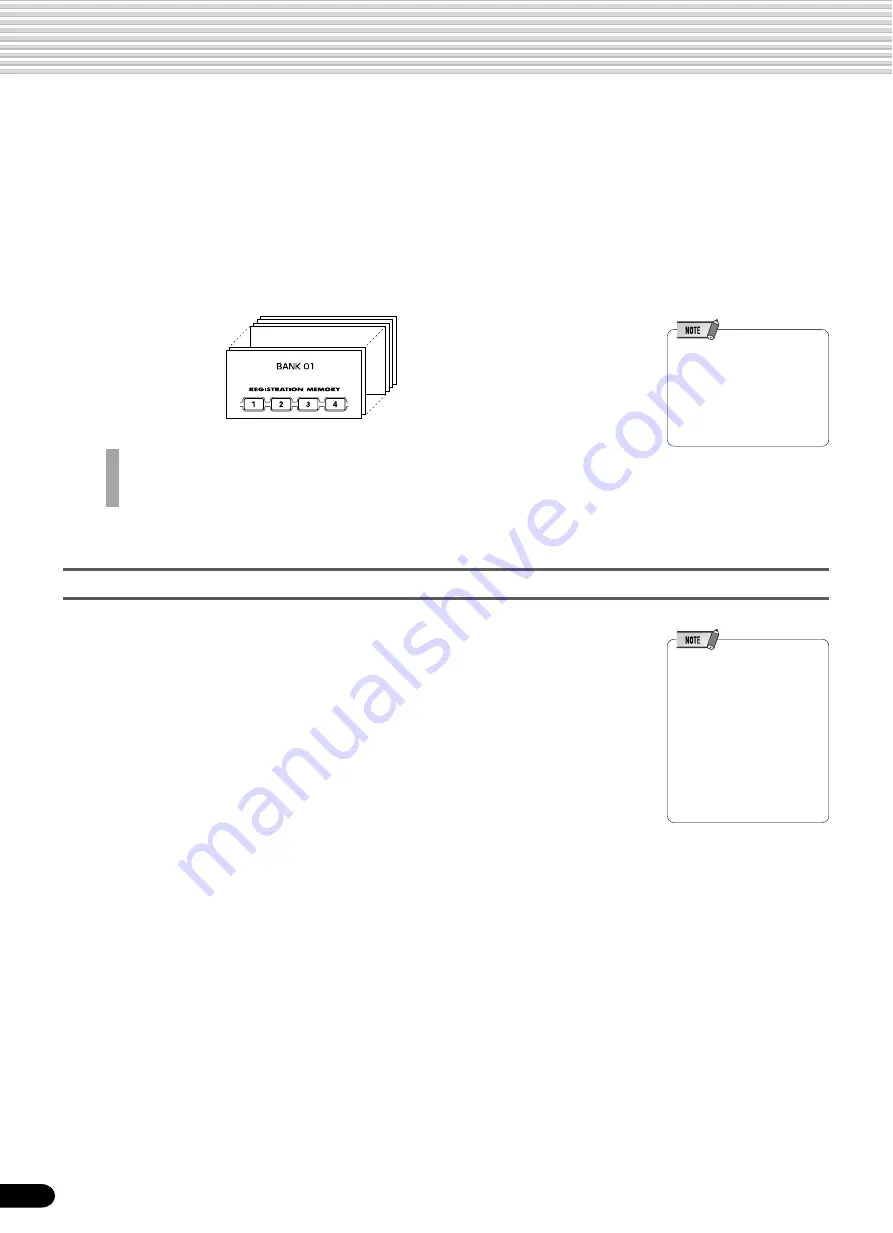
54
Registration Memory
Since the PSR-550 is such a sophisticated instrument with such a variety of controls and functions —
voice, style, auto accompaniment and effect settings, just to name a few — the Registration Memory
feature is one of the most convenient and powerful of the instrument. It allows you save virtually all panel
settings to a Registration Memory setting, and then instantly recall your custom panel settings by press-
ing a single button.
Registration Memory provides up to 128 complete control-panel setups (32 banks, 4 setups each) that
can be recalled instatly during your performance.
• The PSR-550’s initial
Registration Memory [1]–[4]
settings (when it shipped
from the factory) are the
same panel settings as when
the STANDBY switch is first
turned on.
• Registering the Panel Settings .................................................................... page 55
• Recalling the Registered Panel Settings ..................................................... page 55
• Selecting a Registration Bank ..................................................................... page 56
• Naming the Registration Banks ................................................................... page 56
32 banks
52
Data stored by the Registration Memory
■
VOICE PARAMETERS
• Part on/off (VOICE R1, R2, L) ..................................................................... page 29
• Voice Change setting (VOICE R1, R2, L) .................................................... page 75
• Mixer setting (VOICE R1, R2, L) .................................................................. page 76
• Touch Sensitivity ........................................................................................ page 120
• DSP on/off, FAST/SLOW on/off, DSP Type and Return Level ..................... page 49
• HARMONY/ECHO on/off, type, volume, part .............................................. page 50
• TOUCH on/off ............................................................................................ page 120
• SUSTAIN on/off ........................................................................................... page 30
• Pitch Bend Range ...................................................................................... page 122
• Scale Tuning .............................................................................................. page 119
• Footswitch function .................................................................................... page 121
• Transpose .................................................................................................... page 30
• Upper Octave setting ................................................................................. page 119
• Direct Access setting ................................................................................. page 122
• Backlight color setting ................................................................................ page 122
■
ACCOMPANIMENT PARAMETERS
• Auto Accompaniment on/off ........................................................................ page 33
• Style number ............................................................................................... page 32
• Main A/B section .......................................................................................... page 34
• Tempo .......................................................................................................... page 36
• Fingering mode ............................................................................................ page 38
• Split Point ................................................................................................... page 120
• Accompaniment Volume .............................................................................. page 37
• Track on/off setting ...................................................................................... page 37
• Voice Change setting ................................................................................... page 75
• Mixer setting ................................................................................................ page 75
• Multi Pad Bank number, Chord Match on/off ............................................... page 43
• Reverb setting .............................................................................................. page 46
• Chorus setting ............................................................................................. page 48
Registration Memory data can be saved to and loaded from floppy disk as needed (page 57).
• Material recorded data is
retained in memory even
when the STANDBY switch is
turned off if batteries are
installed or an AC adaptor is
connected (page 136). It is
nevertheless a good idea to
save important data to floppy
disk so that you can keep
them indefinitely and build up
your own data library (page
60).
Содержание PortaTone PSR-550
Страница 1: ......






























