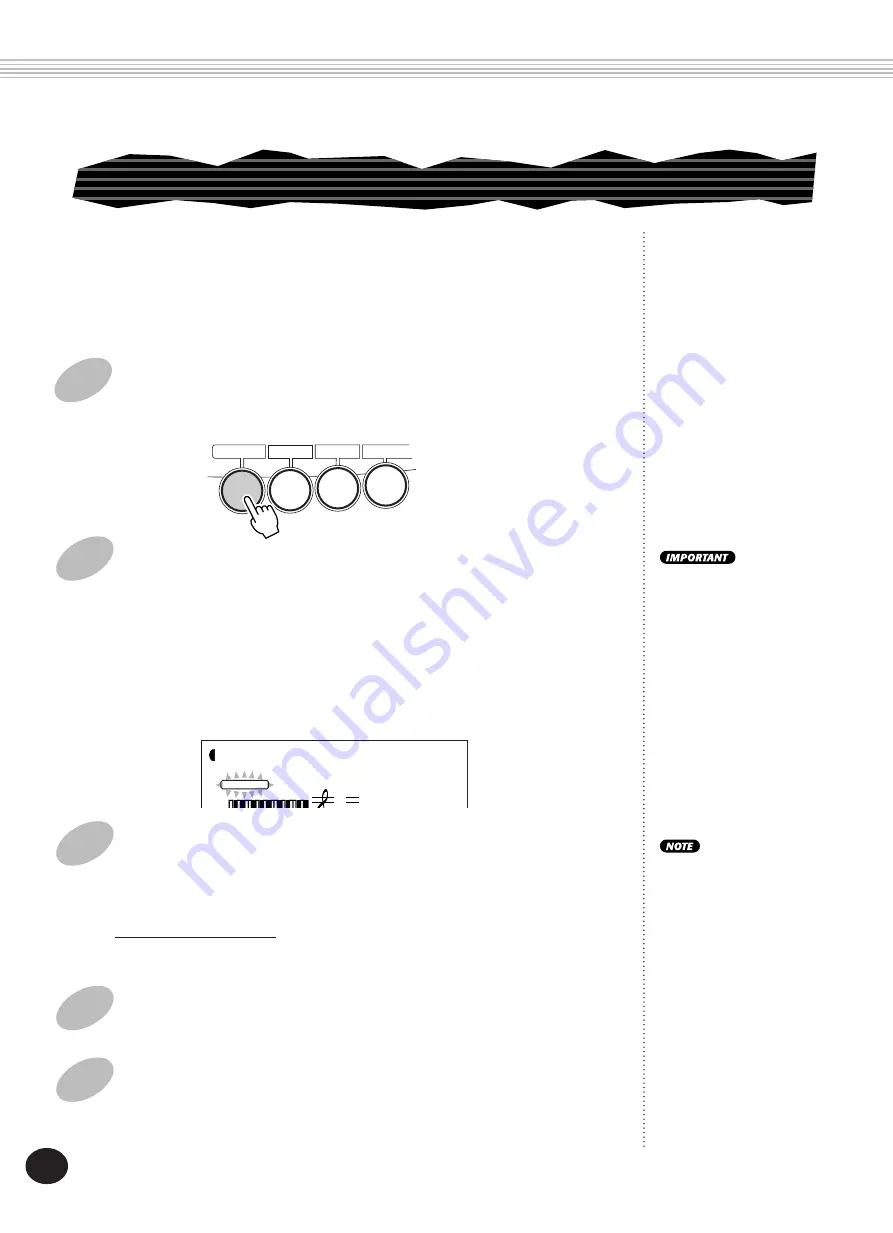
96
The Function parameters provide additional, more detailed MIDI settings
for the PortaTone. These settings include:
• Remote Channel
• Keyboard Out
• Accompaniment Out
• Local Control
FUNCTION PARAMETERS — MIDI
2
Select the desired Function parameter.
While the “FUNCTION” indication is flashing, use the numeric keypad to
select the desired MIDI Function parameter number (81 - 87). (See the
“Parameters” list below for details.)
Function parameter numbers can be selected in the same way as with the
voices (see page 28) — with the numeric keypad, +/- keys, or the FUNC-
TION button.
• Since the “FUNCTION”
indication flashes for only a
couple of seconds, make
sure to select the parameter
quickly after step 1 above.
3
Change the parameter setting or value.
After the “FUNCTION” indication stops flashing, use the numeric keypad to
change the value or setting.
Restoring the Default Value
If you’ve changed the parameter setting, you can instantly restore the default
setting by pressing both +/- buttons simultaneously.
The MIDI settings below are
saved even when the power
is turned off. However,
MIDI settings are NOT
included in the data saved
to the User banks in the
One Touch Setting feature
(page 72).
• External Clock
• Bulk Dump Send
• Initial Setup Send
1
Call up the Function mode.
Press the FUNCTION button.
4
Set other parameters as needed.
To select and set other parameters, repeat steps 1 - 3 above.
5
Exit the Function mode.
Once you’ve made all desired settings, press one of the other mode but-
tons (SONG, STYLE, or VOICE).
FUNCTION
SONG
STYLE
VOICE
F81
RemoteCh
STYLE
FUNCTION
MIDI FUNCTIONS
Содержание Portatone PSR-225
Страница 1: ......
Страница 107: ...107 SONG SCORES EZ Chord banks 1 2 The Entertainer EZ Chord Bank 2 Menuet EZ Chord Bank 1 ...
Страница 120: ......
















































