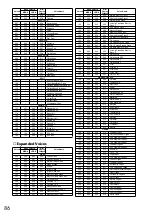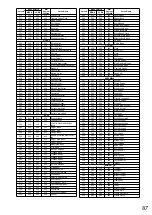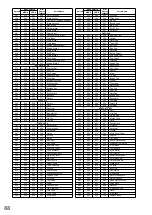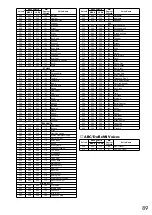MIDI Functions
78
• You will need sequence software to use a personal computer.
• You can use the notation display and Light Guide for note data that is received
on Channel 1.
• The songs (1–20) and Flash songs are not output via MIDI.
• To transmit song data to flash memory, first you need to install Song Filer on the
Connecting to a Personal Computer
By connecting your EZ-30’s MIDI terminals to a personal computer, you can have
access to a wide variety of music software.
When using a MIDI interface device installed in the personal computer, connect the
MIDI terminals of the personal computer and the EZ-30.
Use only special MIDI cables when connecting MIDI devices.
●
Connect the MIDI terminals of the EZ-30 to the MIDI terminals of the personal
computer.
●
When using a MIDI interface with a Macintosh series computer, connect the RS-422
terminal of the computer (modem or printer terminal) to the MIDI interface, as
shown in the diagram below.
You can send song data from a computer to the EZ-30’s internal flash memory. (See
page 71.)
Performance data recorded in User songs can be output via MIDI and saved in an
external device as SMF data for other applications. (See page 82.)
MIDI IN
MIDI OUT
MIDI OUT
MIDI IN
EZ-30
Computer
(Sequence software)
MIDI IN
RS-422
MIDI OUT
EZ-30
Computer
(Sequence software)
MIDI Interface
Содержание PortaTone EZ-30
Страница 1: ...Owner s Manual ...
Страница 11: ...11 P Q R S 7 8 9 0 A B M N O J K L ...