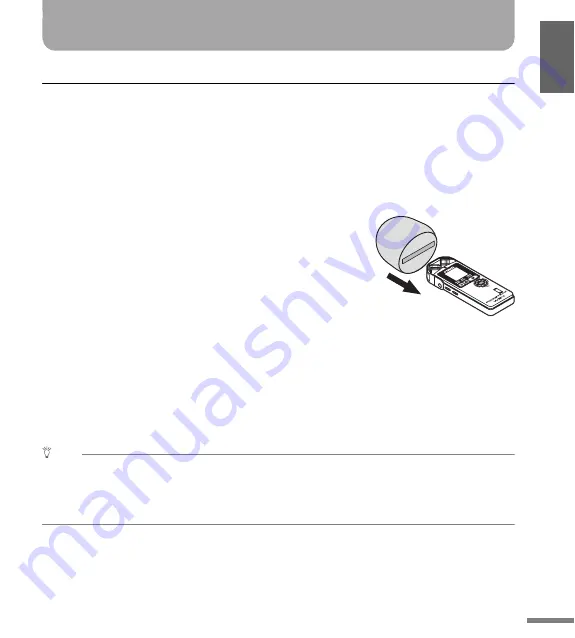
POCKETRAK W24 Owner’s Manual
19
Quick Guide
Recording
Before recording
The recorder enables you to record audio at a superior level of quality by setting the Recording
mode, ALC (Auto Level Control) function, microphone sensitivity, Hi Pass (Low Cut) Filter and
other functions. This section explains how to attach the wind screen, Recording mode and the
ALC (Auto Level Control) function. Please refer to the Reference Manual (PDF file) for informa-
tion on the other functions.
■
Attaching the wind screen
The recorder features a highly sensitive internal stereo
microphone, which can pick up faint noises, such as the
wind, or a gentle breeze from an air cooling device, or even
a breath that hits the microphone directly. Yamaha recom-
mends that you cover the microphone openings with the
windscreen to reduce such noise in a recording environ-
ment. In addition, Yamaha recommends that you turn on
the High Pass Filter via menu item [HPF] (see page 17, PDF
reference manual) to further reduce the noise.
■
About Recording mode
The recorder records audio in the MP3 or PCM (WAV) format. As a rule of thumb, select “PCM
44.1kHz/16 bit” (better sound quality) for the Recording mode to record a musical perfor-
mance. Select “MP3 128kbps” (smaller data size) to record musical practice sessions or confer-
ence meetings. If you want to record audio at a much higher level of sound quality, select
“PCM 96kHz.”
Hint:
· In PCM mode, non-compressed audio data will be recorded. In MP3 mode, compressed audio data will
be recorded. If you choose an option that offers better sound quality, the data size will be larger and the
remaining available recording time will be shorter. Select a Recording mode that will suit your purposes,
based on your priorities (better sound quality or longer recording time) (see page 20).
· If you plan to create an audio CD from the recordings, select “PCM 44.1kHz/16 bit”.
Содержание POCKETRAK W24
Страница 1: ...POCKETRAK W24 Owner s Manual 1 ZH RU IT ES FR DE EN...
Страница 33: ......
















































