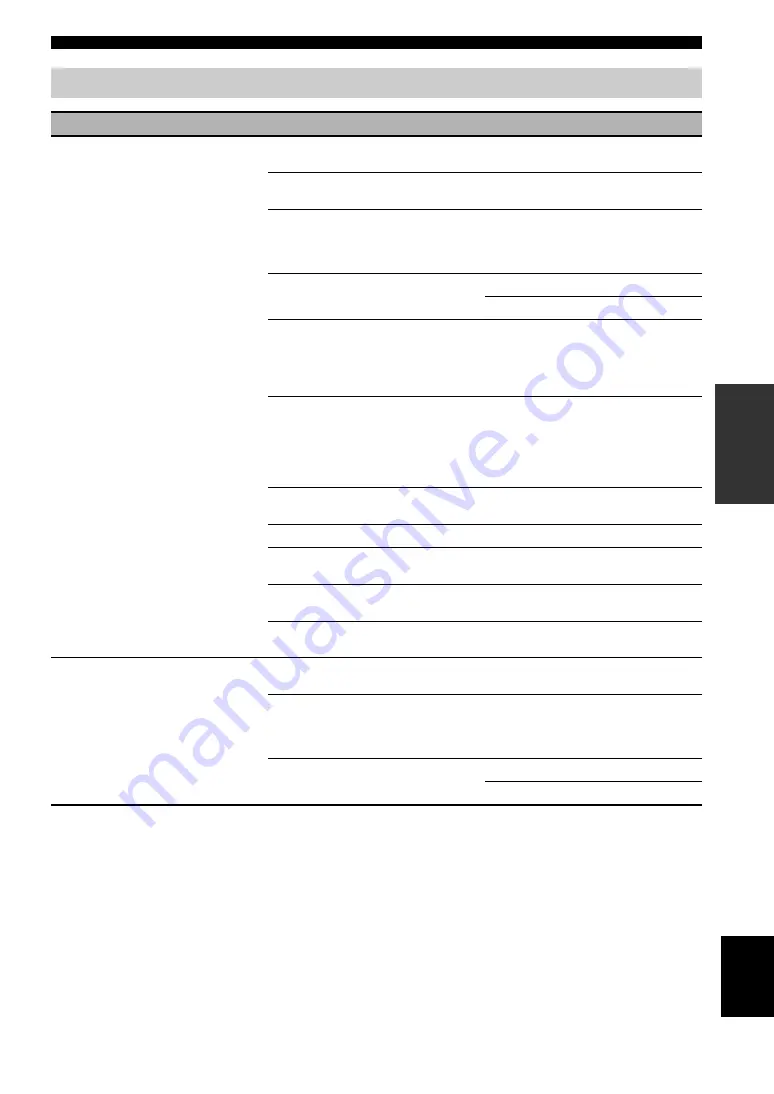
21
Troubleshooting
English
A
DDITIONAL
INF
O
R
M
A
T
IO
N
Q2: A call cannot be made
Problem
Cause
Remedy
A call cannot be originated.
An inappropriate IP address is entered.
Check the IP address of the other unit and
enter the correct IP address.
The IP address of the other unit has been
changed.
Check the IP address of the other unit and
enter the correct IP address.
The communication is blocked by a firewall.
Call by designating the IP address cannot
cross a firewall. If you want to change the
calling method to SIP, consult your system
administrator.
A network fault occurred.
Wait until the fault is released.
Consult your system administrator.
The connection mode settings of this unit and
the other unit are different.
A unit in the mesh connection mode cannot
communicate with a unit in a cascade
connection mode. Set the two units to the
same connection mode (page 14 in the
“Setup guide” (a separate manual)).
The IP/SIP settings of this unit and the other
unit are different.
A unit using the SIP address cannot
communicate with a unit using the IP
address. Enable or disable the SIP server
operation as required so that both units use
the same type of address (page 24 in the
“Setup guide” (a separate manual)).
The SIP address in the address book is
incorrect.
Register the correct SIP address (page 23 in
the “Setup guide” (a separate manual)).
The SIP server is not running.
Consult your system administrator.
The SIP address of the other unit is not
registered in the SIP server.
Consult your system administrator.
The Dial Type setup of this system differs
from the actual type of the telephone line.
Check the telephone line type and set the
Dial Type setup of this system accordingly.
This unit is connected to an incompatible
telephone circuit (digital circuit, etc.).
Consult the manager of your telephone
circuit.
A call cannot be received.
An incorrect IP address is entered on the
other unit.
Enter the correct IP address on the other unit.
The communication is blocked by a firewall.
Call by designating the IP address cannot
cross a firewall. If you want to change the
calling method to SIP, consult your system
administrator.
A network fault occurred.
Wait until the fault is released.
Consult your system administrator.



































