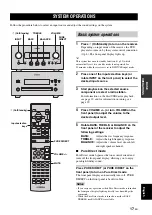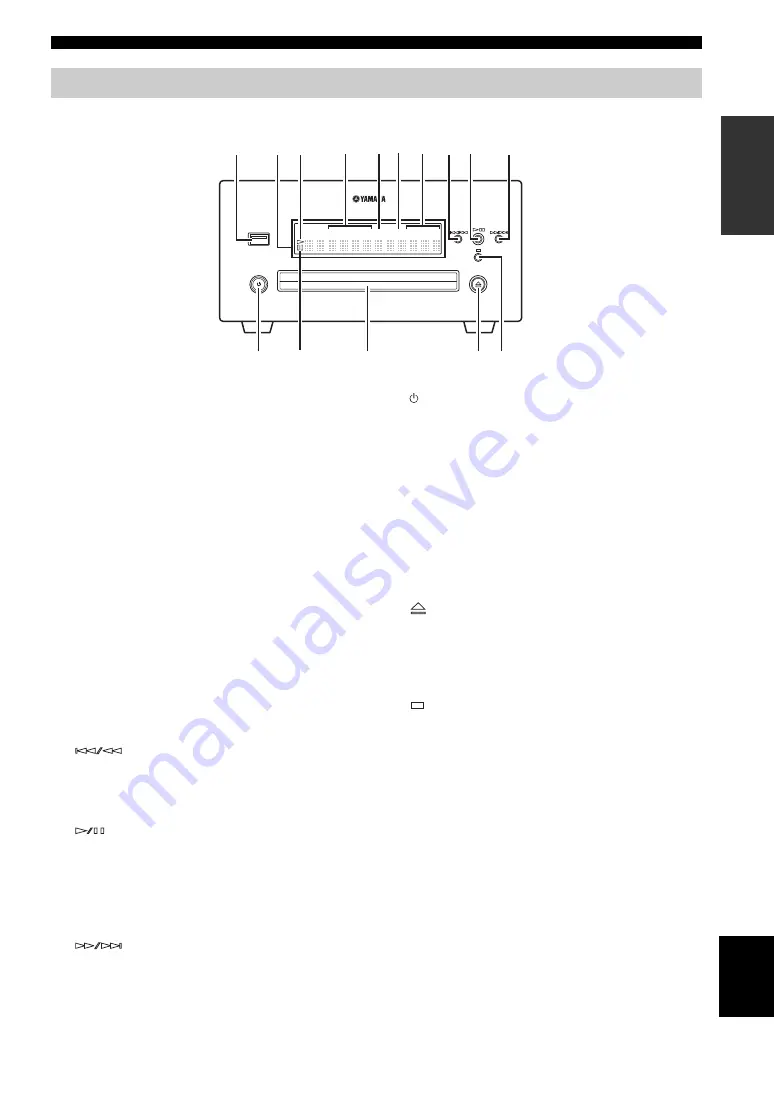
5
En
CONTROLS AND FUNCTIONS
Eng
lish
INTR
ODUCTION
■
Front panel
1
USB port
Connect your USB device.
2
Front panel display
Shows the current status of the DVD player.
3
p
(play) indicator
Appears during playback.
4
Time display mode indicator
Indicate the kind of time information displayed on the
front panel display (
5
PROG indicator
Lights up when Program play mode is selected.
6
RANDOM indicator
Lights up when Random play mode is selected.
7
REP OFF S ALL A-B indicator
Lights up when Repeat play mode is selected.
8
Returns to the beginning of the current chapter or track.
Press and hold to fast reverse. Press twice to skip to the
previous chapter or track (
9
Starts or pauses playback (
When this button is pressed during standby mode, the
receiver automatically turns on and the input source
changes to either DISC or USB, whichever was last
selected.
0
Skips to the next chapter or track. Press and hold to fast
forward (
A
(On/Standby)
Turns on the DVD player or sets it to standby mode.
When this button is pressed during standby mode, the
receiver automatically turns on and the input source
changes to either DISC or USB, whichever was selected
last.
B
e
(pause) indicator
Lights up while the DVD player is paused.
C
Disc tray
Holds a disc to be played back.
D
Opens and closes the disc tray.
When this button is pressed during standby mode, the
receiver automatically turns on and the input source
changes to DISC.
E
Stops playback (
DVD player (DVD-840)
USB
1
3
4
9
2
@
A
B
C
D E
PROG RANDOM
CD MP3 WMA
TRACK TOTAL REMAIN
REP OFF S ALL A-B
5
7 8
6