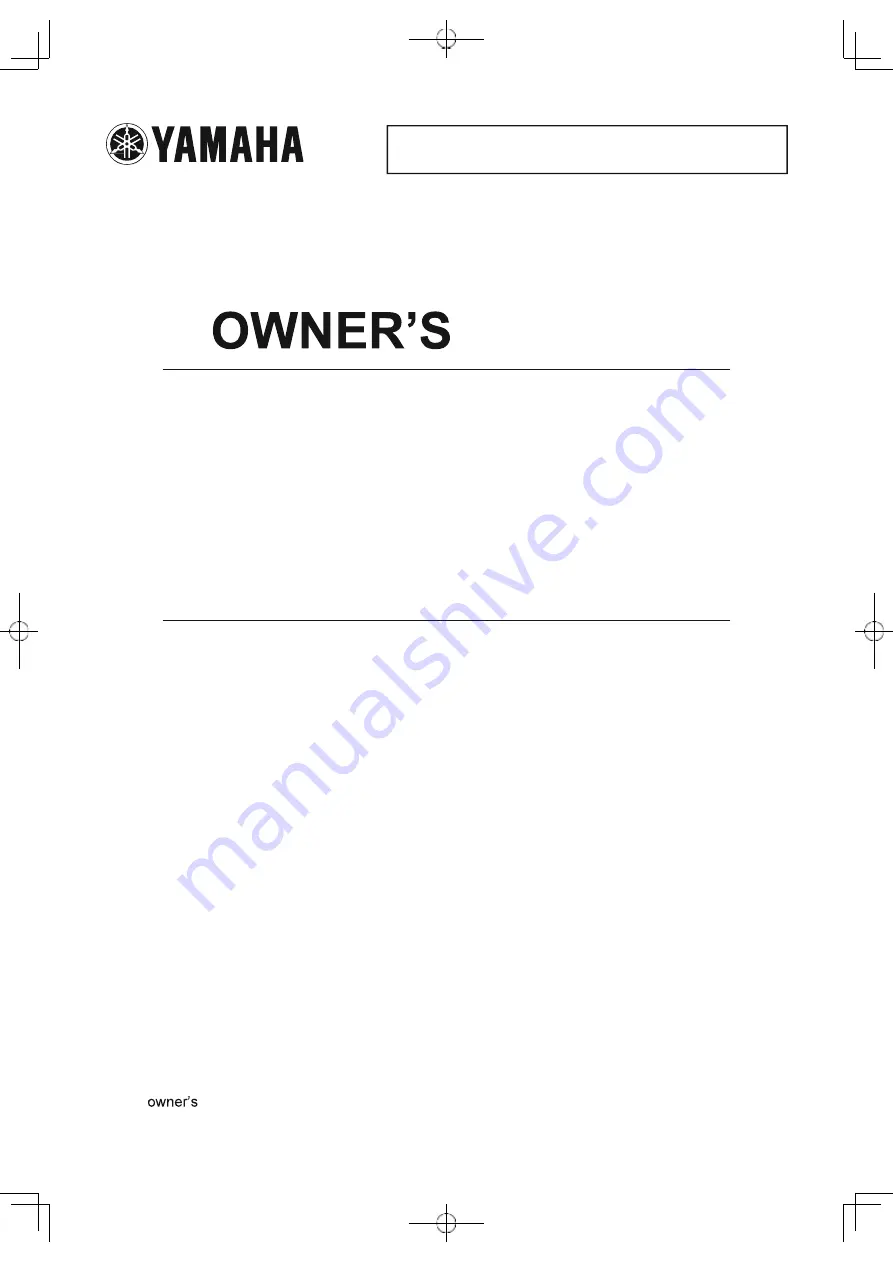
MANUAL
Drive Unit
Display Unit
Battery Pack
Battery Charger
* This
manual is original instruction.
* Product and specifications are subject to change without notice.
+
Read this manual carefully before operating the system.
This manual should stay with this system if it is sold.