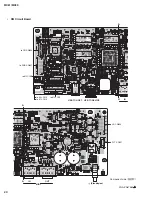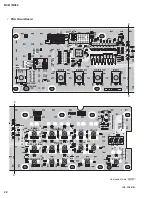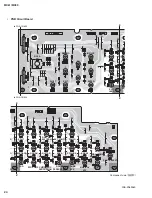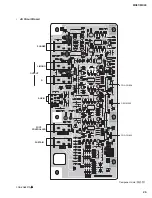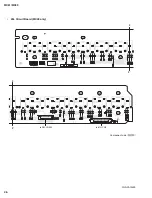3. Test program list
Test
LCD display
Test description, judging conditions, etc.
No.
001
001: Version
Displays the ROM Version.
Check the version of ROM (x.xx).
(OK: “B: x.xx”, “M: x.xx”, “W: x.xx” / NG: Otherwise)
002
002: ROM Chk1
Checks the ROM. (Simple check)
Check the ROM that is connected to the CPU.
(Read operation of all address lines and all data bus lines.)
After executing the test, confirm that “OK” is displayed on the LCD.
(OK: “OK” / NG: “NG”)
Note:
If the test no.6 (All memory simple check) is executed, this test can be skipped.
003
003: RAM Chk1
Checks the RAMs. (Simple check)
Check the RAMs that are connected to the CPU.
(Read/Write operation of all address lines and all data bus lines.)
After executing the test, confirm that “OK” is displayed on the LCD.
(OK: “OK” / NG: “NG”)
Note:
If the test no.6 (All memory simple check) is executed, this test can be skipped.
004
004: Wave ROM Chk1
Checks the wave ROMs. (Simple check)
Check the wave ROMs that are connected to the tone generator.
(Read operation of all address lines and all data bus lines.)
After executing the test, confirm that “OK” is displayed on the LCD.
(OK: “OK” / NG: “NG”)
Note:
If the test no.6 (All memory simple check) is executed, this test can be skipped.
005
005: Effect RAM Chk1
Checks the effect RAMs. (Simple check)
Check the effect RAMs that are connected to the tone generator.
(Read/Write operation of all address lines and all data bus lines.)
After executing the test, confirm that “OK” is displayed on the LCD.
(OK: “OK” / NG: “NG”)
Note:
If the test no.6 (All memory simple check) is executed, this test can be skipped.
006
006: All Memory Chk
Checks all the ROMs and RAMs. (Simple check)
Check all the ROM and RAMs connected to the CPU and the wave ROMs and
the effect RAMs connected to the tone generator.
After executing the test, confirm that “OK” is displayed on the LCD.
(OK: “OK” / NG: “NG: ROM RAM Wave FX”)
(In case of NG, either of them becomes “NG”.)
Note:
If the test result is OK, the test no.2 through no.5 can be skipped.
007
007: Pitch Chk
Checks the pitch accuracy. While sound is output, “ON” is displayed on the LCD.
Connect a frequency counter to the [PHONES] terminal. (L or R)
Confirm that sound is produced with 441Hz ±0.2Hz sine wave.
008
008: Output R Chk
Checks the output level R. While sound is output, “ON” is displayed on the LCD.
•
Output Level and Cross Talk Level (PHONES)
Connect a level meter to the [PHONES] terminal (L and R).
Confirm each output level is as follows.
PHONES L: -62.0dBu or less
PHONES R: -4.6dBu ±2dB
•
Output Level and Cross Talk Level (OUTPUT)
Connect the level meter to the OUTPUT jack ([L/MONO] and [R]). Insert the jacks to both
the [L/MONO] and [R] terminals at the same time.
Confirm each output level is as follows.
OUTPUT L: -62.0dBu or less
OUTPUT R: +1.4dBu ±2dB
• Volume
Attenuation
Connect the level meter to the OUTPUT terminal ([L/MONO] and [R]). Insert the jacks to both
the [L/MONO] and [R] terminals at the same time.
Set the [MASTER VOLUME] knob to minimum, and measure the attenuation level.
Confirm the output level is as follows.
OUTPUT R: -62.0dBu or less
31
MX61/MX49
Содержание MX61
Страница 15: ...R8A02042BG YC479A00 SWX08 DM IC101 15 MX61 MX49...
Страница 16: ...16 MX61 MX49...
Страница 21: ...B B B B DM Circuit Board 2NA ZA67560 1 Pattern side 21 MX61 MX49...
Страница 26: ...to DM CN402 to 61H CN3 F F F F 49L Circuit Board MX49 only Component side 2NA ZA13490 26 MX61 MX49...
Страница 27: ...G G G G 49L Circuit Board MX49 only 2NA ZA13490 Pattern side 27 MX61 MX49...
Страница 53: ...6 USB 7 7 1 38 7 2 ENTER 1 001 Version 7 3 ENTER 7 4 Factory Set ENTER 038 Factory Set 4 X XX 5 53 MX61 MX49...