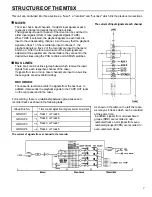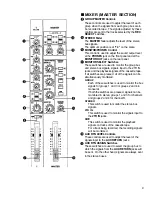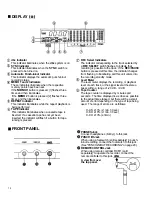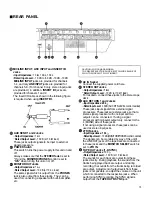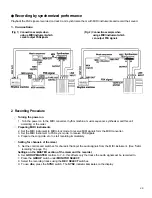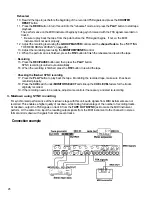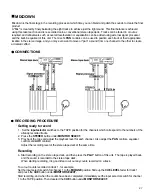PUNCH-IN/OUT RECORDING
Punch-in/out recording is a technique for re-recording a short segment of a track which has already been recorded.
Once the tape has been played back as far as the segment to be re-recorded, switch the track to recording mode
(punch-in), record the new segment, and then once the re-recording is completed, switch the track back to play mode
(punch-out).
In doing punch-in/out recording, it is necessary to allow blank spaces on the track, approximately 0.5 seconds or more
before and after the segment to be re-recorded.
Re-recording is made onto the whole segment between the two blank spaces.
Punch-in/out recording methods can be broadly divided into the following four methods.
1. Punch-in/out using the REC/PAUSE button and the PLAY button
2. Punch-in/out using the REC SELECT switches
3. Punch-in/out using the footswitch (sold separately)
4. Punch-in/out using the automatic punch-in/out function
1 . Punch-in/out using the REC/PAUSE button and the PLAY button
1. Select the track on which the punch-in/out recording is to be carried out using the REC SELECT switch.
2. Press the PLAY button to play back the tape, and start playing an instrument.
3. Press the REC/PAUSE button at the punch-in location. The REC/PAUSE indicator illuminates and recording
begins (punch-in).
4. Press the PLAY button at the punch-out location. The REC/PAUSE indicator goes out and recording stops
(punch-out).
2. Punch-in/out using the REC SELECT switches
1 . Check to be sure that no track has been selected for recording.
2. Press the REC/PAUSE button. The REC/PAUSE indicator flashes rapidly.
3. Press the PLAY button to play back the tape, and start playing an instrument.
4. At the punch-in location, press the REC SELECT switch for the track to be re-recorded. The REC select
indicator on the display and the REC/PAUSE indicator illuminate and recording begins (punch-in).
* When pressing more than one REC SELECT switch, do not press them simultaneously, instead press them
one after another.
5. At the punch-out location, press the same REC SELECT switch once again. Recording stops (punch-out).
3. Punch-in/out using the footswitch (sold separately)
* Before operations, connect the footswitch (FC04 or FC05) to the PUNCH I/O jack on the front panel of this unit.
1 . Select a track on which the punch-in/out recording is to be carried out using the REC SELECT switch.
2. Press the REC/PAUSE button. The REC/PAUSE indicator illuminates.
3. Depress the footswitch to play back the tape, and start playing an instrument. The REC/PAUSE indicator flashes
rapidly and the PLAY indicator illuminates.
4. At the punch-in location, depress the footswitch. The REC/PAUSE indicator illuminates and recording starts
(punch-in).
5. At the punch-out location, depress the foot switch. The REC/PAUSE indicator goes out and recording stops
(punch-out).
20
Содержание MT8X
Страница 1: ...YAMAHA AUTHORIZED PRODUCT MANUAL MULTITRACKCASSETTERECORDER ...
Страница 2: ...YAMAHA MULTITRACK CASSETTE RECORDER OPERATION MANUAL ...
Страница 41: ...CONNECTION EXAMPLE 40 ...
Страница 46: ......
Страница 47: ...TRACK SHEET TITLE ARTIST ENGINEER DATE COMPOSER ARRANGER ...
Страница 48: ...YAMAHA R0 1 93 08 2500 YAMAHA CORPORATION RO Box1 Hamamatsu Japan VQ02780 ...