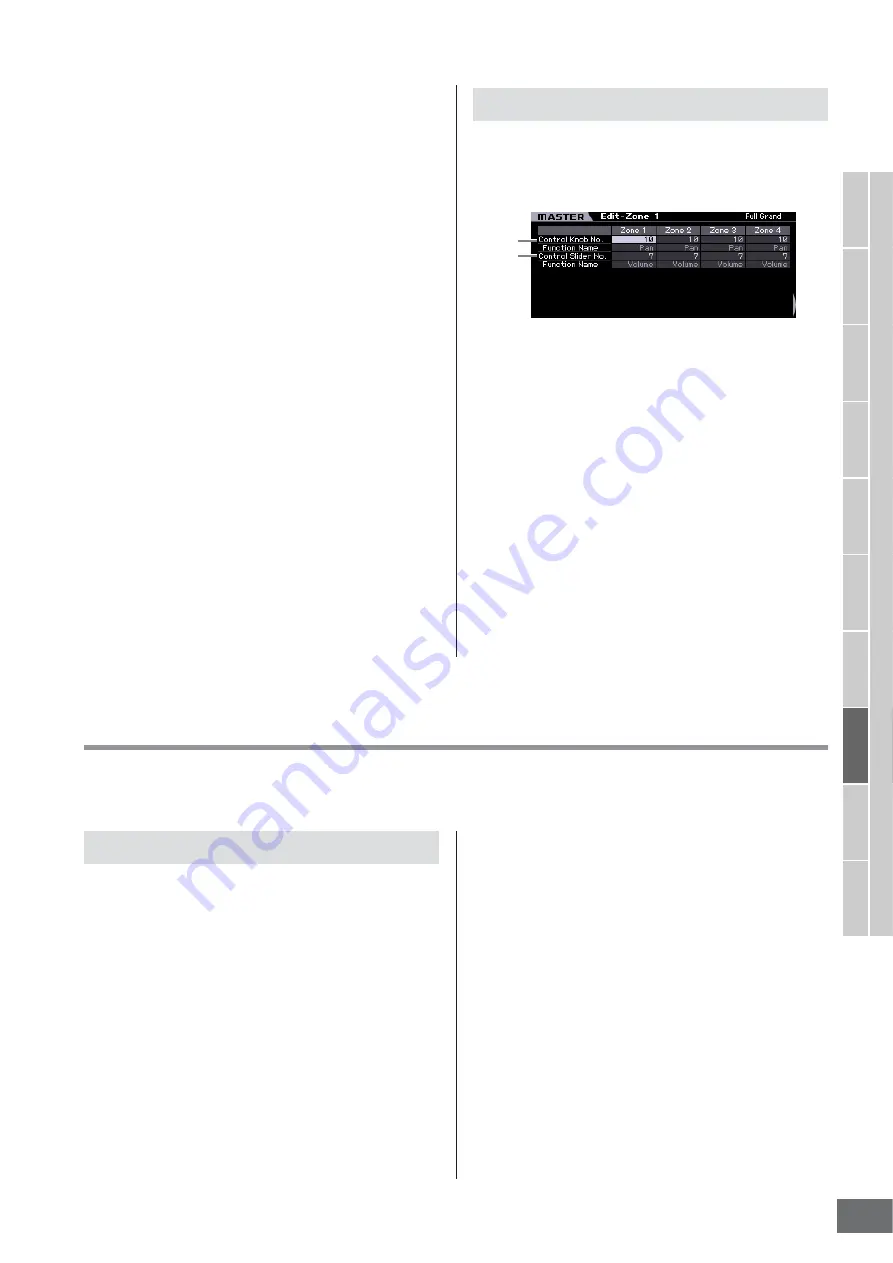
MOTIF XS Owner’s Manual
Using as a Master Keyboard (Master mode)
257
V
oice mode
Song mode
P
attern mode
Mixing mode
Master mode
Utility mode
File mode
P
erf
ormance
mode
Sampling
mode 1
Sampling
mode 2
Ref
erence
4
Volume
Determines the Volume settings for each Zone in the
selected Master. The MIDI messages of the Volume are
transmitted to an external/internal tone generator when the
Master is selected.
Settings:
000 – 127
5
Pan
Determines the Pan settings for each Zone in the selected
Master. The MIDI messages of the Pan are transmitted to
an external/internal tone generator when the Master is
selected.
Settings:
L64 – C – R63
6
[F6] MIDI Send
When set to “on,” changing the value in this display
transmits the corresponding MIDI messages to an external/
internal tone generator.
From this display, you can determine which Control
Change numbers are transmitted to an external/internal
tone generator when you use the Knobs and Sliders for
each Zone.
n
This parameter is available only when the Knob Control Assign
parameter is set to “zone” in the Other display (page 254) of
the Common Edit. In other words, this parameter is available
only when all the lamps of the [SELECTED PART CONTROL]
and [MULTI PART CONTROL] are turned off.
1
Control Knob No.
Determines which Control Change numbers are
transmitted when you use the Knobs for each Zone. The
function name is automatically shown below the number
you select.
Settings:
0 – 95
2
Control Slider No.
Determines which Control Change numbers are
transmitted when you use the Control Sliders for each
Zone. The function name is automatically shown below the
number you select.
Settings:
0 – 95
Master Job
The Master Job mode features convenient data initialization and archiving tools. To enter the Master Job mode, press the
[JOB] button in the Master mode. Press the [EXIT] button to return to the original display.
1
In the Master mode, press the [JOB] button to
enter the Master Job mode.
2
Select the Job you wish to execute by pressing
the [F1] or [F4] button.
3
Set the parameters for executing the Job.
4
Press the [ENTER] button. (The display
prompts you for confirmation.)
To cancel the Job, press the [DEC/NO] button.
5
Press the [INC/YES] button to execute the Job.
After the Job has been completed, a “Completed”
message appears and operation returns to the original
display.
6
Press the [MASTER] button to return to the
Master Play display.
Knob and Slider Settings—[F5] KnobSlider
1
2
Master Job Procedure
Содержание MOTIF XS6
Страница 1: ......






























