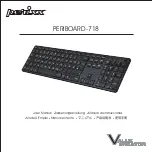The Controls & Connectors
MOTIF XS Owner’s Manual
16
Rear Panel
1
POWER switch (page 19)
Press to turn power ON or OFF.
2
AC IN (AC Power Cord Socket) (page 19)
Be sure to plug the AC power cord into this socket before
plugging the power cord into an AC outlet. Use only the AC
power cord supplied with this instrument. If the supplied
cord is lost or damaged and needs to be replaced, contact
your Yamaha dealer. The use of an inappropriate
replacement can pose a fire and shock hazard!
3
You can connect the MOTIF XS to a LAN network by using
this connector and a LAN cable. When connected to a
network, the MOTIF XS is capable of mounting and
accessing drives of computers on the same network.
4
USB connectors (pages 43 and 85)
There are two different types of USB connectors, and the
rear panel of the instrument features both.
The USB TO HOST connector is used to connect this
instrument to the computer via the USB cable and allows
you to transfer MIDI data between the devices. Unlike
MIDI, USB can handle multiple ports via a single cable.
The USB connection between the instrument and the
computer can only be used for transfer of MIDI data. No
audio data can be transferred via USB.
The USB TO DEVICE connector is used to connect this
instrument to a USB storage device (hard disk drive, CD-
ROM drive, flash disk, etc.) via the USB cable. This lets you
save data created on this instrument to an external USB
storage device and load data from a USB device to the
instrument. Save/Load operations can be performed in the
File mode.
n
For details about USB, see pages 43 and 85.
5
LCD Contrast Control (page 20)
Use this control to set the LCD display for optimum
legibility.
POWER
ON/
OFF
AC IN
LCD CONTRAST
ETHERNET
USB
TO DEVICE
TO HOST
POWER
ON/
OFF
AC IN
LCD CONTRAST
ETHERNET
USB
TO DEVICE
TO HOST
POWER
ON/
OFF
AC IN
USB
TO DEVICE
TO HOST
LCD CONTRAST
ETHERNET
1
3
5
4
2
7
1
3
5
4
2
7
1
3
5
4
2
6
MOTIF XS6
MOTIF XS7
MOTIF XS8
USB
USB is an abbreviation for Universal Serial
Bus. It is a serial interface for connecting a computer with
peripheral devices, and enables much faster data
transfer compared to conventional serial port
connections.
Содержание MOTIF XS6
Страница 1: ......