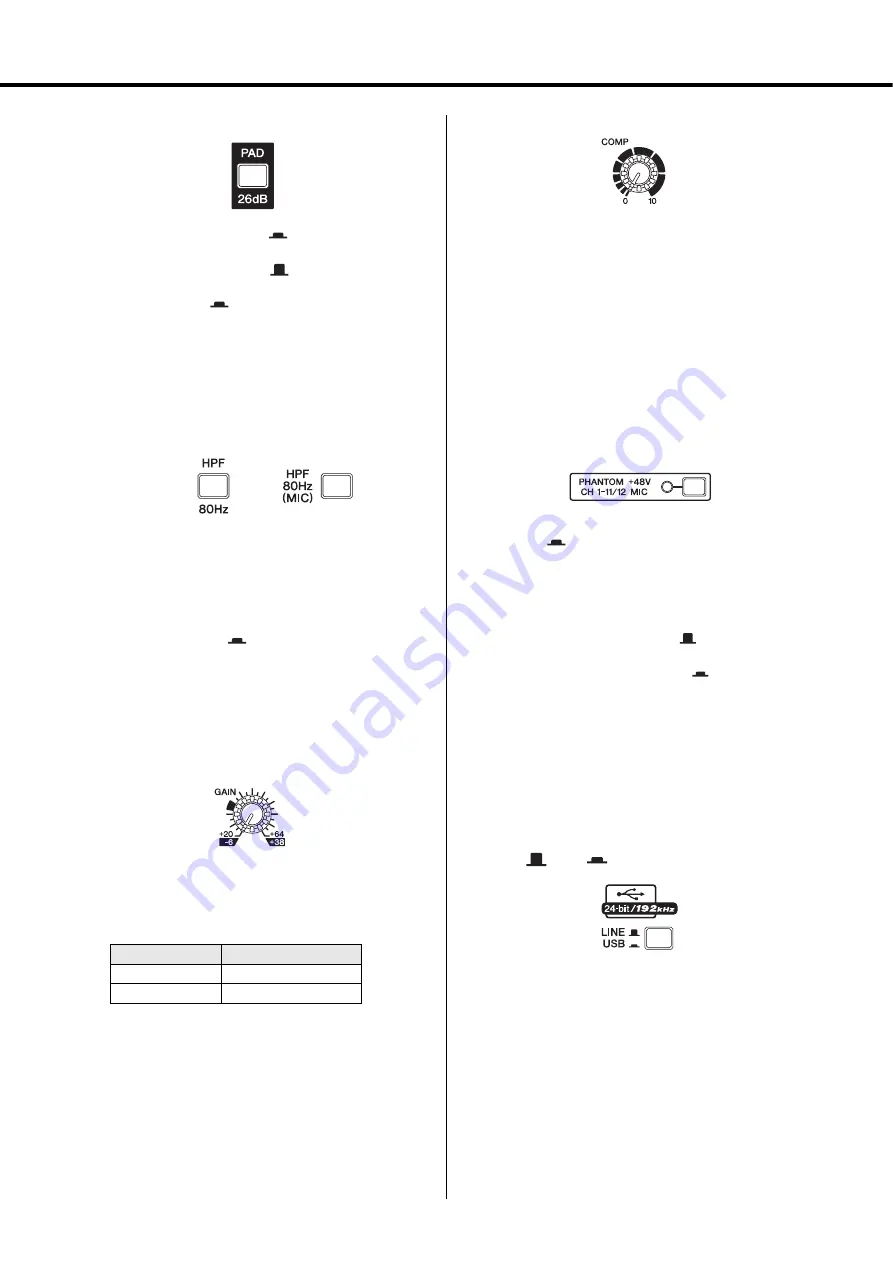
MG20XU/MG20/MG16XU/MG16X/MG16/MG12XU/MG12X/MG12 Owner’s Manual
17
Controls and Connectors
r
[PAD] switch
When this switch is turned on (
), the input signal from
the [MIC/LINE] jack of the mono input channel is attenuated
by 26 dB. Turn this switch off (
) if you’ve connected a
microphone or other device with a low input level to the
channel. Turn it on (
) if you’ve connected a line-level
device.
NOTE
There may be some noise when operating switches. To prevent
this, turn the [ON] switch of a channel off before operating
other switches.
t
[HPF] (High Pass Filter) switch
Turning this switch on (
) will apply a high-pass filter that
attenuates frequencies below 80 Hz in the signal by a slope of
12 dB/octave.
NOTE
Turning the [HPF 80Hz (MIC)] switch on will apply a dedicated
high-pass filter only to the signal from the [MIC] jacks.
y
[GAIN] knobs
For adjusting the gain of the input signal. Mono input chan-
nels have a [PAD] switch
r
that lets you change the range of
this control.
The adjustable gain range is as follows.
u
[COMP] knobs
For adjusting the amount of compression applied to the chan-
nel. As the [COMP] knob is turned to the right the threshold,
ratio, and output gain are adjusted simultaneously.
•
Threshold:
+22 dBu to -8 dBu
•
Ratio:
1:1 to 4 :1
•
Output gain:
0 dB to +7 dB
•
Attack time:
Approximately 25 ms
•
Release time:
Approximately 300 ms
NOTE
Avoid setting the compression too high; since the resulting
higher average output level may lead to feedback.
i
[P48V] switch and indicator
This switch toggles phantom power on and off. Turn this
switch on (
) to supply DC+48 V to the XLR input jacks.
The indicator lights when this switch is on. Turn this switch
on when using one or more phantom-powered condenser
microphones.
NOTICE
• Be sure to leave this switch off (
) if you do not need
phantom power.
• When turning phantom power on (
), pay careful
attention to the following to prevent damage or noise in
the mixing console or connected equipment.
- Turn this switch off if equipment that does not use
phantom power is connected to the XLR input jacks.
- Do not disconnect XLR connector cables while this
switch is on.
- Set output controls such as the [STEREO] master
fader and the [GROUP] fader to their minimum levels
before turning phantom power on or off.
o
[LINE
/USB
] switch (XU models)
Switches the audio source input on CH19/20 USB IN {CH15/
16 USB IN} {CH11/12USB IN} between the [LINE] stereo
input jack and the [USB 2.0] jack.
NOTE
The volume input from computers through [USB 2.0] jack can
be adjusted by Attenuator Function. Please see Attenuator
Function (page 28).
[PAD] switch
Range
ON
-6 dB to +38 dB
OFF
+20 dB to +64 dB
MG20XU/MG20: 1 – 12
13/14 – 19/20
MG16XU/
MG16X/MG16:
1 – 8
9/10 – 11/12
MG12XU/
MG12X/MG12:
1 – 4
5/6 – 7/8
Содержание MG Series
Страница 2: ......
Страница 37: ...MG20XU MG20 MG16XU MG16X MG16 MG12XU MG12X MG12 Owner s Manual 37 MEMO ...
Страница 38: ...MG20XU MG20 MG16XU MG16X MG16 MG12XU MG12X MG12 Owner s Manual 38 ...






























