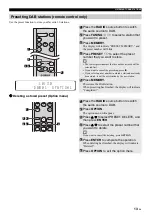21
En
USEFUL FUNCTIONS
Switching the alarm on/off
When the set time arrives, the selected alarm sound will play. During playback, the following operations are available.
To pause the alarm (Snooze)
To turn the alarm off
Press
ALARM
to turn the alarm on/off.
When the alarm is on, the alarm indicator (
) will light,
and the alarm time will be shown.
If you press
ALARM
again, the alarm indicator (
)
and the alarm will turn off.
If the Option menu item POWER SAVING is set to ECO,
the alarm will not function
(
Operations while the alarm sound is playing
Press
SNOOZE/SLEEP
.
Snooze will stop the alarm and play it again 5 minutes later.
• If BEEP is set as the alarm type, you can press
SNOOZE/SLEEP
once to stop the beep sound, and twice to stop
the audio source.
5 minutes after the audio source is stopped, it will start fading in
again and the beep sound will resume.
• Buttons on the unit other than the
will also function as the
snooze button.
Press
ALARM
or
.
• You can also stop the alarm by holding down
SNOOZE/SLEEP
.
• If you don’t stop the alarm, it will stop automatically after 60
minutes and the unit will turn off.
• The alarm setting will be saved even if the alarm is turned off.
If the alarm is turned on again by pressing
ALARM
, the alarm
will sound with the previous alarm settings.
Содержание MCRB043DWHI
Страница 1: ...AB OWNER S MANUAL Micro Component System MCR B043D ...
Страница 31: ......
Страница 32: ... 2016 Yamaha Corporation Printed in Malaysia ZZ54650 ...